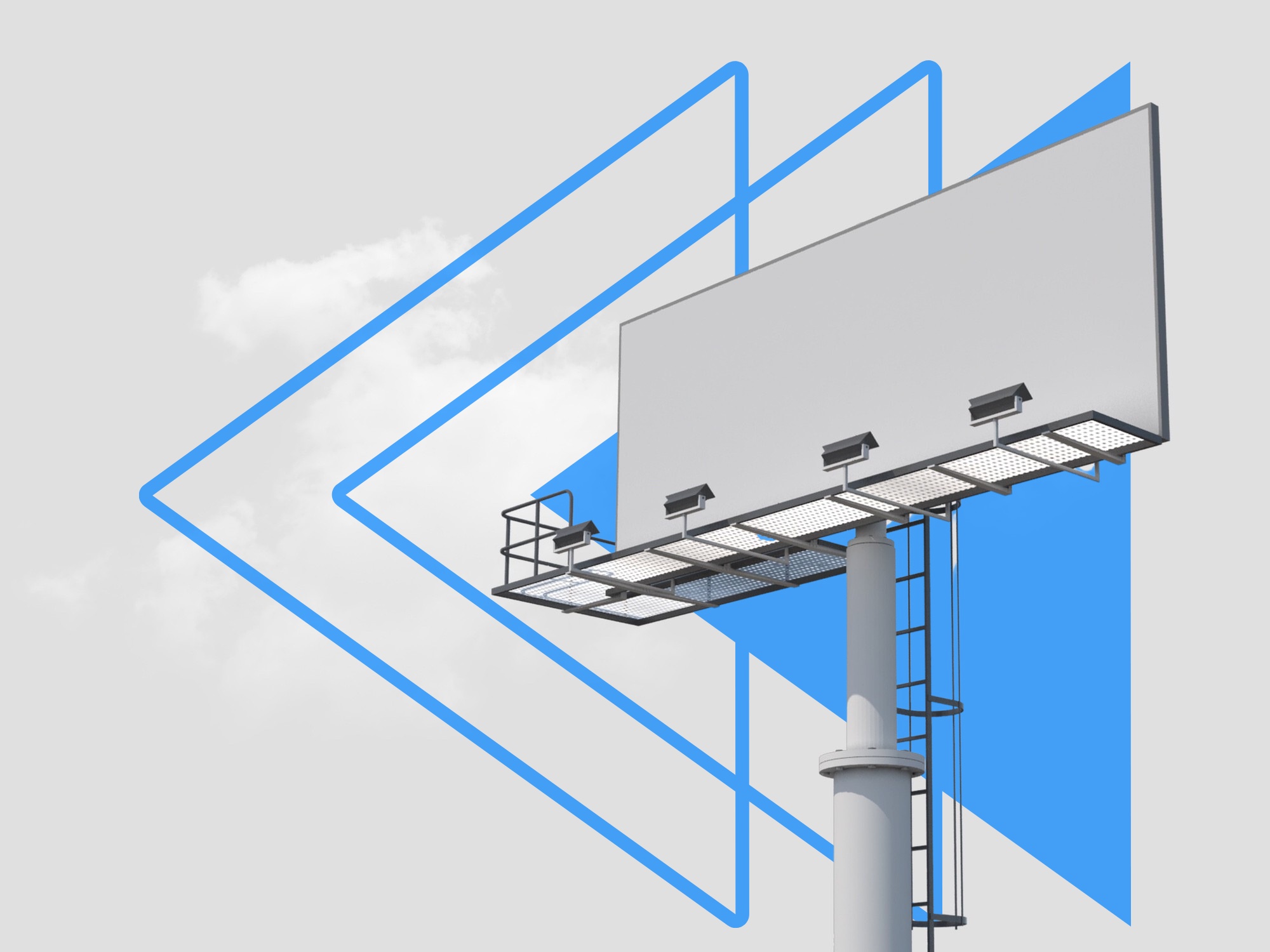5 Essential Strategies for Community Platform Owners to Combat Fake Accounts



Community platforms thrive on genuine user interactions and authentic relationships. Fake accounts can disrupt this delicate ecosystem by perpetrating fraudulent activities, degrading user experience, and compromising platform integrity. For community platform owners, administrators, and developers, addressing this issue is a top priority. This article will introduce five essential strategies to combat fake accounts and safeguard the stability and reputation of your online community.
Fake accounts can originate from a variety of malicious sources, such as bots, compromised devices, and virtual environments. These forms of fraud result in negative consequences for both the platform's users and the overall community. They can lead to spam and unwanted content, distort platform metrics, erode user trust, and ultimately damage the community's growth prospects. To counter these threats, it is crucial to implement robust security measures aimed at detecting and preventing fake accounts from infiltrating the system.
The top five strategies to combat fake accounts include device and browser fingerprinting, automation framework detection and bot behavior biometrics AI, emulator and virtual machine detection, advanced captcha and headless browser detection, and facial biometrics and 3D liveness. Each of these methods targets specific aspects of fraud mechanisms and offers unique advantages, as well as certain challenges. Successfully combining and integrating them into the security infrastructure of a community platform offers a high level of protection against fraudulent activities.
Striking a balance between security measures and user experience is key to ensuring the genuine growth of the community. While it is important to minimize the impact of anti-fraud implementations on legitimate users, the overall benefits of a secure and authentic community far outweigh potential inconveniences. By providing a safe and transparent space for users, community platform owners can foster trust, improve user retention, and ultimately contribute to a thriving, engaged community.
In the following sections, we will delve deeper into each of the top five strategies, providing insight into how they work, their pros and cons, and tactical implementation guidelines. Armed with this knowledge, community platform owners and administrators will be better equipped to make informed decisions about the best course of action to address the issue of fake accounts and ensure the security and integrity of their online communities.
Strategy 1: Device and Browser Fingerprinting
What is Device and Browser Fingerprinting
Device and browser fingerprinting is the process of extracting unique information about a user's device and browser when they interact with a website or application. This collected data serves as a "fingerprint" that can be used to identify and track user activity, allowing administrators to detect and block malicious users or fake accounts.
How it works
Device and browser fingerprinting involves the identification and analysis of unique device properties, such as hardware configurations, installed software versions, and peripherals. Additionally, browser data such as user-agent strings, installed plugins, and other browser settings are also collected. Information such as operating system, screen resolution, time zone, and language settings may also be used to create a comprehensive fingerprint that allows for the effective tracking and identification of individual devices.
Pros & Cons
Pros:
- Effective identification of suspicious devices: Fingerprinting enables the swift detection and blocking of devices that exhibit fraudulent behavior or have been linked to multiple fake accounts, thereby safeguarding the community platform and its users.
- Difficult to spoof: Because of the multitude of data points collected during fingerprinting, it becomes exceedingly difficult for fraudsters to emulate a legitimate user’s device and browser profile, reducing the likelihood of fake account creation.
Cons:
- Potential for false positives: Since legitimate users might share devices or browsers, fingerprinting can generate false positives, mistakenly blocking authentic users and causing inconvenience or loss of trust from the community.
- Privacy concerns: Collecting extensive data about a user's device and browser can lead to invasive privacy risks and may discourage some users from participating in the platform.
Tactical implementation
- Choose a fingerprinting solution: Research and select a device and browser fingerprinting solution that best aligns with your platform's security, performance, and privacy requirements. Numerous commercial and open-source options are available, each offering different levels of data collection and analysis capabilities.
- Integration with existing login and registration processes: Implement your chosen fingerprinting solution into your login and registration processes, ensuring that the data collection and unique fingerprint attribution happens at the time of account creation and user authentication.
- Periodic analysis and monitoring of suspicious patterns: Regularly review fingerprint data for unusual patterns or connections between multiple accounts. Flag potentially malicious devices for further investigation and, when necessary, take appropriate action such as blocking, restricting, or permanently banning the offending devices.
- Maintain user privacy: Ensure that your platform follows industry standards and regional regulations for user privacy when implementing device and browser fingerprinting. Implement necessary privacy protections and communicate transparently with users about the data collected and its intended use to maintain trust and prevent potential backlash.
By implementing device and browser fingerprinting as part of your community platform's security toolkit, you'll be better equipped to detect and prevent fake accounts and fraudulent activities, ultimately contributing to a more secure, authentic, and trustworthy online community.
Strategy 2: Automation Framework Detection and Bot Behavior Biometrics AI
What is Automation Framework Detection and Bot Behavior Biometrics AI
Automation Framework Detection is an advanced cybersecurity technique that focuses on monitoring and detecting the automated tools and frameworks used by fraudsters to create fake accounts on community platforms. Bot Behavior Biometrics AI, on the other hand, is an advanced machine learning system that utilizes artificial intelligence to analyze user activity, specifically focusing on detecting and distinguishing genuine human interactions from scripted bot activities.
How it works
The method involves monitoring and analyzing user behavior data like mouse movements, keyboard strokes, touch gestures, and response times to assess if the account creation process is being carried out by genuine users or automated bots. Machine learning algorithms are used to find patterns and anomalies that suggest bot-based activities, helping the system make intelligent decisions about whether an account is fake or not. The AI-driven data analysis is continuously learning and evolving, adapting its algorithms to counter new threats and methods adopted by fraudsters.
Pros & Cons
Pros:
- Capable of identifying a wide range of bot-based activities, offering comprehensive coverage against automated fake account creation attacks.
- The AI-driven system constantly evolves to recognize new threats and tactics used by fraudsters, making it highly adaptive and responsive to ever-evolving cybersecurity challenges.
- Automated detection allows community platform administrators to streamline their monitoring efforts and flag potential threats for further review.
Cons:
- Due to the intensity of data analysis and processing, it may require increased infrastructure investments and resources to implement and manage.
- The constantly evolving nature of AI may lead to occasional false positives, potentially flagging genuine users as fake.
- The efficacy of the solution relies heavily on the quality of algorithms and the ongoing learning and adaptation of the AI system.
Tactical implementation
- Evaluate available AI-driven Automation Framework Detection and Bot Behavior Biometrics solutions, considering factors such as implementation cost, ease of integration, functionality, and ongoing maintenance requirements.
- Implement the chosen solution and integrate it with your existing user registration and login processes. This may involve working closely with your platform's development team to ensure seamless integration.
- Monitor user actions on your platform and identify anomalies, such as unusual mouse movements, rapid account creation, or suspicious patterns. Flag these instances for further analysis and possible corrective action.
- Regularly review the effectiveness of your AI-driven detection system, adjusting and updating algorithms as needed to maintain optimal performance. Ensure your platform's security stays up-to-date with the latest advancements and best practices in cybersecurity.
- Establish a clear communication channel for users who may need assistance or have been wrongly flagged, ensuring they receive prompt support in resolving any issues.
Get started with Verisoul for free
Strategy 3: Emulator and Virtual Machine Detection
What is Emulator and Virtual Machine Detection
Emulator and Virtual Machine (VM) Detection is a cybersecurity technique that monitors and identifies the use of emulators or virtual machines in user devices. Cybercriminals often use such emulation tools to create fake accounts, as they allow them to run multiple instances of an application simultaneously and hide their identities. Detecting and blocking emulated devices and virtual environments can help community platform owners prevent fake account creation driven by fraudulent entities.
How it works
Emulator and VM Detection works by analyzing various system properties, settings, and technical indicators in user devices to determine if they are running within an emulator or virtual environment. For instance, it can examine hardware identifiers, operating system configurations, or device drivers, searching for irregularities or patterns typical to emulation. The detection system then acts upon its findings by flagging or blocking access from emulated or virtual devices that are potentially involved in fake account creation.
Pros & Cons
-
Pros:
- Prevents different types of fake account creation enabled by emulation and virtual environments, including parallel registrations and sybil attacks.
- Enhances the overall security and integrity of an online community by discouraging the use of emulators, limiting fraudulent activities.
- Lowers the chances of abusive behavior, spam, or fraudulent transactions resulting from fake accounts.
-
Cons:
- Limited effectiveness in detecting and blocking emulators and VMs if fraudsters use advanced techniques to disguise or mimic legitimate devices.
- May produce false positives, blocking access to users with legitimate reasons for using virtual environments or emulators.
Tactical implementation
To incorporate Emulator and VM Detection into your community platform's security measures, follow these steps:
-
Choose an emulator and VM detection solution: Select a reputable security vendor or a reliable open-source library that specializes in emulator and VM detection. Consider the solution's features, detection capabilities, and compatibility with your platform's technologies. Some popular solutions include VMRay, Symantec, and Norton.
-
Integrate the emulator and VM detection solution: Work with developers to incorporate the detection system into your platform's codebase. Make sure it's integrated with critical touchpoints in user operations, such as account registration, login, and updates. This process may involve adding new server-side processes or updating client-side applications.
-
Continuous monitoring for new forms of virtual environments: Stay informed about the latest trends in emulation and virtualization technology that fraudsters may use to bypass your detection system. Update your emulator and VM detection solution accordingly to obstruct emerging threats more effectively.
-
Flag suspicious behavior for platform owner/administrator review: Upon detecting a potential emulator or VM, notify the platform owner or administrator for review. Carefully examine the flagged account's behavior, helpful to determine whether the suspicious activities require further action, such as blocking or deleting the user account. Create a scalable and efficient process for reviewing and acting on these detected cases, as the volume of flagged accounts may increase over time.
Strategy 4: Advanced Captcha and Headless Browser Detection
What is Advanced Captcha and Headless Browser Detection
Advanced Captcha and Headless Browser Detection are two techniques used to identify and thwart automated programs or scripts from creating fake accounts on community platforms. Advanced Captcha presents users with challenges that are difficult for bots to solve while Headless Browser Detection detects and blocks the use of special browsers that allow fraudsters to automate registration processes without displaying the typical browser user interface.
How it works
-
Advanced Captcha: This tool requires users to complete image-based or puzzle-solving challenges during the registration process, which are usually more effective at distinguishing humans from bots than simple text-based Captchas. Advanced Captcha makes it difficult for bots to register fake accounts because they struggle to interpret visual information and solve puzzles at the same proficiency as humans.
-
Headless Browser Detection: Headless browsers are special software programs that enable users to navigate the web and interact with websites without displaying a graphical user interface. Fraudsters use headless browsers to automate registration processes and create fake accounts more efficiently. Headless Browser Detection works by identifying and blocking traffic coming from these types of browsers, making it more difficult for fraudsters to use automated registration methods on community platforms.
Pros & Cons
-
Pros
- Advanced Captcha: Presents a robust barrier against common bot-based fraud tactics, effectively blocking the majority of automated attempts to create fake accounts.
- Headless Browser Detection: Helps to prevent fraudulent activities by restricting the access of headless browsers, which are commonly used by fraudsters to automate account creation processes.
-
Cons
- Advanced Captcha: Some genuine users may find these challenges frustrating or difficult to complete, potentially leading to a negative user experience.
- Headless Browser Detection: Advanced fraudsters might be able to bypass these detection mechanisms by simulating human-like interactions, making headless browser detection less effective in certain cases.
Tactical implementation
-
Implement advanced captcha during the registration process: Choose an advanced captcha solution that fits your platform’s requirements and integrate it with your user registration process. Ensure the captcha challenges are hard enough for bots to solve but still user-friendly for genuine users.
-
Monitor for headless browsers and restrict their access: Choose a headless browser detection solution and integrate it into your platform. Continuously monitor user interactions with the platform for signs of headless browser usage, and block access when such activity is detected.
-
Update captcha and detection processes regularly: To maintain the effectiveness of both advanced captcha and headless browser detection techniques, it's crucial to regularly update these systems to stay ahead of evolving technologies and fraud tactics. This may include updating the types of captcha challenges, refining the headless browser detection algorithms, and staying informed about new approaches used by fraudsters.
By effectively implementing advanced captcha and headless browser detection techniques, community platform owners can significantly reduce the likelihood of fake account creation and improve platform security. While there may be some trade-offs in terms of user experience, the benefits of maintaining a secure and authentic community far outweigh the potential downsides.
Strategy 5: Facial Biometrics and 3D Liveness
What is Facial Biometrics and 3D Liveness
Facial biometrics and 3D liveness detection are advanced methods used in identity verification and authentication. Facial biometrics involve analyzing and comparing a user's facial features with the data collected during registration. 3D liveness detection, on the other hand, ensures that the user is a real person and not an image or a video. This sophisticated technology combination is used to minimize the risk of fake accounts in community platforms as it ensures that only genuine individuals can create an account.
How it works
During the registration process, the user is prompted to take a real-time facial scan using their device's camera. This image is then analyzed to extract unique facial identifiers, such as the distance between their eyes, the shape of their nose, or the contour of their lips. The 3D liveness assessment verifies that the individual is physically present in real-time, eliminating the chances of using photos or videos to deceive the system.
This collected biometric information is then stored securely and used as a reference for future authentication. When the user logs in, they might be asked to provide facial biometrics again, which are then compared to the stored data to ensure an accurate match.
Pros & Cons
Pros:
- Enhances user authentication and makes it significantly less likely for fake accounts to be created.
- Provides a high level of security and trust in the platform, as it ensures that only real users can access and participate in the community.
- Reduces the reliance on traditional authentication methods such as passwords or OTPs, which can be vulnerable to attacks.
Cons:
- Raises privacy and data storage concerns, as biometric information is highly sensitive and may fall victim to potential data breaches or misuse.
- Some users may be reluctant to provide their facial biometrics due to privacy concerns, affecting platform adoption and user experience.
- Implementation of biometrics and 3D liveness solutions may require additional resources and costs, such as advanced camera hardware or cloud storage for the collected data.
Tactical implementation
- Choose a reliable and secure facial biometrics and 3D liveness solution provider with a proven track record in the industry. Ensure that the solution adheres to relevant privacy and data protection regulations.
- Integrate the chosen biometrics and 3D liveness solution into your existing registration and login processes. Develop a clear and straightforward way of guiding users through the process, emphasizing the importance of their privacy and the measures taken to keep their data secure.
- Conduct regular audits to ensure compliance with privacy regulations and data storage standards. Keep up to date with advancements in biometric technology to maintain effectiveness and accuracy in account validation.
- Monitor user feedback and address any concerns related to the usage of facial biometrics and 3D liveness in your platform. Ensure that users are educated on the benefits and security advantages provided by these technologies, easing their concerns, and improving overall acceptance.
Final Thoughts and Next Steps
Preventing fake accounts on community platforms is a continuously evolving challenge, and as fraud tactics become more sophisticated, it is crucial for platform owners, administrators, and developers to adopt a multi-pronged strategy to stay ahead.
Here are some key takeaways for combating fake accounts effectively:
- Leverage multiple solutions to cover a variety of possible fraud methods, including Device and Browser Fingerprinting, Automation Framework Detection and Bot Behavior Biometrics AI, Emulator and Virtual Machine Detection, Advanced Captcha and Headless Browser Detection, and Facial Biometrics and 3D Liveness.
- Stay vigilant for any suspicious patterns or user behavior that could indicate new or emerging fraud tactics. Continuous monitoring is essential for adapting your approach to fake account prevention.
- Recognize that no solution is perfect, and each comes with its own pros and cons. Be prepared to adapt and modify your strategies to find what works best for your specific community platform while maintaining an optimal user experience for genuine users.
- Prioritize data privacy and security when handling sensitive user information, especially while implementing biometric solutions. Regular evaluations of compliance, user privacy, and data storage are necessary.
Embarking on the journey to combat fake accounts may seem daunting, but implementing these strategies can significantly improve the security and integrity of your community platform. Start by taking the first step in choosing the most appropriate tools and solutions for your platform, and work together with your team to create a safer and more authentic online environment.