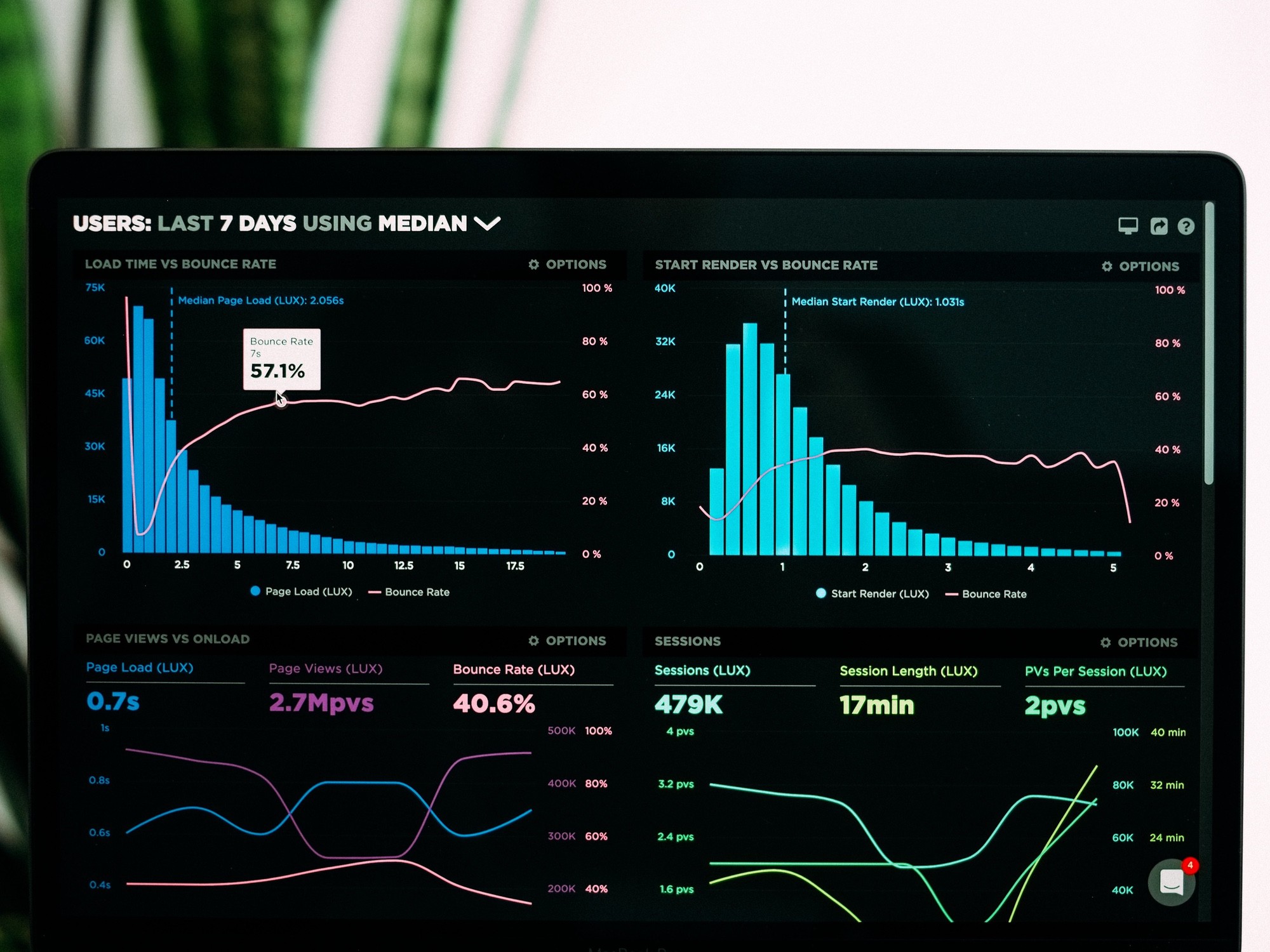5 Essential Bot Prevention Strategies for Public Sector IT Professionals



The prevalence of malicious bots and artificial intelligence (AI) has emerged as a significant challenge for public sector IT professionals. Government websites, digital services, and applications are increasingly being targeted by cybercriminals using these advanced technologies to conduct a range of frauds and cyberattacks. Consequently, it is vital for IT administrators, cybersecurity professionals, and decision-makers within government organizations and agencies to implement robust security measures to protect their platforms and users.
In recent years, sophisticated bots and AI have evolved to bypass traditional security methods, posing ever-greater threats to public sector platforms. These attacks can have severe consequences, including compromising user data, disrupting essential services, and reducing trust in government digital platforms. In response, public sector IT professionals need to adopt innovative technologies and strategies to combat these emerging threats effectively.
The purpose of this article is to provide five essential technical strategies that public sector IT professionals can implement on their platforms to prevent fraudulent bots and AI activity. These techniques are specifically tailored to address the unique challenges faced by government organizations and digital service teams, focusing on protecting user data, preserving platform integrity, and ensuring the seamless user experience. By outlining these strategies, we aim to equip public sector IT professionals with actionable and practical tools to effectively safeguard their platforms against the ever-evolving landscape of cyber threats.
The five strategies presented here address critical aspects of bot prevention, including bot behavior biometrics AI, device and browser fingerprinting, headless browser detection, advanced captcha, and impossible travel. Each strategy contains a detailed explanation of how it works, its pros and cons, and tactical implementation recommendations. In the following sections, we will explore these strategies in depth, giving public sector IT professionals the insights they need to build robust, comprehensive cybersecurity measures tailored to their specific organizational requirements.
Strategy 1: Bot Behavior Biometrics AI
What is Bot Behavior Biometrics AI
Bot Behavior Biometrics AI is an advanced cybersecurity technique that leverages artificial intelligence algorithms to analyze and differentiate user interactions, enabling public sector IT professionals to effectively distinguish between human users and malicious bots.
How does it work
Bot Behavior Biometrics AI works by gathering data on user interactions, such as mouse clicks, scroll movements, keyboard inputs, and touch gestures. These data points are then processed and analyzed using machine learning algorithms, which identify patterns and differentiate between interactions made by human users versus those made by bots. By detecting and flagging bot-like behaviors in real-time, this technology allows for swift mitigation actions and minimizes the risks associated with fraudulent activities.
Pros & Cons
- Pros:
- Effective countermeasure against various fraud tactics: Bot Behavior Biometrics AI can detect a wide range of bot-facilitated cyberattacks, such as credential stuffing, brute-force attacks, web scraping, and form spamming, protecting public sector platforms from potential data breaches and service disruptions.
- Enhanced platform security: By accurately differentiating between humans and bots, the technology can prevent unauthorized access to sensitive information, mitigating the risk of data leaks and maintaining trust in governmental digital services.
- Cons:
- Potential false positives: The machine learning models may occasionally misidentify legitimate human user behaviors as bots, which could lead to inconveniences for users accessing public sector platforms.
- Additional computational overhead: Implementing and maintaining this technology can add complexity to the platform's architecture and increase the computational resources required to process data and run the AI algorithms effectively.
Tactical implementation
Public sector IT professionals can implement Bot Behavior Biometrics AI in the following ways:
- Integrate third-party bot behavior biometrics solutions: Choose from a variety of available commercial platforms, APIs, or libraries designed to detect and flag suspicious user behavior. Examples include Verisoul, Akamai Bot Manager, and DataDome.
- Develop custom algorithms to monitor and analyze user behaviors: Create a tailored solution that monitors relevant user interaction data points specific to your platform's requirements, and design AI algorithms to process this information to detect and prevent potential threats.
- Continuously update and iterate the AI model for improved efficiency and accuracy: To ensure your solution remains effective in countering evolving cyber threats, keep training and refining the AI model using updated datasets, incorporating feedback from security analysts, and adjusting its algorithms to adapt to new patterns and trends. This proactive approach to security will help ensure public sector platforms remain resilient against emerging threats posed by sophisticated bots and AI technology.
Strategy 2: Device and Browser Fingerprinting
What is Device and Browser Fingerprinting
Device and browser fingerprinting is a technique used to identify and track users based on the unique characteristics of their devices and browsers. This method allows public sector IT professionals to differentiate between genuine human users and fraudulent bots or automated scripts, as well as pinpoint potential attackers targeting their systems.
How does it work
Device fingerprinting leverages a variety of data points such as device model, operating system, screen resolution, and installed fonts, among others, to create a unique identifier for each user's device. Browser fingerprinting collects information about a user's browser, including its version, supported features, timezone settings, and more. When combined, these fingerprints enable IT administrators to track user behavior and flag suspicious connections that may indicate bot activity or potential cyberattacks.
Pros & Cons
Device and browser fingerprinting offer several advantages and disadvantages for protecting public sector platforms:
Pros:
- Accurate identification of fraudulent connections: By analyzing various unique characteristics, fingerprinting enables public sector organizations to reliably track users and identify potential threats.
- Adaptable: As new information and data points become available, organizations can update and refine their fingerprinting techniques to better identify and track potential threats.
Cons:
- Potential user privacy concerns: Collecting and storing unique identifiers may raise privacy concerns among users, especially in sensitive public sector environments.
- Initial implementation effort: Introducing fingerprinting technologies may require time and resources to implement correctly, as well as ongoing maintenance efforts.
Tactical implementation
To effectively integrate device and browser fingerprinting into public sector cybersecurity strategies, IT professionals should consider the following steps:
-
Implement fingerprinting libraries or APIs: Leverage existing open-source libraries or commercial APIs that provide device and browser fingerprinting capabilities. These tools collect and analyze unique device and browser characteristics to create a comprehensive fingerprint.
-
Monitor connections for unauthorized access patterns: Continuously track and analyze user connections to identify suspicious patterns, such as repeated failed login attempts or anomalous access times. This analysis can help public sector organizations uncover potential bot activity and flag potential security breaches.
-
Establish procedures for investigating flagged connections: Develop clear guidelines for investigating and resolving flagged connections, including determining the severity of the threat, collecting additional information, and escalating incidents as needed. By following a consistent process, public sector organizations can minimize response times and reduce the risk of successful cyberattacks.
In conclusion, device and browser fingerprinting provides a valuable method for public sector IT administrators to differentiate between genuine users and potential cybercriminals. By implementing fingerprinting technologies and following best practices, public sector organizations can better protect their platforms from bot activity and other security threats.
Get started with Verisoul for free
Headless Browser Detection
What is Headless Browser Detection
Headless browser detection is a security technique used to identify when bots and scripts are using headless browsers to access web applications and websites. Headless browsers are browsers without a graphical user interface (GUI) that can be controlled programmatically. This makes them popular tools for cybercriminals to automate and scale nefarious activities such as web scraping, DDoS attacks, and form submission.
How does it work
Headless browser detection works by examining specific user-agent strings, request patterns, and browser features that are indicative of headless browser usage. For example, headless browsers may not send certain headers or might use atypical viewport sizes, which can be detected by security measures in place on the targeted website. By identifying these characteristics and patterns, security systems can recognize when a headless browser is being used and take appropriate action, such as blocking or limiting access to the site.
Pros & Cons
Pros:
- Counters web scraping and DDoS attacks: By detecting headless browsers, public sector IT professionals can prevent unauthorized activities that could compromise the integrity of their digital services and data.
- Increased platform security: Implementing headless browser detection contributes to a more comprehensive security posture, providing a vital layer of protection against sophisticated attackers.
Cons:
- Some false positives: Although headless browser detection is an effective security measure, it may also inadvertently identify legitimate users who are using non-standard browsers or configurations. This can lead to potential disruptions for these users.
- Bypasses by advanced attackers: Skilled cybercriminals may be able to modify their headless browsers to circumvent detection techniques, rendering the security measure less effective in some cases.
Tactical implementation
To implement headless browser detection into your public sector organization's cybersecurity strategy, consider the following steps:
-
Implement server-side detection techniques: Configure your web server to analyze incoming requests for headless browser characteristics, such as missing headers or unusual viewport sizes. Tools like ModSecurity and Nginx can help you set up these detection rules.
-
Develop custom user-agent analysis and behavior monitoring: Design and implement custom scripts or tools to examine user-agent strings and detect known headless browser user-agents. Similarly, monitor user behavior within your application, such as mouse movement, keystroke patterns, and loading times, to identify suspicious activities indicative of headless browser usage.
-
Block or limit suspicious headless browser connections: Once headless browsers are detected, take appropriate action to protect your public sector platform. This can include blocking the connection altogether, limiting the rate of requests, or requiring the user to complete additional verification measures (e.g., CAPTCHA).
-
Monitor and refine detection techniques: Regularly review the effectiveness of your headless browser detection strategy and make necessary adjustments to improve its accuracy and reduce false positives. Stay informed about the latest developments in headless browser technology and detection methods to ensure your security measures remain effective.
Strategy 4: Advanced Captcha
What is Advanced Captcha?
Advanced Captcha is a security mechanism used to verify whether a user accessing a website or service is human or a bot. It stands for "Completely Automated Public Turing test to tell Computers and Humans Apart" and typically involves users completing certain tasks or challenges that are difficult for bots to perform, such as solving puzzles, identifying objects in images, or solving mathematical equations.
How does it work?
The advanced captcha system presents users with complex challenges that are either computationally intensive or involve cognitive tasks that are easy for humans but difficult for bots to complete. Upon successful completion of the challenge, the user is granted access to the requested resource or service. This mechanism effectively deters bots and other automated scripts from gaining unauthorized access to public sector platforms while maintaining a reasonable user experience for legitimate human users.
Pros & Cons
-
Pros
- Significantly reduces bot activity: By implementing advanced captchas, public sector IT professionals can prevent a significant portion of bot-driven attacks on their platforms, protecting systems and data from unauthorized access.
- Maintains user experience: Unlike traditional captchas, which often hinder user experience, advanced captchas are designed with user-friendliness in mind, ensuring that legitimate users can still easily access public sector platforms with minimal disruptions.
-
Cons
- User accessibility concerns: Some advanced captcha solutions may be difficult for users with disabilities (such as visual impairments) to complete, potentially creating an unfair barrier to accessing public sector platforms.
- Additional implementation effort: While advanced captcha solutions are generally less intrusive than their traditional counterparts, they still require some degree of implementation effort, including system integration and ongoing maintenance.
Tactical implementation
To implement advanced captchas on public sector platforms, IT professionals can follow these steps:
-
Integrate captcha solutions into public sector platforms: Choose a reliable third-party advanced captcha solution provider (e.g., Google's reCAPTCHA, hCaptcha, etc.) and integrate their API or library into the relevant public sector platforms. This typically involves adding the captcha code to the frontend user interface and server-side validation logic.
-
Monitor and iterate captcha configurations for increased efficacy: Regularly monitor the performance of the captcha solution in terms of its effectiveness in deterring bots and its impact on user experience. Adjust the captcha configuration (e.g., challenge difficulty, frequency, etc.) as needed to find the optimal balance between security and usability.
-
Conduct user testing to minimize workflow disruptions: Before deploying an advanced captcha solution on a public sector platform, conduct thorough user testing to ensure that it doesn't negatively impact the accessibility or user-friendliness of the platform. Make necessary adjustments based on user feedback and continue to monitor user experience once the captcha solution is implemented.
Strategy 5: Impossible Travel
What is Impossible Travel
Impossible travel refers to the analysis and monitoring of user access patterns to identify improbable geographical connections. This security measure helps detect suspicious activities that may indicate fraudulent login attempts, security breaches, or other malicious behavior targeting public sector platforms.
How does it work
Impossible travel detection works by monitoring user access patterns and comparing the geographical locations of their connections. If the system detects a login from a location that would be implausible to reach within a certain timeframe considering the user's previous login, the connection is flagged as suspicious. This can help cybersecurity professionals and IT administrators identify possible fraud, data breaches, and other security threats.
Pros & Cons
-
Pros:
- Proactive detection of suspicious activities: Impossible travel detection allows public sector IT professionals to preemptively identify potential security breaches, reducing their potential impact.
- Data breach prevention: By identifying suspicious logins and access patterns, the impossible travel strategy can help prevent unauthorized access to sensitive government data and resources.
-
Cons:
- May require user verification follow-up: In some cases, legitimate users may trigger impossible travel alerts due to logging in from unusual locations. This may necessitate follow-up verification processes, which can be time-consuming and may impact user experience.
- Potential false alarms: Impossible travel detection may yield some false positives, flagging connections as suspicious when they are actually legitimate. This can lead to unnecessary investigations and resource allocation, as well as user frustration.
Tactical implementation
Implementing an impossible travel detection system requires several key steps:
-
Create an automated log analysis system for user access patterns: Develop or integrate a system that can analyze user access logs to identify patterns such as login frequency, connected devices, and geographical locations. This system should be capable of detecting improbable travel-based connections by comparing the timeframes and locations of user logins.
-
Set thresholds for triggering geographical-based alerts: To minimize false alarms, establish reasonable thresholds for impossible travel alerts. For example, consider factors such as the average distances between user logins and the time it would take to travel between locations. Adjust these thresholds over time as necessary to maintain a delicate balance between security and usability.
-
Implement verification procedures for flagged instances: When an impossible travel alert is triggered, set up a process to verify the flagged login attempt. This may include contacting the user directly, requiring them to complete extra authentication steps, or temporarily suspending access until the situation is resolved. Establish clear protocols for verification to ensure a swift and effective response to potential security threats.
By incorporating an impossible travel detection strategy into your public sector organization's cybersecurity measures, you can help proactively identify and prevent potential security breaches, protect sensitive government data, and maintain the integrity of your digital services and applications. However, like any defensive measure, it is essential to strike a balance between security and user experience, considering the potential impacts of false alarms and verification procedures on legitimate users.
Final Thoughts and Next Steps
-
Importance of personalized security solutions: There is no one-size-fits-all approach to combating bots and AI threats. Government organizations must analyze their unique needs and threats, design integrated security solutions accordingly to bolster their defenses effectively.
-
Assessing and integrating strategies according to specific public sector needs: Different platforms and services will require varying combinations of the presented strategies. Public sector IT professionals should conduct a thorough analysis of their systems and threat landscapes to determine which methods will be most effective in their specific situations.
-
Encouraging a proactive approach to cybersecurity in the public sector: Rather than waiting for incidents to occur, public sector organizations must take a more proactive stance in defending their digital platforms. This involves staying informed about emerging threats, continuously updating and improving security measures, and fostering a culture of cybersecurity awareness throughout the organization.
The fight against bots and AI attacks is an ongoing challenge for public sector IT professionals. By assessing their needs and implementing a combination of the recommended strategies, they can better protect their platforms and maintain the integrity of their digital services. Continual monitoring, learning from past experiences, and adapting to the ever-evolving threat landscape will be crucial for ensuring the security of public sector digital platforms in the years to come.