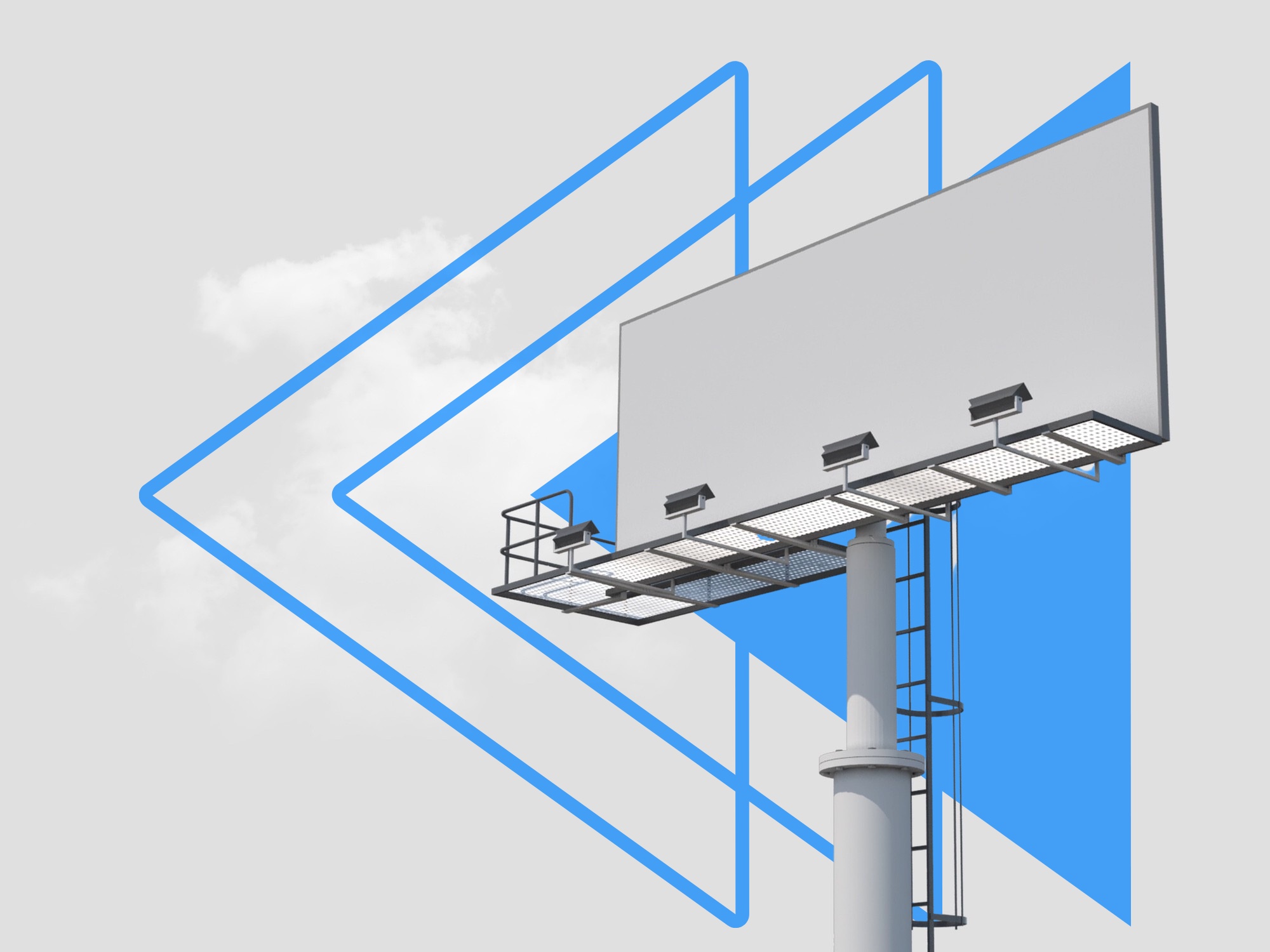5 Essential Headless Browser Prevention Tactics for FinTech Security Pros



The FinTech and Fiserv industries are at the forefront of innovation and digitization, empowering users with convenient, fast, and efficient financial solutions. However, these advancements also attract increased malicious activities, including fraud, data theft, and severe cybersecurity threats. One such menace haunting the industry is the use of headless browsers – a powerful tool favored by cybercriminals who exploit APIs and automation software for malicious acts.
Headless browsers pose a significant challenge to FinTech and Fiserv security professionals as they eliminate the visible interface and enable bot-driven automation attacks, including fake user registration, session hijacking, data scraping, and credential-stuffing. The impact on organizations can be far-reaching, ranging from financial loss and reputational damage to potential regulatory fines and legal ramifications.
To counter the threats posed by headless browsers, security-focused professionals must understand, embrace, and implement advanced techniques that address this unique challenge. This article presents five essential tactics tailored specifically for FinTech security experts seeking to protect their web applications and strengthen the overall digital security posture.
These five strategies include:
- Headless Browser Detection
- Device and Browser Fingerprinting
- Automation Framework Detection
- Advanced Captcha
- Behavioral Biometrics and AI
By leveraging the power of these methods, FinTech and Fiserv organizations worldwide can experience increased digital security, better protection against fraud, and significantly reduced exposure to headless browser-related cyber threats. The following sections explore each tactic in-depth, providing a comprehensive analysis of pros and cons, tactical implementation examples, and real-world insights tailored specifically for the security-minded professionals in the FinTech space.
Stay vigilant, stay informed, protect your assets, and embark on a journey of comprehensive digital security with these proven tactics designed to keep your FinTech organization and its users safe from the perils of headless browser exploitation.
Strategy 1: Headless Browser Detection
What is Headless Browser Detection
Headless Browser Detection is a security measure employed to identify and block web automation tools that operate without a visible user interface, known as headless browsers. These tools, often used in cyberattacks and fraudulent activities, evade typical security systems, exploit web applications, and enable malicious activities like data scraping and credential stuffing.
How does it work
Headless Browser Detection functions by:
- Analyzing user agent properties: This involves examining browser metadata sent during requests, which may reveal headless browser-specific signatures or other inconsistencies.
- Detecting the absence of browser-specific APIs or features: Since headless browsers may not fully imitate complete browser environments, they may lack specific APIs or features usually present in a legitimate browser, which can be detected.
- Monitoring for unusually fast interaction times: Automated headless browser tasks typically operate at speeds that surpass human-generated interactions, enabling detection of bot-driven activities.
Pros & Cons
Pros:
- Effectively stops scripted web scraping: Headless Browser Detection hinders web scraping attacks by targeting tools designed explicitly for automated data extraction.
- Prevents faking user identity: Detecting headless browsers makes it more challenging for threat actors to pretend to be legitimate users and conduct fraudulent activities.
- Bypassing two-factor authentication (2FA) prevention: This method enables detection of bots attempting to compromise 2FA mechanisms, strengthening account protection.
- Automated vulnerability scanning deterrence: Detection hampers attackers' efforts to use headless browsers for scanning web applications for security vulnerabilities.
Cons:
- False positives: Legitimate users with atypical browser configurations might mistakenly be identified as headless browsers, resulting in blocked access.
- Additional computational overhead: Implementing headless browser detection often requires more processing power and resources, which may impact application performance.
Tactically implementing the strategy
To effectively implement Headless Browser Detection, consider the following methods and features:
Example methods:
- JavaScript challenge: Deploy challenges that need specific browser functionalities to complete, efficiently filtering headless browsers that lack those capabilities.
- Feature and API testing: Test specific browser features and APIs upon a user visit to identify discrepancies or missing components in a headless browser.
- Response time analysis: Monitor user interaction timings to detect non-human patterns or unusually fast response times.
Necessary features:
- Server-side logging: Implement logging of user interactions and metadata on the server side, enabling analysis and monitoring for headless browser signatures.
- Custom API monitoring: Monitor custom APIs for unusual patterns or excessive requests that could indicate headless browser usage.
Things to analyze:
- Browser discrepancies: Pay attention to inconsistencies between user agent properties and observed browser behavior, which might indicate a headless browser.
- Unexpected response times: Analyze irregularities in response timings, which can reveal automated activities driven by headless browsers.
Strategy 2: Device and Browser Fingerprinting
What is Device and Browser Fingerprinting
Device and browser fingerprinting is a technique used to identify and track users based on their devices' unique attributes and behavior patterns. By analyzing a combination of hardware, software, and configuration information, security professionals can create a fingerprint that represents a specific device and browser in use. This fingerprint can then be used to detect and block malicious activities stemming from headless browsers and automation tools.
How does it work
Device and browser fingerprinting works by collecting numerous data points from a user's device, such as the operating system, browser version, screen resolution, and installed plugins. In addition, behavioral aspects, such as mouse movements and keystroke dynamics, can be taken into account to create a more accurate fingerprint.
By comparing the collected fingerprint against a database of known device fingerprints and their associated user information, security professionals can identify suspicious activities, such as repeated attempts to bypass authentication measures or conduct fraudulent transactions.
Pros & Cons
-
Pros:
- Effectively stops account takeover (ATO) exploitation, credential stuffing, and phishing campaigns as it becomes much harder for attackers to disguise their activities using headless browsers or automation tools.
- Allows for increased visibility and tracking of users, enabling more granular control of user access and potential for fraud prevention.
-
Cons:
- Privacy concerns arise as a significant amount of personal information may be collected and stored as part of the fingerprinting process.
- Fingerprint collection errors and potential inaccuracies may lead to false positives or negatives, causing genuine users to be incorrectly flagged as malicious and vice versa.
Tactically implementing the strategy
-
Example methods:
- Canvas fingerprinting: analyzing how a user's browser uniquely draws images on a canvas element.
- WebRTC leaks detection: identifying IP leaks due to WebRTC communication in unsanctioned environments.
- Analysis of installed fonts: checking the list of fonts installed on a user's device, as this can differ from user to user.
-
Features to create:
- Server-side database of fingerprint data: maintaining a repository of known device fingerprints and associated user information to aid in the identification of headless browsers and automation tools.
- On-the-fly analysis: performing real-time fingerprint analysis and comparison to quickly detect and respond to malicious actors.
-
Things to analyze:
- Unusual device configurations: detecting outliers in the collected fingerprint data that may signal the use of headless browsers or automation software.
- Discrepancies in user agent strings: identifying inconsistencies between the user agent string provided by the browser and the actual capabilities and configuration of the device.
Get started with Verisoul for free
Strategy 3: Automation Framework Detection
What is Automation Framework Detection
Automation Framework Detection is a cybersecurity tactic used to identify automation tools and scripting frameworks that cybercriminals commonly employ to conduct headless browser-based attacks on web applications. These tools, such as Selenium and Puppeteer, enable attackers to automate a wide range of malicious activities, including scraping sensitive information, performing vulnerability scans, and bypassing security measures, such as two-factor authentication (2FA).
How does it work
The automation framework detection process involves examining network traffic, browser usage patterns, and response timings to detect behavioural anomalies that suggest the use of automation tools. By identifying the presence of an automation framework, security professionals can proactively block suspicious activity and disable any threats.
Pros & Cons
Pros:
- Addresses faking user identity: By detecting automation frameworks, you can effectively determine whether sessions are being initiated and controlled by human users or malicious bots.
- Mitigates automated web scraping: Automation framework detection can prevent unauthorized data scraping and content theft from web applications.
- Defeats SMS-based 2FA challenges: Cybercriminals leverage automation frameworks to bypass and defeat SMS-based 2FA methods, which can be thwarted with effective automation detection.
Cons:
- False positives: While detecting automation frameworks is crucial, it also introduces the risk of false positives. Some legitimate users may have browser plugins or system configurations that mistakenly trigger automation detection algorithms.
- Resource-intensive analysis: Automation framework detection can be computationally demanding, which may create additional overhead for your web application's infrastructure.
Tactically implementing the strategy
Example methods:
- Opcode sequence analysis: Monitor and record sequences of WebAssembly opcodes executed by the browser and analyze them for suspicious patterns that may indicate the use of an automation framework.
- Custom JavaScript-based challenges: Implement custom JavaScript challenges that require human intervention or request actions that are typically not performed by automation frameworks, such as generating unique mouse movements or completing complex calculations.
Features to create:
- Real-time monitoring: Set up real-time monitoring of traffic and browser usage patterns to detect anomalies and identify potential threats quickly.
- Automated blocking mechanisms: Implement automated systems that block suspicious activity and alert your security team when potential automation framework usage is detected.
Things to analyze:
- Irregularities in traffic: Look for patterns that deviate from normal user behaviour, such as an unusually high number of requests, traffic spikes, or consistent repetition in actions.
- Unexpected response timings: Monitor the time it takes for a user to respond to specific challenges or interact with elements on your web application. Unusually fast or consistent response times may indicate the use of an automation framework.
Strategy 4: Advanced Captcha
What is Advanced Captcha
Advanced Captcha is an enhanced version of traditional captcha systems that employ more complex or dynamic challenges to distinguish human users from automated headless browsers and bots. These systems are designed to be more difficult for automated scripts to solve, increasing the likelihood of preventing fraudulent activities such as web scraping, faking user identity, and bypassing two-factor authentication (2FA) mechanisms.
How does it work
Advanced Captcha systems focus on multi-step or image-based puzzles, dynamically generated content, and continuous testing of user engagement with the captcha challenge. These enhancements are typically more difficult for automated scripts to defeat, as they require a higher level of cognitive ability or creativity that bots may lack. Some systems also incorporate time-sensitive challenges and honeypots to further deter headless browsers and bots.
Pros & Cons
Pros:
- Reduces the risk of faking user identity, scripted web scraping, credential stuffing, and bypassing 2FA, thereby protecting critical financial services systems and data.
- Provides a more robust defense against sophisticated headless browsers and bots than traditional captcha systems.
Cons:
- User experience degradation: Advanced captcha systems may frustrate or confuse legitimate users, leading to abandonment or dissatisfaction with the service.
- Algorithmic advancements by bots: As captcha systems evolve, bot developers also improve their algorithms and techniques for defeating them. This creates a continuous arms race between captcha providers and bot developers.
Tactically implementing the strategy
Example methods:
- Google's reCaptcha: This is a widely-used captcha system that relies on complex puzzles and dynamic content generation to make it more challenging for bots to solve.
- Custom image-based puzzles: Develop a captcha system that generates unique image-based puzzles, requiring users to complete tasks such as selecting specific objects or solving visual arithmetic problems.
Features to create:
- Server-side captcha validation: Implement server-side validation of captcha solutions to ensure that only legitimate users proceed after solving the challenge.
- Dynamic content generation: Continuously generate and update captcha challenges to remain ahead of bots that may attempt to learn and adapt to a fixed set of challenges.
Things to analyze:
- Failed captcha attempts: Monitor failed captcha attempts and analyze patterns that may indicate bot activity, such as repeated failures from the same IP address or rapid consecutive attempts.
- Suspicious traffic patterns: Track and assess traffic patterns to identify signs of coordinated attempts by headless browsers or bots to defeat the captcha system, such as spikes in failed captcha attempts or unusual patterns of user agent strings.
Strategy 5: Behavioral Biometrics and AI
What is Behavioral Biometrics and AI
Behavioral Biometrics and AI is a cutting-edge cybersecurity approach that analyzes unique patterns in user behavior to differentiate between human users and bots. It leverages advanced artificial intelligence algorithms to detect inconsistencies and anomalies in real-time, enabling FinTech security professionals to identify and block headless browser-based threats accurately.
How does it work
- Profiling user behavior patterns: Behavioral biometrics focuses on capturing and analyzing detailed data concerning users' interactions with web applications, including mouse movements, keystroke timings, and typing patterns.
- Utilizing AI to detect anomalous or non-human interactions: Advanced machine learning techniques process collected behavioral data to generate accurate user profiles and detect attempts by headless browsers or automated scripts to mimic human behavior.
Pros & Cons
Pros
- Addressing MITM (man-in-the-middle) attacks: By thoroughly analyzing both the user's behavior and the connection to the web application, behavioral biometrics can effectively detect and prevent MITM attacks.
- Thwarting phishing campaigns: With AI-driven behavior pattern analysis, security professionals can identify suspicious login attempts and flag potential phishing campaigns targeting user credentials.
- Unauthorized transaction log manipulation: By continuously authenticating user behavior, FinTech applications can identify and prevent unauthorized changes to transaction logs, significantly reducing the risk of fraud.
Cons
- Complexity: Implementing a robust behavioral biometrics system can be complex, requiring the collection and processing of vast amounts of user data and potentially integrating multiple AI algorithms.
- Potential false positive and negative identification: The inherent variability in human behavior can lead to false positives or negatives when identifying potential headless browser threats.
- Computational demand: Real-time analysis of behavioral data requires significant computational resources and can put additional strain on web application servers.
Tactically implementing the strategy
- Example methods: Employ AI-driven user behavior pattern analysis to build accurate user profiles, and use continuous authentication techniques to monitor real-time behavioral inconsistencies.
- Features to create: Develop real-time behavioral data collection mechanisms and integrate AI-based analysis engines capable of producing actionable insights for security professionals.
- Things to analyze: Monitor and analyze inconsistencies in mouse movement patterns, sudden shifts in user behavior, and other deviations from established standards to identify and block headless browser threats effectively.
By leveraging the power of AI and behavioral biometrics, FinTech security professionals can gain a deeper understanding of how users interact with their applications and quickly detect any malicious attempts to compromise their systems. While this strategy carries some inherent complexities, the payoff of superior protection against headless browser threats and other advanced cybersecurity risks makes it an essential component of the modern FinTech security toolkit.
Final Thoughts and Next Steps
In summary, the top 5 strategies to prevent headless browsers in the FinTech and Fiserv industries are:
- Headless Browser Detection: Effective in stopping scripted web scraping, faking user identity, bypassing 2FA, and automated vulnerability scanning, but prone to false positives and additional computational overhead.
- Device and Browser Fingerprinting: Helps stop ATO exploitation, credential stuffing, and phishing campaigns, though privacy concerns and potential fingerprint collection errors may arise.
- Automation Framework Detection: Addresses faking user identity, automated web scraping, and defeating SMS-based 2FA challenges, but can be resource-intensive and susceptible to false positives.
- Advanced Captcha: Reduces the risk of faking user identity, scripted web scraping, credential stuffing, and bypassing 2FA, but may degrade user experience and face algorithmic advancements by bots.
- Behavioral Biometrics and AI: Addresses MITM attacks, phishing campaigns, and unauthorized transaction log manipulation. However, challenges include complexity, potential false identifications, and computational demand.
It is vital for security professionals, software developers, and decision-makers to implement and continuously improve these preventive measures, as headless browser attacks and fraud tactics continue to evolve. By working individually and collectively, stakeholders in the FinTech and Fiserv industries can safeguard their web applications and effectively combat headless browser threats, ultimately ensuring the security and integrity of their services.