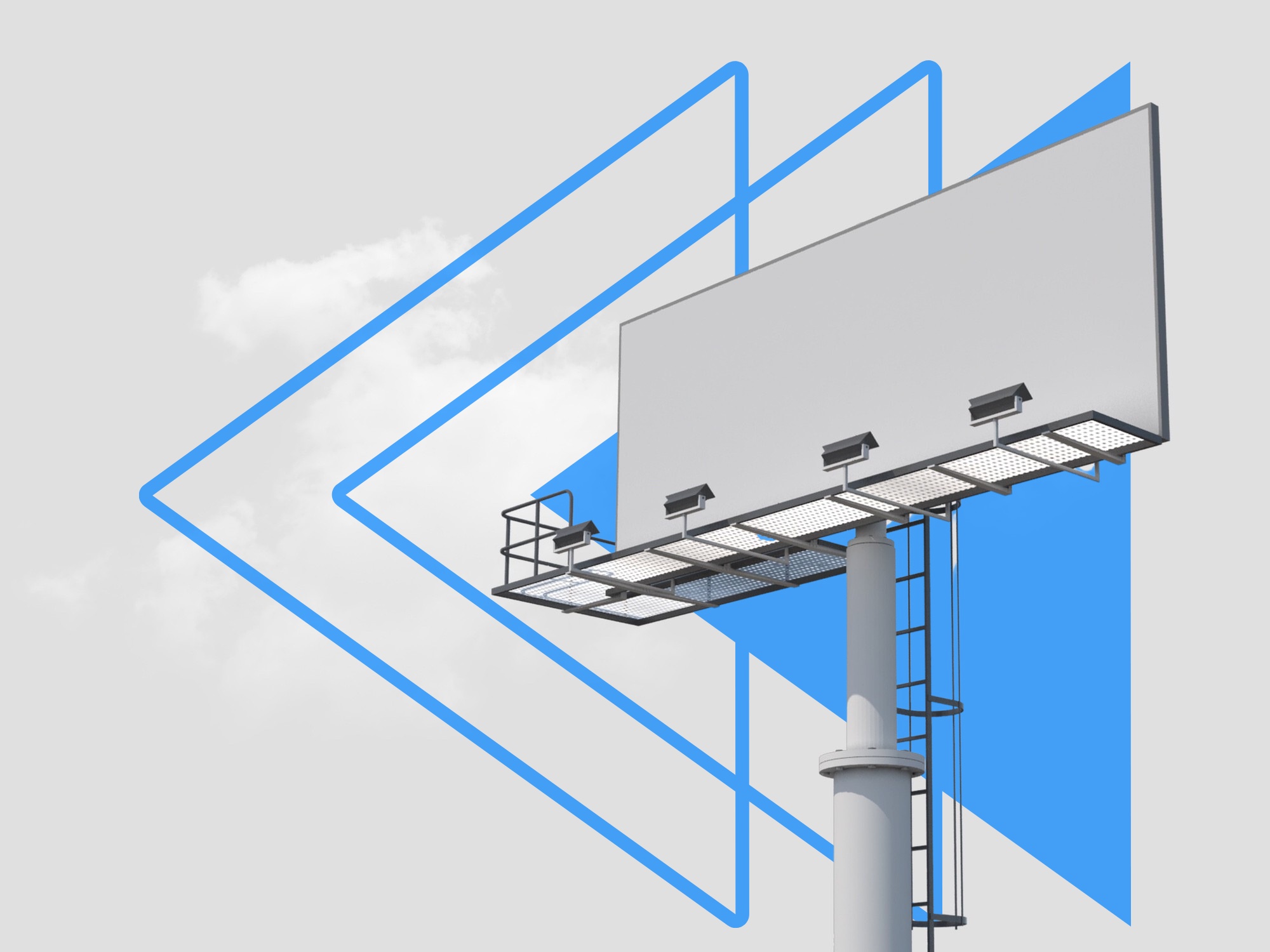Top 5 SMS Pumping Prevention Strategies for Fiserv and FinTech Experts



SMS pumping is a growing concern in the Fiserv and FinTech industries, as fraudsters take advantage of vulnerabilities in SMS-based authentication systems to exploit businesses and their customers. This increasingly prevalent form of attack can result in substantial financial losses, reduced customer trust, and damaged brand reputations. To combat this threat, it's essential for businesses to adopt innovative and effective strategies that minimize the risks associated with SMS pumping.
In this article, we will explore the top 5 prevention strategies specifically designed for Fiserv and FinTech experts, providing actionable insights for decision-makers, IT security teams, startups, mobile technology providers, and regulators. By understanding and employing these strategies, you'll be better equipped to protect your business and customers from the damaging effects of SMS pumping.
The prevention strategies we'll discuss include device and browser fingerprinting, emulator and virtual machine detection, 3D liveness detection, advanced Captcha methods, and strengthening the Know Your Customer (KYC) process. Each of these methods offers unique benefits and challenges in the fight against SMS pumping, so it's crucial to weigh the advantages and drawbacks of each to determine the best course of action for your business.
In the upcoming sections, we'll delve deeper into the specifics of each strategy, exploring how they work, their pros and cons, and providing tactical implementation advice. By gaining a comprehensive understanding of these strategies, Fiserv and FinTech organizations will be better prepared to address the issue of SMS pumping, ensuring a more secure and trustworthy environment for all involved parties.
Strategy 1: Device and Browser Fingerprinting
What is Device and Browser Fingerprinting
Device and browser fingerprinting is a method used to uniquely identify and track users' devices based on their unique characteristics and attributes, such as device type, operating system, browser type, and installed plugins. By collecting and analyzing this data, businesses can strengthen their security measures and detect fraudulent activities, such as SMS pumping, more effectively.
How it works
- Analyzing unique device and browser characteristics: Device and browser fingerprinting works by collecting information about the user's device and browser, including the device model, screen resolution, browser version, and installed plugins.
- Continuous monitoring of usage patterns: Fingerprinting systems continuously monitor user activity to detect unusual patterns that might indicate malicious activities, such as SMS pumping or other forms of fraud.
Pros & Cons
-
Pros:
- Accurate identification of devices: Fingerprinting provides a reliable way to identify and track devices, even when users change IP addresses or use proxy servers to hide their locations.
- Effective against malware injections, database breaches, and infrastructure vulnerabilities: Device and browser fingerprinting can help businesses detect and prevent a range of cyber threats, including those that target SMS-based authentication systems.
-
Cons:
- Can be resource-intensive to implement and manage: Implementing a fingerprinting system may require significant investment in infrastructure, expertise, and ongoing maintenance.
- Possible data privacy implications: Collecting device and browser information may raise privacy concerns among users, and businesses should take care to comply with relevant data protection regulations.
Tactical Implementation
- Integrating fingerprinting SDK within applications: Businesses can integrate fingerprinting software development kits (SDKs) into their applications to enable the collection and analysis of device and browser data.
- Developing machine learning algorithms for pattern analysis: Machine learning can be used to analyze collected data and identify suspicious patterns of behavior. This may involve training algorithms on historical data to recognize the hallmarks of SMS pumping and other forms of fraud.
- Setting up security protocols for flagging and blocking suspicious devices: Businesses should establish protocols for dealing with devices that exhibit suspicious behavior, such as flagging them for further investigation or blocking access to sensitive services. This proactive approach can help minimize the risk of SMS pumping attacks and protect business operations.
Strategy 2: Emulator and Virtual Machine Detection
What is Emulator and Virtual Machine Detection
Emulator and Virtual Machine (VM) Detection is a security mechanism used to identify the presence of emulated environments during the execution of applications or scripts. Fraudsters often use emulators and virtual machines to automate SMS pumping schemes and other malicious activities, as these environments allow them to test and execute their attacks without using actual devices.
How it works
- Recognizing when emulated environments are used to run applications or scripts: Security solutions are developed to differentiate between the characteristics of actual devices and emulated environments, such as hardware and software configurations, system resources, and behavior.
- Blocking or triggering additional security checks: Once an emulated environment is detected, the system can take appropriate actions like blocking the access to the application, triggering additional verification steps, or flagging the activity for further investigation.
Pros & Cons
-
Pros:
- Disrupts automated SMS pumping schemes: By detecting emulators and virtual machines, businesses can prevent fraudsters from using these environments to execute large-scale SMS pumping activities.
- Rapidly identifies potential threats: Emulator and VM detection techniques allow quick recognition of suspicious behavior, enabling swift actions against potential fraud attempts.
-
Cons:
- Implementation complexity: Developing and integrating efficient emulator detection solutions may require advanced technologies and expertise, which can be challenging for small businesses or startups.
- False positives: Security systems may sometimes mistakenly identify legitimate devices as emulated environments, causing disruptions in the user experience.
Tactical Implementation
- Adding emulator detection libraries to applications: Developers can integrate existing emulator detection libraries (like Android's SafetyNet API or common open-source libraries for iOS) into their applications to identify emulated environments and restrict their access.
- Developing custom solutions for full-system emulation, hardware virtualization, and containerization: Depending on the specific use case and threat scenarios, businesses may need to create custom solutions to detect emulation methodologies such as QEMU, VirtualBox, or Docker containers.
- Setting up real-time monitoring tools: Implementing monitoring tools that can track device behavior and usage patterns can help organizations recognize emulated environments and respond to potential threats in real-time. Proper log analysis and alerting systems should be set up to provide the security team with actionable insights.
Get started with Verisoul for free
Strategy 3: 3D Liveness Detection
What is 3D Liveness Detection
3D Liveness Detection is an advanced biometric authentication technique that adds an extra layer of verification for real-time user presence during the login or transaction processes. This method aims to prevent fraudsters from bypassing security measures by using recorded images or videos to trick facial recognition systems.
How it works
3D Liveness Detection requires live, interactive user actions during the authentication process. For example, users might need to blink, nod, or perform a specific gesture as requested by the system. The system then applies complex algorithms to analyze the input and determine whether the actions are genuine and match the registered user data.
By utilizing this technology, businesses can block unauthorized access attempts on their platforms that utilize pre-recorded videos or images to deceive traditional facial recognition systems.
Pros & Cons
Pros:
- Enhances security for biometric authentication: By incorporating 3D Liveness Detection into your authentication process, you substantially boost the overall security by reducing the risks associated with spoofing.
- Deter fraudsters from bypassing security: Being aware of such a robust security mechanism, criminals are more likely to avoid targeting businesses that use 3D Liveness Detection, as their chances of success are significantly reduced.
Cons:
- Requires user participation: Users are obliged to take an active role in the authentication process by performing actions demanded by the system, which might cause inconvenience to some users or disrupt their usual routines.
- Possible user discomfort with the process: Some users might feel uncomfortable or even frustrated about having to engage in these additional security checks. This negative perception may, in turn, affect the overall user experience.
Tactical Implementation
-
Incorporate AI-based 3D Liveness SDKs into applications: There are various AI-based SDKs available for businesses to integrate 3D Liveness Detection into their mobile apps or web applications. These SDKs provide .you with the necessary resources for implementing liveness detection without needing to build the technology from scratch.
-
Develop facial recognition algorithms: Employ machine learning algorithms to analyze user activities during the authentication process, as well as to compare their features with the registered data. This comparison helps assess the user's authenticity and decide whether to grant or refuse access based on the analysis.
-
Design user-friendly interface: As 3D Liveness Detection requires user participation, focus on creating an intuitive user interface that efficiently guides the users through the process. The system should provide clear instructions and feedback, as well as optimize the steps to ensure minimal user inconvenience.
It is crucial to fine-tune the 3D Liveness Detection technology continuously, ensuring it effectively mitigates fraud attempts while maintaining a positive user experience. By adopting this strategy, Fiserv and FinTech businesses can enhance their overall security posture and significantly decrease the risks associated with SMS Pumping.
Strategy 4: Advanced Captcha
What is Advanced Captcha?
Advanced Captcha refers to a security mechanism that protects websites and applications from bots and other malicious activities by challenging users to validate their human identity. While traditional Captchas require users to read distorted text and input it into a provided field, advanced Captchas rely on more sophisticated techniques, such as engaging users in interactive puzzle-based tasks, to distinguish humans from automated scripts.
How it works
The primary goal of advanced Captcha systems is to detect and disrupt bot-generated and automated operations, such as SMS pumping. These mechanisms achieve this goal by presenting users with interactive challenges instead of static text-based inputs. Examples of these tasks include identifying specific objects within an image, solving a visual puzzle, or other cognitive challenges. By requiring users to engage in these interactive tasks, the Captcha system effectively filters out bots and malicious scripts, ensuring the legitimate users can access the desired services.
Pros & Cons
Pros:
- Reduces bot activities: Advanced Captchas effectively reduce the likelihood of bots bypassing security measures, minimizing the chances of SMS pumping.
- Increases protection against unsolicited SMS and phishing: Advanced Captchas add an extra layer of security by requiring users to complete unique, interactive challenges, which drastically reduces the success rate of malicious SMS and phishing attacks.
Cons:
- User friction: The complexity of advanced Captchas and the need for users to complete puzzles or other cognitive tasks may create friction and cause frustration among customers.
- Possible accessibility issues: Advanced Captchas can be challenging for users with cognitive, visual, or motor impairments, potentially limiting their access to services.
Tactical Implementation
To implement advanced Captcha systems in your Fiserv or FinTech organization, follow these steps:
- Deploy advanced Captcha services: Select and deploy an advanced Captcha service, such as Google's reCAPTCHA, which offers a secure, widely-adopted solution that features both image-based and interactive tasks.
- Customize Captcha challenges: Tailor and customize the Captcha challenges to align with your business branding and user experience goals. The customization options available vary between Captcha systems, and the customization process typically involves choosing challenge types, specifying difficulty levels, and selecting visual themes.
- Integrate Captchas into critical processes: Integrate advanced Captchas into your Fiserv or FinTech platform by inserting the Captcha validation codes and API keys in the appropriate sections of your webpages or applications. Examples of critical processes where Captchas may need to be included are account creation, password reset, or contact forms.
- Continually update challenges: To maintain the efficacy of your advanced Captcha system, regularly update the challenge content and design to stay ahead of evolving technologies that can recognize and bypass the existing challenges.
Implementing advanced Captcha systems in your Fiserv or FinTech organization is an effective way to minimize the risk of SMS pumping, ultimately enhancing the security of your platform and protecting your customers from fraudulent activities. However, it is crucial to consider the potential friction and access barriers that may arise from using advanced Captchas and ensure that a balance is struck between security and user experience.
Strategy 5: KYC Process
What is KYC
Know Your Customer (KYC) is a process used by Fiserv and FinTech companies to verify the identity of their end-users. The main purpose of implementing a KYC process is to prevent fraud, money laundering, and other illegal activities by ensuring that users are who they claim to be.
How it works
KYC works by requiring end-users to provide reliable proof of their identity during the onboarding process. This typically involves the submission of government-issued identification documents, a selfie with the ID, or biometric data such as fingerprints or facial recognition. In some cases, a live video call with a company representative may also be required. By verifying the end-users' identities, businesses can detect and prevent fraudulent users from accessing their services or initiating fraudulent transactions.
Pros & Cons
- Pros:
- Stronger user authentication: KYC enables Fiserv and FinTech companies to validate the identity of their users more effectively, making it difficult for fraudsters to impersonate legitimate users.
- Reduces risks of SIM swapping, data breaches, and unauthorized access: With a thorough KYC process in place, businesses can significantly minimize the chances of SMS pumping originating from SIM swapping attacks, data breaches, or unauthorized access to user accounts.
- Cons:
- Lengthy onboarding process: Depending on the complexity of the KYC process and the user's ability to provide the required documentation, the onboarding process may be lengthened, potentially affecting user experience and conversion rates.
- Possible user privacy concerns: Users are required to provide sensitive personal information during the KYC process, such as ID numbers or biometric data, which may raise privacy concerns among some individuals.
Tactical Implementation
To introduce a KYC process into your Fiserv or FinTech company's operations, consider the following tactical implementation steps:
- Integrate KYC service providers and API calls: Evaluate and select a reliable KYC service provider that offers seamless integration with your existing systems, ensuring compatibility with your applications and backend infrastructure.
- Develop custom validation algorithms: Utilize machine learning algorithms or other advanced analytics tools to assess the credibility of the submitted documents and information. This will enable automatic validation and minimize manual intervention from your team.
- Establish security protocols for handling sensitive data: Implement best-practice data security measures to protect the sensitive personal information collected during the KYC process. This includes encryption, secure data storage, and strict access control policies.
By incorporating a KYC process to verify user identities, Fiserv and FinTech companies can not only drastically reduce the chances of SMS pumping but also strengthen their overall security posture to fend off other types of cyber threats.
Final Thoughts and Next Steps
To effectively protect Fiserv and FinTech businesses from the ever-evolving threat of SMS pumping, it's essential to proactively adopt a multi-layered security approach. By implementing the aforementioned top 5 strategies:
- Device and Browser Fingerprinting
- Emulator and Virtual Machine Detection
- 3D Liveness Detection
- Advanced Captcha
- KYC Process
You can significantly strengthen your organization's defense against fraudsters and safeguard your infrastructure, data, and reputation from potential damage. Remember, successful cybersecurity is an ongoing process. Continuously monitor, analyze, and iterate your prevention strategies to stay ahead of new emerging threats and tactics employed by bad actors. Investing in security measures now will pay dividends in the long run – ensuring the continuous growth and safety of your business in the highly competitive Fiserv and FinTech sectors.