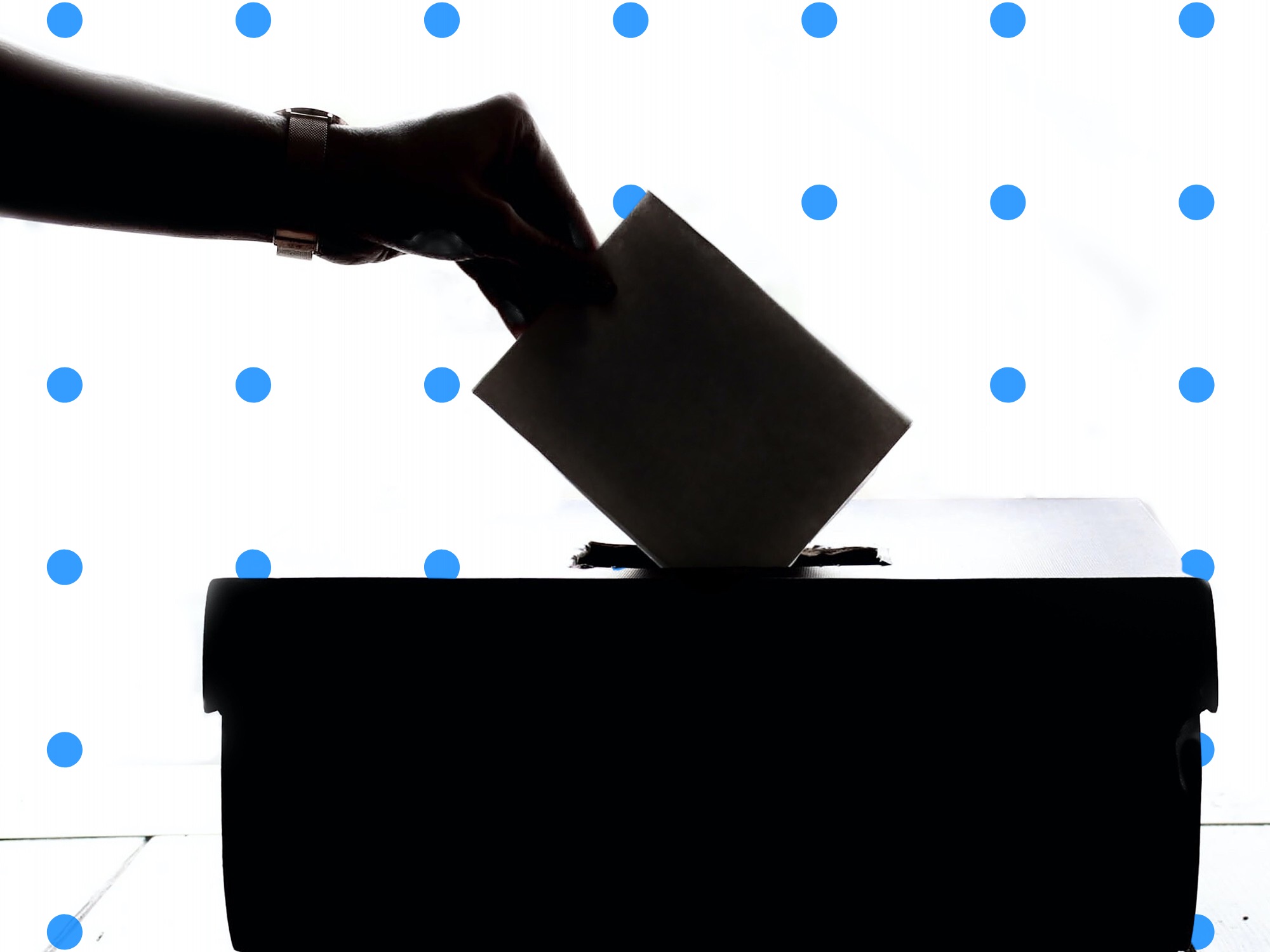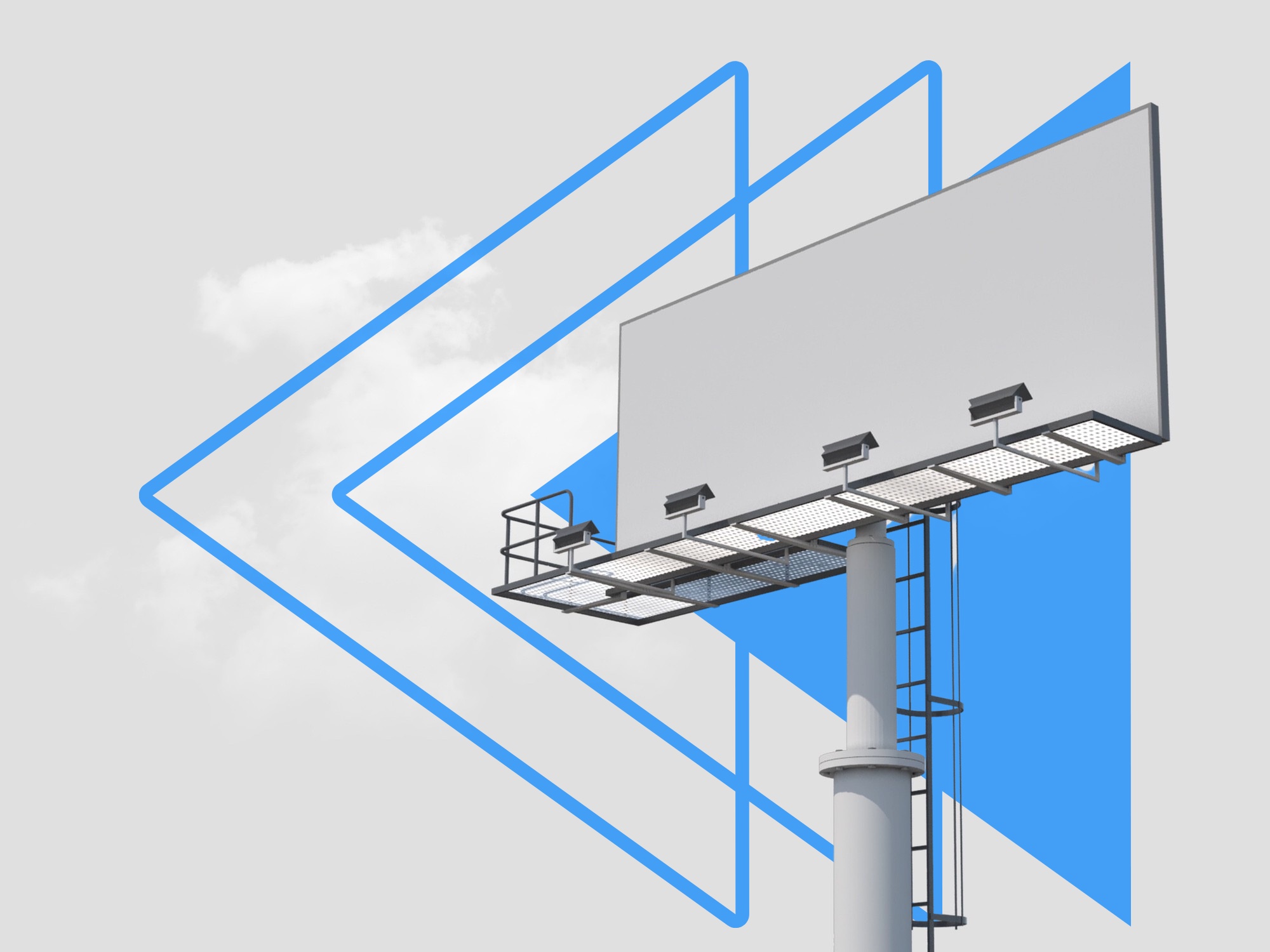Top 5 Credential Stuffing Prevention Techniques for Entertainment and Publishing Professionals



Credential stuffing attacks have become increasingly prevalent in the entertainment and publishing industries, posing significant threats to digital platforms and user data security. Cybercriminals use these attacks to exploit stolen or weak user credentials, often resulting in data breaches, unauthorized content access, and compromised user privacy.
The extensive damage caused by credential stuffing attacks makes it crucial for professionals within the entertainment and publishing sectors to implement robust security measures. This includes IT managers, digital platform developers, web administrators, cybersecurity experts, and executives responsible for user data protection strategies. Additionally, independent content creators, small businesses, and self-publishers using digital platforms must also prioritize the security of user access to their content.
Implementing effective strategies against credential stuffing attacks involves understanding the techniques employed by cybercriminals and their potential impact on digital platforms. By staying informed on the latest advancements and threats in this field, professionals can take appropriate steps to secure their platforms and user data.
Combatting credential stuffing requires a comprehensive and layered approach to secure user access. In the following sections, we will discuss the top five credential stuffing prevention techniques for entertainment and publishing professionals, including device and browser fingerprinting, headless browser detection, IP geolocation, 3D liveness authentication, and advanced Captcha. These strategies can help protect digital platforms and user data from unauthorized access, ensuring a secure and enjoyable user experience.
Stay ahead of the ever-evolving cybersecurity landscape by understanding the risks associated with credential stuffing and employing these top prevention techniques. By doing so, you will create a secured digital environment for your users and safeguard your platform's reputation.
Strategy 1: Device and Browser Fingerprinting
What is Device and Browser Fingerprinting?
Device and browser fingerprinting is the process of gathering unique information about a user's device and browser to identify and track their activity. This technique serves as a security measure aimed at preventing unauthorized access and mitigating the potential impact of credential stuffing attacks.
How does it work?
The fingerprinting process involves collecting various data points, such as OS, browser version, screen resolution, and installed plugins. By creating a unique fingerprint for each user, it enables the detection of unusual login patterns and behaviors that may indicate fraudulent activities or attempted unauthorized access.
Pros & Cons
Pros:
- Effectively deters automated bots, password spraying, and brute force attacks: Fingerprinting helps identify and block automated attacks, providing a valuable line of defense against credential stuffing.
- Enhances platform security and prevents unauthorized access: By detecting suspicious login patterns and device/browser combinations, fingerprinting can prevent unauthorized access to user accounts and critical data.
Cons:
- May raise privacy concerns if not implemented transparently: Unauthorized or non-transparent data collection and tracking of users can lead to privacy concerns and potential legal issues.
- Fingerprinting techniques may need constant updates to match evolving technologies: Cybercriminals continue to develop new methods and technologies to bypass security measures, requiring fingerprinting techniques to be consistently updated and adjusted.
Tactical implementation
To implement device and browser fingerprinting effectively, follow these steps:
- Employ server-side and client-side fingerprinting techniques: Use a combination of both server-side and client-side methods to gather comprehensive information about users' devices and browsers.
- Integrate fingerprinting solutions, such as FingerprintJS or userAgent.js: Utilize third-party fingerprinting solutions to streamline data collection and fingerprint generation.
- Set up real-time monitoring and flagging of suspicious device/browser fingerprints: Establish a monitoring system that detects and flags unusual fingerprint patterns in real-time, allowing for quick response to potential threats.
By implementing device and browser fingerprinting, entertainment and publishing professionals can strengthen their platforms' security and protect user data from the growing threat of credential stuffing attacks.
Strategy 2: Headless Browser Detection and Automation Framework Detection
What is Headless Browser and Automation Framework Detection
- Techniques to identify headless browsers and automation frameworks commonly used in credential stuffing attacks
How does it work
- Devising tests or challenges automations struggle to complete
- Analyzing behavioral patterns and browser differences to expose automated actions
Pros & Cons
Pros:
- Disrupts large-scale bot-driven attacks
- Reduces the impact of password spraying, brute force attacks, and content scraping Cons:
- False positives may affect user experience
- Focuses on identification, rather than prevention, of suspicious clients
Tactical implementation
- Embed test challenges within the platform's JavaScript code to detect headless browsers
- Incorporate solutions such as Cloudflare's Bot Management or PerimeterX's Bot Defender
Headless browser detection and automation framework detection are essential techniques to counter credential stuffing attacks in the entertainment and publishing industries. By identifying headless browsers and automation frameworks, these techniques help disrupt large-scale bot-driven attacks and minimize the impact of password spraying, brute force attacks, and content scraping.
Tactically implementing headless browser detection and automation framework detection requires embedding test challenges within the platform's JavaScript code to detect headless browsers, such as those used by Puppeteer. Challenges may include simulating user interactions, solving math problems, or executing specific JavaScript instructions. Since headless browsers typically struggle to execute these challenges, they can effectively expose and block automated actions from bots.
To further strengthen headless browser detection and automation framework detection, integrate third-party solutions like Cloudflare's Bot Management or PerimeterX's Bot Defender. These tools are designed to detect and block automated traffic, preventing credential stuffing attacks and ensuring platform security.
However, there are some limitations to consider when using headless browser detection and automation framework detection. False positives can lead to a negative user experience, as legitimate users are sometimes flagged as bots. Additionally, this approach focuses on identifying suspicious clients, rather than actively preventing bots from accessing digital platforms. To maximize the effectiveness of this strategy, consider employing a multi-layered approach, including other tactics like advanced Captcha and device and browser fingerprinting.
Get started with Verisoul for free
Strategy 3: IP Geolocation and Impossible Travel Detection
What is IP Geolocation and Impossible Travel Detection
IP Geolocation and Impossible Travel Detection are techniques used to assess users' IP addresses, identify location anomalies, and flag suspicious login attempts. By analyzing the information tied to users' IP addresses, these security measures can help identify and prevent unauthorized access from remote or high-risk locations.
How does it work
These techniques work by cross-referencing IP addresses with known IP geolocation databases. This can provide actionable information about the geographical locations of users as they attempt to log into the digital platform. When logins occur from improbable distances within a short time span, the platform can flag these impossible travel events as potentially fraudulent or suspicious.
Pros & Cons
Pros:
- Deters password spraying, brute force attacks, and phishing campaigns by identifying location-based anomalies
- Strengthens platform security against unauthorized access coming from high-risk locations or IPs
Cons:
- VPNs or proxies may obscure accurate location data, leading to inaccuracies in geolocation analysis
- False positives due to dynamic IP addresses or shared networks may negatively impact the user experience and deter legitimate users
Tactical implementation
In order to implement IP Geolocation and Impossible Travel Detection on your digital platform:
-
Integrate an IP geolocation service such as MaxMind's GeoIP2 or IP Geolocation API to access geolocation data. These services can provide up-to-date IP-to-location information necessary for the analyses.
-
Set up real-time monitoring systems that can identify impossible travel events based on location data. These monitoring systems should automatically flag suspicious logins involving improbable distances traveled in short time frames.
-
Incorporate these detection techniques into existing security features, such as multi-factor authentication, device and browser fingerprinting, or headless browser detection. This helps to create a comprehensive and layered security approach, making it more difficult for attackers to carry out credential stuffing.
-
Ensure that any alerts regarding impossible travel events are promptly reviewed and acted upon. This may include temporary account suspensions, initiating user authentication challenges, or requiring users to reset their passwords.
-
Continuously refine the thresholds and settings of your impossible travel detection measures. This includes accounting for updated threat landscapes, improving false positive handling, and adjusting the sensitivity of the detection systems.
By implementing and maintaining IP Geolocation and Impossible Travel Detection as a part of your security strategy, you can effectively strengthen your defense against various credential stuffing attack techniques, while keeping the user experience at the forefront of your platform's access management.
Strategy 4: 3D Liveness and Voice Liveness Authentication
What is 3D Liveness and Voice Liveness Authentication
3D Liveness and Voice Liveness Authentication are biometric authentication methods that verify users' identity by confirming their facial and vocal characteristics in real-time. These techniques not only ensure users are unique and human but add an extra layer of security on top of platform login credentials.
How does it work
3D Liveness authentication requires users to complete specific facial actions (such as blinking, smiling, or turning their head) in real-time before granting access to a platform. Voice Liveness authentication, on the other hand, involves analyzing users' voice patterns and characteristics through speech recognition.
To ensure authenticity, advanced biometric technologies are employed to verify users' faces and voices, creating a secure and user-friendly authentication process that protects platforms from fraudulent access.
Pros & Cons
Pros:
- Combats social engineering attacks, man-in-the-middle (MITM) attacks, and phishing campaigns
- Increases platform security by adopting multi-factor authentication and making it harder for attackers to gain unauthorized access
Cons:
- Requires user consent and cooperation, as they need to share their biometric data for this authentication method to work
- Vulnerable to sophisticated attacks that replicate or mimic users' facial and voice characteristics, albeit with considerable difficulty
Tactical implementation
For implementing 3D Liveness and Voice Liveness Authentication on a platform, follow the steps below:
- Research and evaluate biometric authentication tools, such as FaceTec's 3D Liveness or ID R&D's voice biometrics solution. Compare the features, security levels, and pricing options to find the most suitable tool for your platform.
- Integrate the chosen biometric authentication solution with your platform's login and registration process. Ensure seamless integration with your platform's user experience, to avoid frustrating or confusing users.
- Obtain user consent and educate them on the benefits of using this authentication method. Make sure they understand the security advantages and are aware of the data privacy policies in place for their biometric data.
- Monitor and evaluate the performance of the implemented solution, and make updates or adjustments as needed to address any potential threats, vulnerabilities, or user experience issues.
By employing 3D Liveness and Voice Liveness Authentication, entertainment and publishing professionals can effectively mitigate credential stuffing attacks while providing users with a secure and user-friendly login experience.
Strategy 5: Advanced Captcha and Bot Behavior Biometrics AI
What is Advanced Captcha and Bot Behavior Biometrics AI
Advanced Captcha and Bot Behavior Biometrics AI are techniques used to distinguish between human and bot interactions on digital platforms. They focus on interaction patterns and behavioral analysis to prevent bots from executing credential stuffing attacks.
How does it work
These techniques work by deploying advanced Captcha solutions, such as Google's reCAPTCHA, that require users to solve puzzles or engage with on-screen objects. By doing so, they ensure that only humans can access sensitive content and resources.
Additionally, Bot Behavior Biometrics AI solutions leverage machine learning algorithms and artificial intelligence to analyze behavioral patterns in user interactions. They detect non-human interactions and prevent them from accessing the platform by challenging them with more complex verification tasks or completely blocking access.
Pros & Cons
Pros:
- Effectively counters automated bots, password spraying, brute force attacks, and data breach exploitation, as they struggle to mimic the localized randomness of human interactions.
- Enhances platform security by preventing large-scale automated attacks that might lead to unauthorized access and data breaches.
Cons:
- Inconveniences users with additional authentication steps that might affect the user experience and discourage some from engaging with the platform.
- Sophisticated bots may still bypass defenses, as they continuously evolve in their ability to mimic human behavior patterns.
Tactical implementation
To implement advanced Captcha and Bot Behavior Biometrics AI techniques in your digital platform, follow these steps:
-
Integrate advanced Captcha solutions into your platform's authentication process. Several popular solutions include Google's reCAPTCHA and hCaptcha. Ensure that you configure these services according to your platform's specific security requirements and user experience goals.
-
Utilize AI-driven security platforms that specialize in analyzing bot behavior, such as Arkose Labs. These solutions usually offer APIs or SDKs that can be integrated into your platform's code to monitor user interactions and detect non-human patterns.
-
Fine-tune your platform's security settings to optimize the balance between user convenience and security. This might involve configuring Captcha challenges to appear only when suspicious behavior is detected or allowing for risk-based authentication that takes into account various factors like IP address, device fingerprint, and login session patterns.
-
Monitor and assess the effectiveness of your Captcha and Bot Behavior Biometrics AI implementation. Regularly review analytics and reports provided by your security solutions to identify potential improvements and stay ahead of evolving bot attack strategies.
-
Continuously update your security tactics, as bots and other automated threat actors are constantly evolving their techniques. Stay informed about industry best practices and emerging threats to ensure your platform maintains a high level of security against credential stuffing attacks.
Final Thoughts and Next Steps
In conclusion, implementing a multi-layered security approach is essential to effectively prevent credential stuffing attacks in the entertainment and publishing industries. By mixing and matching various strategies, including device and browser fingerprinting, headless browser detection, IP geolocation, 3D liveness authentication, and advanced Captcha solutions, you can strengthen your platform's defenses and enhance user data security.
However, it is crucial to keep up with the ever-evolving threat landscape and continue to monitor, assess and adapt your security measures. Invest in constant security research and development, as well as employee training, to ensure that your organization is well-prepared to face credential stuffing and other cyber threats.
Finally, remember that user engagement and collaboration are vital in achieving robust protection. Educate your users about safe online practices, password hygiene, and two-factor authentication to minimize their risk of falling victim to attacks.
By taking a comprehensive, forward-looking approach to safeguarding your digital platform, you can significantly reduce the risks of credential stuffing attacks and secure your users' data, maintaining the trust and loyalty that are so important in the entertainment and publishing industries.