Top 5 Credential Stuffing Prevention Strategies for Digital Marketers & Developers
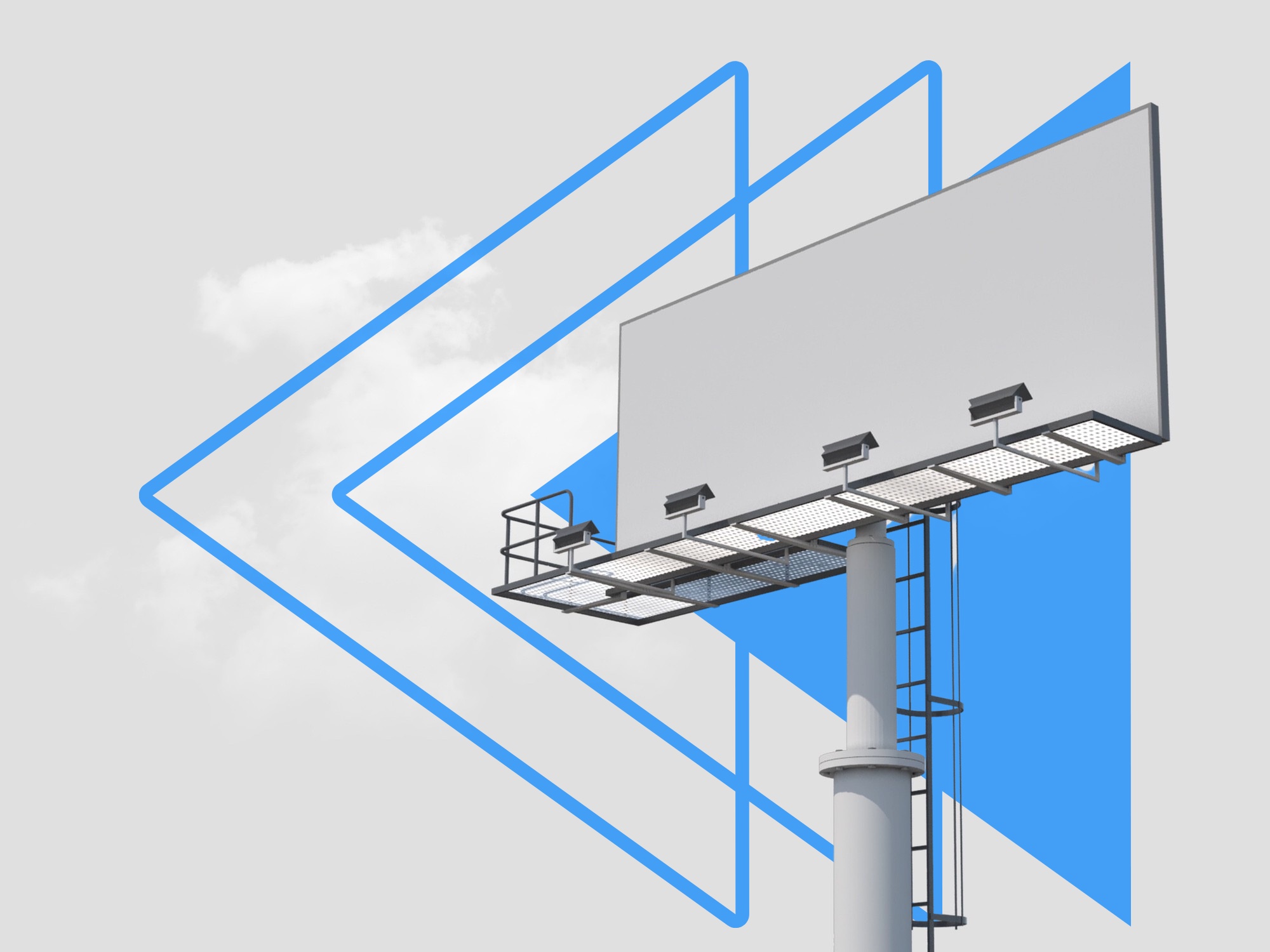


Credential stuffing poses a significant threat to businesses and users in the advertising and marketing industry, with attackers increasingly targeting user data to exploit vulnerabilities and profit off unauthorized access. Digital marketers, CTOs, IT decision-makers, developers, and cybersecurity professionals all stand to benefit from understanding and implementing effective countermeasures. In this article, we will discuss the top 5 technical strategies to prevent credential stuffing attacks and delve into their practical applications.
One of the primary reasons credential stuffing poses a considerable risk in the advertising and marketing space is because of the industry's reliance on user data for crafting targeted and effective campaigns. A successful attack can compromise sensitive information, damage a company's reputation, and disrupt operations. For digital marketing and advertising professionals, safeguarding your user credentials and ensuring robust security measures remain at the forefront of your priorities is vital.
To address this issue, this article presents five technical strategies designed to stop credential stuffing in its tracks, each offering a unique approach to securing your business and user information. These methods range from cutting-edge artificial intelligence (AI) driven behavioral analysis to more traditional security measures like advanced captcha systems. All of the approaches mentioned work together to form robust, multi-layered defense systems, making it significantly harder for attackers to succeed.
A thorough understanding of these five strategies empowers key decision-makers in technology-related roles, like CTOs or IT managers, to make informed choices regarding the best security measures for their organizations. Website and app developers also play a critical part in executing these strategies by integrating necessary technologies and ensuring their seamless, secure operation.
At the same time, owners of e-commerce and online platforms, with an intimate understanding of client details like usernames, passwords, and purchase histories, must remain vigilant against credential stuffing threats. But worry not—by implementing these top 5 strategies, businesses can ensure their defense against credential stuffing remains as robust as possible.
Strategy 1: Device & Browser Fingerprinting
What is Device & Browser Fingerprinting
Device and browser fingerprinting is a technique to identify and track users based on their unique characteristics – such as hardware, software, or browser configurations. By collecting and analyzing individual device and browser settings, it's possible to create distinct profiles that help differentiate between genuine users and malicious actors.
How does it work
The process of fingerprinting involves gathering data about a user's device and browser, which may include hardware features, non-default options, and plugin configurations. This information is then compared to known malicious device profiles in a backend database to identify and block unauthorized access attempts. By analyzing these patterns over time, it's possible to develop robust security measures that adapt to new threats.
Pros & Cons
-
Pro: Better security against unauthorized access attempts. By uniquely identifying devices and browsers, it becomes more difficult for attackers to impersonate users, reducing the risk of unauthorized access to sensitive information.
-
Con: Requires consistent updating of device/browser databases. Since new devices, browsers, and configurations are continually being developed, it's critical to maintain and update the database of malicious fingerprints to stay ahead of emerging threats.
-
Con: Possible user privacy concerns. While device and browser fingerprinting serves as a security measure, some users may perceive it as an invasion of privacy. It is essential to balance security with privacy concerns and establish transparent practices that inform users of the data collected and the purposes behind it.
How to implement
-
Integrate a fingerprinting library: Incorporate a trusted and widely-used library, such as FingerprintJS or ClientJS, into your website or application to enable device and browser fingerprinting functionality.
-
Set up server-side processing of device/browser fingerprints: Create a backend system that receives and processes fingerprint data. This system should compare incoming fingerprints with known malicious profiles, take appropriate actions (e.g., blocking access, sending an alert), and store the collected data for future analysis.
-
Maintain and update databases of malicious device/browser fingerprints: Regularly review and update the database of known malicious fingerprints to keep your security measures up to date. This process may involve collaborating with other organizations or leveraging external threat intelligence sources to gain insight into new attack patterns and techniques.
Strategy 2: Headless Browser & Automation Framework Detection
What is Headless Browser & Automation Framework Detection
Headless Browser & Automation Framework Detection is the process of identifying whether login attempts are made using headless browsers (browsers running without a user interface) and automation tools. These methods are commonly used by bad actors to carry out credential stuffing attacks, as they allow for rapid and automated testing of stolen user credentials on websites and applications.
How does it work
Headless Browser & Automation Framework Detection works by monitoring browser behaviors and inconsistencies that emerge when using headless browsers and automation tools. This involves checking for discrepancies in browser headers, timings, JavaScript capabilities, and other factors that distinguish headless browsers from regular user browsers. In addition, websites and applications can monitor for patterns that indicate the use of automation scripts, such as rapid and repetitive login attempts with different credentials.
Pros & Cons
Pros:
- Reduces risk of bot-driven attacks and unauthorized access: By detecting and blocking login attempts from headless browsers and automation scripts, organizations can lower their exposure to credential stuffing attacks.
- Adaptable to emerging attacker methods: As attackers evolve their techniques to bypass detection mechanisms, organizations can update their detection capabilities to stay ahead of the curve.
Cons:
- Detection techniques may need to adapt as attackers update their methods: Cybercriminals are constantly refining their tactics to bypass security measures, requiring ongoing updates to headless browser and automation framework detection mechanisms.
- May cause some performance impact on the website/application: Implementing Headless Browser & Automation Framework Detection may introduce some overhead in processing user login attempts, especially if the detection methods are resource-intensive.
How to implement
- Incorporate server-side code: Use server-side libraries or packages, such as the headless-detection npm package, to detect headless browsers based on user agent strings and other properties in incoming HTTP requests.
- Implement front-end JavaScript tests: Develop custom JavaScript tests that check for the existence of specific browser properties (e.g.,
window.webdriver) or that force a browser to execute specific tasks only a human-driven browser can complete. This can help differentiate genuine user browsers from headless browsers. - Analyze user activity patterns for script-like behaviors: Monitor user interactions on your website or application for patterns indicative of scripted automation, such as rapid and repetitive login attempts or actions performed at precisely timed intervals. Use these observed patterns to flag and block suspicious login attempts.
Get started with Verisoul for free
Strategy 3: Bot Behavior Biometrics AI
What is Bot Behavior Biometrics AI
Bot Behavior Biometrics AI refers to the application of artificial intelligence in analyzing user behavior patterns to differentiate genuine human users from bots attempting to gain unauthorized access to systems. These AI-driven biometrics systems capture and analyze user interactions, such as mouse movements, keystrokes, and touch interactions, to identify and prevent bot-driven credential stuffing attacks on platforms used by marketers, advertisers, and developers.
How does it work
Bot Behavior Biometrics AI works by continuously observing and collecting data on user interactions during the login process, such as mouse movements, typing patterns, and touch gestures. The collected data is then inputted into AI models that have been trained to recognize and differentiate between genuine human users and malicious bots. The AI algorithms use machine learning techniques to improve their accuracy over time, as they are exposed to more user data and patterns.
When a login attempt exhibits bot-like behavior, the bot behavior biometrics AI system can flag the attempt as suspicious and take appropriate action, such as blocking the login or requiring additional authentication steps.
Pros & Cons
- Pro: Real-time detection and prevention of bot-driven credential stuffing attacks, ensuring enhanced security for marketers' and developers' platforms.
- Pro: Continuous improvement in the accuracy and effectiveness of bot identification through machine learning, as the system adapts to evolving threats and learns from genuine user behavior patterns.
- Con: Investment in AI tools, expertise, and infrastructure is necessary for implementing and maintaining a robust bot behavior biometrics AI system.
- Con: Potential false positives may impact legitimate users, particularly if the AI model is not adequately trained or updated.
How to implement
- Step 1: Choose an AI-based bot behavior biometrics analytics tool/service, such as BioCatch, SecuredTouch, or NuData Security, to integrate with your platform or application. These tools typically offer APIs or SDKs to facilitate seamless integration.
- Step 2: Train the AI models using your historical user data to establish a baseline of typical user behavior patterns. This could include data on mouse movements, keystroke dynamics, touch gestures, and other interactions during login events. The more diverse and representative your training data set is, the more accurate your AI model will become in distinguishing genuine users from malicious bots.
- Step 3: Continuously monitor and analyze user interactions during the login process, feeding the collected data back into the AI model to improve its accuracy and adapt to emerging threats. Periodically review and update your AI models to ensure they continue to provide optimal protection against evolving bot-driven credential stuffing campaigns.
- Step 4: Implement real-time alerting and blocking mechanisms for suspicious login attempts, so that your IT and security teams can quickly respond to potential threats. Integrate your bot behavior biometrics AI system with your existing security mechanisms, such as multi-factor authentication, to provide a comprehensive defense against credential stuffing and other cyberattacks on your marketing and advertising platforms.
Strategy 4: Advanced Captcha
What is Advanced Captcha
Advanced Captcha is a security measure that increases the difficulty for bots to automatically access or log in to websites and applications by requiring users to complete human-like interaction tasks during the authentication process. Some popular examples include Google's reCAPTCHA, which presents users with challenges such as identifying objects within images, solving puzzles, or clicking checkboxes to prove they are not bots.
How does it work
When a user attempts to log in or access a protected area of a website or application, they are presented with a Captcha challenge. The challenge may require the user to solve a puzzle, type in text from an image, or click a checkbox. The user's response is then evaluated, and if it is deemed to be human-like, then the user is granted access to the website or application. By requiring users to engage in human-like interaction, Advanced Captchas make it difficult for bots to execute credential stuffing attacks.
Pros & Cons
Pros:
- Efficient in reducing the success rates of automated login attempts and bot attacks, thus decreasing the risk of credential stuffing
- Allows for customization of the challenge difficulty, ensuring a balance between security and user experience
- Can be easily implemented with third-party tools, reducing the development effort required
Cons:
- User experience may vary based on the type and difficulty of the Captcha challenge, and in some cases, legitimate users could be frustrated if the challenge is too difficult or time-consuming
- Bots can potentially bypass Captchas using machine learning methods or human farming, where users are exploited to solve Captchas on behalf of attackers
- Implementing Captchas may require added effort to ensure that the website or application remains accessible to users with disabilities
How to implement
To implement an Advanced Captcha solution, follow these steps:
-
Decide on the Captcha tool to be used: Consider popular options such as Google's reCAPTCHA or hCaptcha. Research their features, pricing, and compatibility with your website or application.
-
Integration: Once a tool has been selected, integrate it into your website or application's login page. Most Captcha tools offer simple implementation guides and plugins, which can be followed to add the Captcha challenge to your login form.
-
Server-side validation: Set up server-side validation for the Captcha response. When a user attempts to log in, the Captcha response will be sent to your server along with the user's login credentials. Your server will need to verify the response with the Captcha provider before proceeding with the login attempt.
-
Monitor and adjust: After implementing the Advanced Captcha system, monitor its effectiveness in preventing credential stuffing attempts and its impact on user experience. Make adjustments to the Captcha challenge difficulty or type as necessary to maintain a balance between security and convenience.
By implementing an Advanced Captcha solution, digital marketers, and developers can significantly reduce the risk of credential stuffing attacks on their websites and applications, protecting both their users and their businesses.
Strategy 5: Network Risk & Impossible Travel Analysis
What is Network Risk & Impossible Travel Analysis
Network Risk and Impossible Travel Analysis is a security technique that involves monitoring network activity for suspicious patterns and location anomalies. This strategy can help identify possible credential stuffing attacks by detecting unusual login patterns, VPN and data center IP usage, geolocation inconsistencies, and impossible travel scenarios.
How does it work
Network Risk & Impossible Travel Analysis works by tracking various data points related to user login attempts, such as IP addresses, geolocation information, and login timelines. This data is then analyzed for patterns suggesting the presence of credential stuffing attacks, including:
- Logins from high-risk IP addresses, such as those associated with known data centers or VPN services
- Logins originating from countries or regions where the user has never logged in before
- Rapid, successive login attempts from different geolocations, implying that the user is travelling at an impossible speed
By evaluating these patterns, security teams can identify potential fraudulent access attempts and take appropriate action to block or challenge them.
Pros & Cons
Pros:
- Network Risk and Impossible Travel Analysis can help identify and prevent fraudulent access attempts resulting from credential stuffing
- This strategy can complement other security measures, providing a multi-layered approach to credential stuffing prevention
Cons:
- False positives may occur, particularly when there are sudden changes in a user's legitimate behavior
- Collecting and analyzing large amounts of data can be resource-intensive, possibly requiring significant investment in tools and infrastructure
How to implement
To implement Network Risk & Impossible Travel Analysis, follow these steps:
-
Integrate IP intelligence tools: Incorporate IP address intelligence tools, such as MaxMind or IPinfo.io, into your login process. These tools help identify high-risk IP addresses, assess geolocation information, and detect data center and VPN usage.
-
Develop login pattern analysis algorithms: Create algorithms that analyze user login patterns, looking for the impossible travel patterns, geolocation inconsistencies, and sudden changes in behavior. This may involve comparing user login history, geolocation data, and network data.
-
Set up alerting and automated blocking mechanisms: Design a system for alerting security teams of suspicious login activity. Additionally, consider implementing automated mechanisms that block or challenge the suspicious login attempts, such as requiring further user verification or temporarily locking the account.
-
Continuously update and refine your algorithms: Credential stuffing attackers are constantly adapting their tactics, so it is vital to stay up-to-date with the latest threat intelligence. Periodically review and update your algorithms to ensure they remain effective at detecting and preventing credential stuffing attacks.
Overall, Network Risk and Impossible Travel Analysis is a valuable tool in the fight against credential stuffing attacks. By monitoring network activity patterns and identifying location anomalies, marketing and advertising professionals can better safeguard their online platforms, users, and data. Remember to stay vigilant and continuously refine your detection strategies to stay one step ahead of attackers.
Final Thoughts and Next Steps
In conclusion, the top 5 credential stuffing prevention strategies for digital marketers, developers, and other professionals in the advertising and marketing industry include:
- Device & Browser Fingerprinting
- Headless Browser & Automation Framework Detection
- Bot Behavior Biometrics AI
- Advanced Captcha
- Network Risk & Impossible Travel Analysis
These strategies, when combined and implemented properly, can significantly reduce the risk of credential stuffing attacks and protect both your organization and your users from unauthorized access.
It is crucial to continually evaluate and assess the effectiveness of these security measures, considering the ever-evolving nature of cybersecurity threats. Maintain a proactive approach to improving and updating your prevention mechanisms in response to new attack patterns and techniques.
To successfully prevent credential stuffing in the digital marketing and advertising industry, stay informed about the latest trends, share knowledge with your peers, collaborate with cybersecurity professionals, and invest in the necessary tools and expertise. By doing so, you not only safeguard your organization's valuable data and resources but also contribute to a safer online environment for all users.







