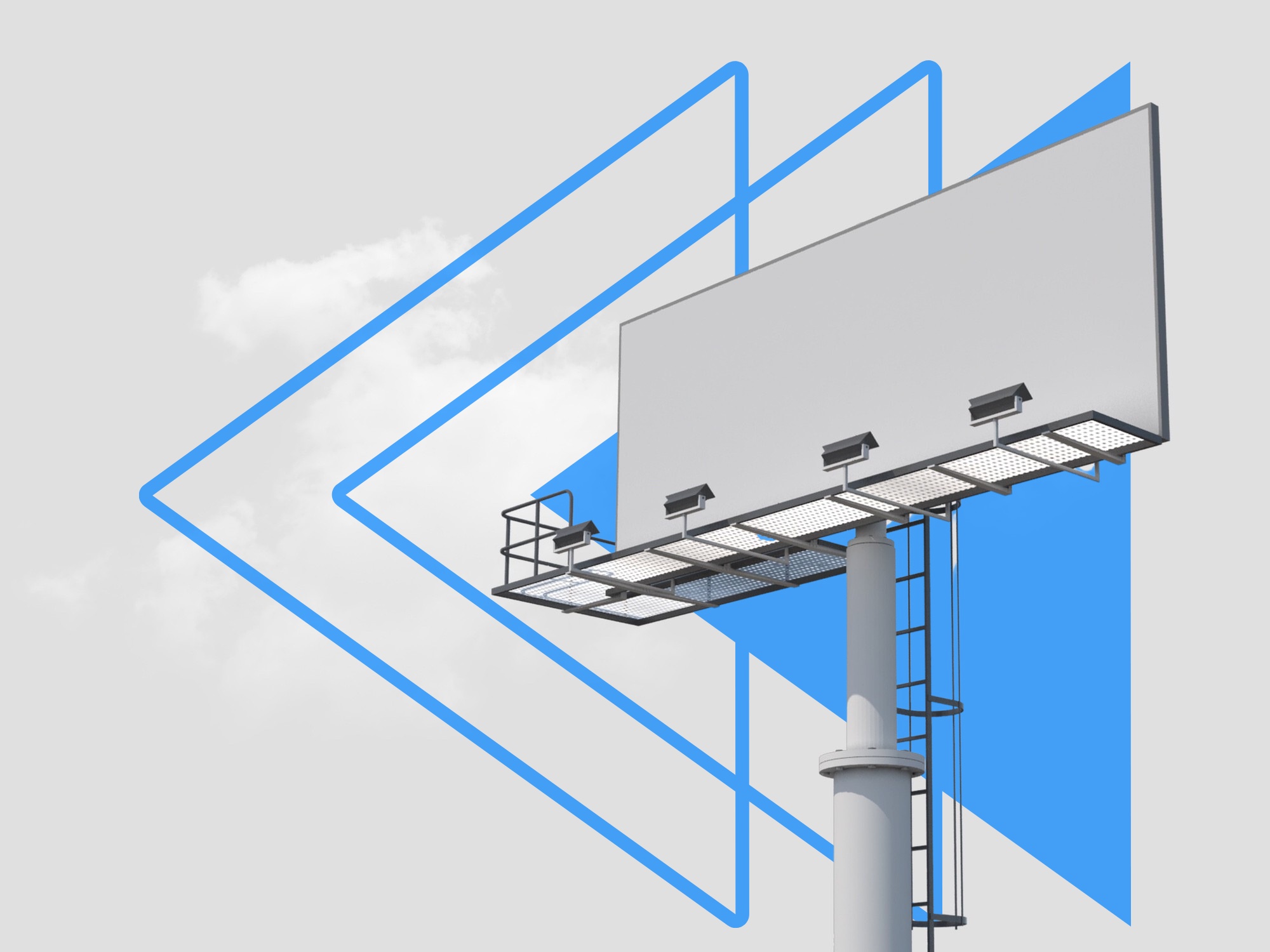Top 5 Account Sharing Prevention Methods for Travel Pros



Account sharing is a pressing concern for professionals in the travel and ticketing industry. Unauthorized access to user accounts can have severe implications on both revenue and reputation. As a result, it's essential to maintain a secure environment and stay ahead of emerging strategies employed by fraudsters. This article will provide an overview of the top 5 fraud-prevention strategies designed to help travel and ticketing professionals thwart account sharing.
The travel and ticketing industry handles an abundance of sensitive user information and transactions, making it a prime target for hackers. Nefarious activities like account sharing can enable individuals to exploit offers, discounts, and loyalty programs, incurring revenue losses for businesses and causing a negative impact on customer experience. Implementing robust security measures to prevent account sharing is crucial for safeguarding customer trust and preserving the integrity of digital platforms.
The following five strategies offer a comprehensive approach to tackling account sharing in the travel and ticketing industry:
-
Impossible Travel Detection: By analyzing geolocation data and user activity patterns, businesses can identify and restrict access to their platforms when a user attempts to log in from an improbable location within an unrealistic timeframe.
-
Device and Browser Fingerprinting: Identifying unique characteristics of user devices and browsers can help track suspicious access attempts and block account sharing between different devices.
-
Headless Browser and Automation Framework Detection: Instantly detecting and blocking the use of headless browsers and automation tools can protect against session hijacking and API abuse, which facilitates account sharing.
-
Facial Biometrics and 3D Liveness: Employing facial recognition technology and 3D liveness checks can ensure user identities are genuine during account creation and subsequent authentications.
-
Email Similarity Search and Identity Clustering: Analyzing email addresses for similarity patterns and clustering user identities based on specific criteria can prevent account sharing among suspicious accounts and uncover hidden connections between users.
In summary, unauthorized account sharing can cause significant damage to businesses in the travel and ticketing industry. Ensuring the security of user accounts is vital to maintaining customer trust, safeguarding revenues, and providing a seamless user experience. The strategies outlined above can equip travel and ticketing professionals with powerful tools for preventing account sharing, allowing them to focus on providing exceptional service and thriving in an increasingly competitive marketplace.
Strategy 1: Impossible Travel Detection
What is Impossible Travel Detection
Impossible Travel Detection is a security measure employed to identify and prevent unauthorized account sharing by analyzing user geolocation data and identifying attempts to access an account from physically improbable locations within a given time frame. This method aims to prevent account sharing, credential stuffing, and phishing attacks that could compromise user accounts and negatively impact the travel and ticketing industry.
How it works
-
Analyzing geolocation data: Utilizing user IPs and GPS data, impossible travel detection tracks and analyzes user locations during login attempts, comparing them against the account's location history.
-
Time-based restriction enforcement: This approach considers the time elapsed between login attempts and compares it against the physical distance between the two locations, determining whether the travel is plausible.
-
Cross-referencing with user activity patterns: By analyzing user login patterns, impossible travel detection can identify and flag unusual access attempts that deviate from a user's typical behavior.
Pros & cons
Pros:
-
Effective against credential stuffing and phishing attacks: By identifying and blocking improbable travel attempts, businesses can restrict unauthorized access attempts, reducing the risk of credential stuffing and phishing attacks.
-
Improved security and user trust: Utilizing impossible travel detection enhances the security of user accounts, fostering trust and confidence in the travel and ticketing platform.
Cons:
- May require additional user authentication steps: False positives may arise, requiring users to complete additional authentication steps or provide further information to verify their identity, potentially creating friction in the user experience.
Tactically how they could implement this
-
Integrating geoIP libraries in authentication processes: Travel and ticketing platforms can implement geoIP libraries during authentication to effectively track and validate user locations. Enhanced geolocation tracking can be achieved by integrating these libraries into web and mobile applications.
-
Leveraging AI-powered algorithms to analyze and detect suspicious access patterns: AI technologies can be employed to analyze user login patterns continuously, facilitating rapid detection of unusual access attempts and enabling instant security responses. By incorporating machine learning algorithms, platforms can adapt to new threats and refine the detection process, minimizing the risk of false positives.
Strategy 2: Device and Browser Fingerprinting
What is Device and Browser Fingerprinting
Device and browser fingerprinting is a technique used by the travel and ticketing industry to identify unique characteristics of user devices and browsers. These characteristics can include the device's operating system, browser type, installed plugins, screen resolution, and more. This information is used to create a "fingerprint" that can be used to track and identify devices, helping to prevent unauthorized account sharing.
How it works
To create a device and browser fingerprint, a combination of attributes from the user's device and browser is collected and stored in a database for future reference. These attributes can include:
- Device type (e.g., desktop, smartphone, tablet)
- Operating system and version
- Browser type and version
- Installed browser plugins
- Screen resolution and color depth
- Time zone and language settings
- Cookie preferences
By collecting this information during the user login or account creation process, businesses can build a unique fingerprint for each device and browser. This fingerprint can then be compared to stored data for future logins, making it possible to detect suspicious access patterns and potential account sharing incidents.
Pros & cons
Pros:
- Device and browser fingerprinting can help travel and ticketing businesses track and identify suspicious devices and browsers, making it more difficult for unauthorized users to share accounts.
- This technology can help uncover patterns of account sharing among multiple users, allowing businesses to take preemptive action against potential fraud and revenue losses.
Cons:
- Privacy concerns may arise as some users may feel uneasy knowing that their device and browser information is being collected and stored.
- Savvy fraudsters may use tools to mask or alter their device and browser fingerprint, which may require constant updates to fingerprinting techniques and algorithms to stay ahead of these tactics.
Tactically how they could implement this
To implement device and browser fingerprinting for your travel or ticketing service, you can choose from the following methods:
-
Employing 3rd-party fingerprinting solutions: There are many device and browser fingerprinting service providers on the market that offer easy-to-integrate APIs and software development kits (SDKs). By evaluating the features and price points of these providers, organizations can quickly implement device and browser fingerprinting into their existing systems.
-
Implementing custom fingerprinting scripts: If your organization has the necessary technical expertise, implementing custom fingerprinting scripts can provide greater control over the data collected and fingerprints created. Custom scripts can be developed using common programming languages such as JavaScript and integrated into your existing authentication process or as part of a login form or account creation page.
When implementing device and browser fingerprinting, it is essential to ensure that user privacy is respected and compliance with data protection regulations is maintained. Make sure to communicate your intentions to users clearly and provide clear guidelines on how their information will be collected, stored, and managed.
Get started with Verisoul for free
Strategy 3: Headless Browser and Automation Framework Detection
What is Headless Browser and Automation Framework Detection?
Headless browser and automation framework detection is a cybersecurity method used to identify and block access attempts made through headless browsers or using automation tools. A headless browser is a web browser without a graphical user interface (GUI), allowing users to interact with websites through automated scripts. Automation frameworks are tools and libraries designed for automating workflows and performing tasks on websites without direct human intervention.
Fraudsters and hackers often employ such technologies to facilitate account sharing and abuse platform functionalities, making headless browser and automation framework detection a vital component of any account sharing prevention strategy in the travel and ticketing industry.
How it works
Headless browser and automation framework detection involve analyzing incoming requests to identify properties and characteristics unique to such tools, distinguishing them from regular user traffic.
Some common methods used in detecting headless browsers and automation tools include:
- Monitoring for non-standard JavaScript behavior, which may exhibit different characteristics in headless browsers compared to regular browsers
- Analyzing HTTP requests headers sent by the browsers for inconsistencies or known signatures associated with headless browsers
- Checking for known patterns and behavior in web scraping libraries commonly used in automation frameworks
Upon detecting a headless browser or automation framework, the system can instantly block or challenge unauthorized access, helping to prevent account sharing and other associated fraudulent activities.
Pros & cons
Pros:
- Protects against session hijacking, API abuse, and automated attacks, enhancing the overall security of the platform
- Reduces the likelihood of unauthorized account sharing and the related revenue losses
- Helps to maintain the integrity of systems and user data, preserving the company's reputation and customer trust
Cons:
- May require continuous updates to signature databases and behavioral detection algorithms to stay ahead of new tools and techniques used by fraudsters
- Could potentially result in false positives, incorrectly blocking or challenging legitimate user traffic in some cases
- May initially cause additional latency in the authentication process
Tactically how they could implement this
To implement headless browser and automation framework detection for account sharing prevention in travel and ticketing systems, business owners and developers may consider the following tactics:
-
Utilizing existing detection libraries or services: Many open-source and commercial solutions offer headless browser and automation framework detection capabilities. By incorporating these libraries or services into your platform, you can leverage their pre-built features and algorithms to detect and block unauthorized access attempts.
-
Developing in-house detection methods: If your organization has the required technical expertise, you can develop custom detection methods tailored to your platform's specific needs. This might involve setting up honeypots, using custom JavaScript tests, or analyzing traffic patterns to identify signs of headless browser usage or automated scraping.
-
Conducting regular security audits: Continuously monitoring your platform's security is essential for identifying emerging threats and vulnerabilities. By engaging an external team of cybersecurity professionals to conduct regular audits, you can ensure that your detection methods stay up-to-date and adapt to new fraud trends and techniques.
-
Educating your developers and security team: Make sure that your development and security teams are aware of the latest trends in headless browser and automation tool usage. Providing them with resources and training on these topics will enable them to develop and maintain effective detection strategies that protect your platform against account sharing and other fraud attempts.
Strategy 4: Facial Biometrics and 3D Liveness
What is Facial Biometrics and 3D Liveness
Facial Biometrics and 3D Liveness are advanced identity verification methods that use facial recognition technology to authenticate users and ensure their genuineness. These technologies come together to provide a highly secure, frictionless, and non-invasive way to protect user accounts from unauthorized sharing, thereby reducing fraud and enhancing the trust of customers and partners.
How it works
Facial biometrics uses sophisticated algorithms to analyze a user's facial features and compare them to stored facial templates. During the authentication process, the user is prompted to provide a facial image (typically, by taking a selfie). This image is analyzed, and its biometric features are extracted and compared with the stored template, providing a high degree of accuracy in user identification.
3D liveness checks add an extra layer of security to facial biometrics by ensuring that the user is a real, live person and not a spoofing attempt using a photo or a mask. During the liveness check, the user is prompted to perform specific actions like blinking, turning their head, or speaking a phrase to prove their presence. This additional step helps mitigate the risk of account sharing by ensuring the authenticated user is the genuine account holder.
Pros & Cons
Pros
-
Highly secure authentication method: Facial biometrics and 3D liveness checks offer a higher level of security compared to traditional methods like passwords or security questions, making it difficult for unauthorized users to gain access to accounts.
-
User-friendly experience: Facial biometrics and 3D liveness checks are intuitive and user-friendly, requiring minimal interaction from the user.
-
Quick and efficient: Facial biometric and liveness verification processes are typically fast, ensuring minimal disruptions to the user experience on travel and ticketing platforms.
Cons
-
May raise data privacy concerns: The use of facial recognition technology can cause concerns about data privacy and storage, particularly since users' biometric data is highly sensitive information.
-
Requires user hardware compatibility: For facial biometrics and 3D liveness checks to function correctly, users need to have compatible devices with cameras capable of producing high-quality images for accurate verification.
-
Cost and ongoing maintenance: Implementing facial biometrics and 3D liveness technology may require a significant investment, as well as ongoing maintenance and updates to keep pace with advancements in the field.
Tactically how they could implement this
-
Choose a biometric identity verification solution: There are several biometric identity verification solutions available in the market that offer facial biometrics and 3D liveness checks. Research and select the solution that best fits your organization's needs, budget, and requirements.
-
Integrate facial recognition APIs: Once you have chosen a solution, integrate its facial recognition APIs into your platform's authentication process. This can involve updating user authentication flows, introducing new interface elements, and implementing necessary security measures to protect sensitive biometric data.
-
Educate and onboard users: To achieve successful adoption of facial biometrics and 3D liveness within your platform, it's crucial to educate users on the process, explain the benefits, and provide clear guidance on how to complete authentication steps.
-
Monitor and optimize the implementation: Continuously monitor the performance and effectiveness of your facial biometrics and 3D liveness system. Assess user feedback, false rejection/acceptance rates, and overall user experience, and make improvements as necessary to maintain optimal security and usability.
-
Stay up-to-date with industry developments: As facial biometrics and 3D liveness technologies continue to advance, it's crucial to remain informed of new developments and best practices in the field to ensure your implementation remains current, secure, and effective.
Strategy 5: Email Similarity Search and Identity Clustering
What is Email Similarity Search and Identity Clustering
Email Similarity Search and Identity Clustering is a technique used to identify and prevent account sharing by analyzing email addresses and grouping similar user identities based on specified criteria. This method can detect unusual patterns among email addresses and user groups, alerting your fraud prevention team to potential account sharing activities.
How it works
This strategy involves two primary steps:
-
Analyzing email addresses for similarity patterns: The email addresses of registered accounts are examined to identify patterns that could suggest account sharing. For example, if there are multiple email addresses with the same user name followed by different domain names, this could indicate potential account sharing.
-
Clustering user identities based on specific criteria: Once the email similarity patterns have been identified, user accounts are grouped or "clustered" based on the criteria derived from this analysis. These clusters can be analyzed further to investigate potentially suspicious account-sharing activities.
Pros & cons
Pros:
- Prevents account sharing among suspicious accounts: By identifying similarities among email addresses, it becomes easier to detect potential account sharing between users with different accounts who might be trying to bypass security measures.
- Enhances existing fraud detection techniques: When combined with other account-sharing prevention strategies outlined in this article, Email Similarity Search and Identity Clustering contribute to a comprehensive and effective fraud prevention plan.
Cons:
- May require advanced analytics capabilities: Implementing this technique may demand sophisticated analytical tools and machine learning algorithms, which could be challenging for smaller businesses or those lacking technical resources.
- False positives: There may be cases of similar email addresses or user accounts that aren't involved in account sharing; however, this can be mitigated by fine-tuning clustering criteria and closely monitoring account activities.
Tactically how they could implement this
Here is how you can implement Email Similarity Search and Identity Clustering in your organization:
-
Implementing 3rd-party email analysis software: There are various third-party tools available for email pattern analysis. Choose one that fits your business needs and integrates well with your existing cybersecurity infrastructure.
-
Creating custom clustering algorithms using machine learning: If you have the required technical skills and resources, develop custom machine learning algorithms to analyze email similarity patterns and cluster user identities based on the identified criteria. This approach enables you to tailor the algorithm to your business needs and fine-tune your account-sharing prevention strategy.
-
Integrate with existing fraud prevention systems: Combine Email Similarity Search and Identity Clustering with your existing fraud prevention techniques for a more comprehensive approach to account sharing detection. This could include incorporating data from other anti-fraud systems, such as Device and Browser Fingerprinting or Headless Browser detection.
-
Regularly evaluate and adjust your clustering criteria: It's crucial to stay up-to-date with the latest trends and patterns in account sharing and adjust your criteria accordingly. Regularly evaluate and fine-tune your clustering criteria to minimize false positives and maintain the effectiveness of your account-sharing prevention strategy.
-
Monitor and analyze clustered accounts: Once user accounts are clustered based on similarity patterns in email addresses, monitor and analyze the activities of these user groups. Investigate any unusual or suspicious behavior to identify potential account sharing incidents and take appropriate measures to prevent unauthorized access.
Final Thoughts and Next Steps
Preventing account sharing is essential for the travel and ticketing industry, as unauthorized access, fraud, and revenue losses can have significant consequences. By staying vigilant and proactive, industry professionals can protect their systems and maintain customer trust. Consider the following next steps:
-
Evaluate the strategies discussed in this article. Take the time to assess each of the outlined methods in terms of their benefits, drawbacks, and applicability to your specific situation. Understand the potential challenges and requirements associated with implementing each approach.
-
Implement the most appropriate account sharing prevention methods. Following a thorough evaluation, start integrating the most suitable strategies into your systems, processes, and platforms. This may require working with 3rd-party providers, developing custom solutions, or utilizing existing tools and libraries.
-
Continuously monitor and adjust your security measures. Cybersecurity threats and tactics are ever-evolving, and it's crucial to stay updated on the latest developments. Regularly review and adjust your account sharing prevention methods to ensure they remain effective against emerging attack vectors.
-
Educate your staff. Make sure your team members are aware of the importance of preventing account sharing and are familiar with the security measures you have in place. Encourage them to be vigilant and report any suspicious activity.
By actively working to prevent unauthorized account sharing, travel and ticketing professionals can significantly reduce the risk of fraud and revenue losses, ultimately safeguarding their businesses and customers. Remember to stay informed about emerging cybersecurity challenges and continuously adapt your security strategies to ensure success in the ever-changing digital landscape.