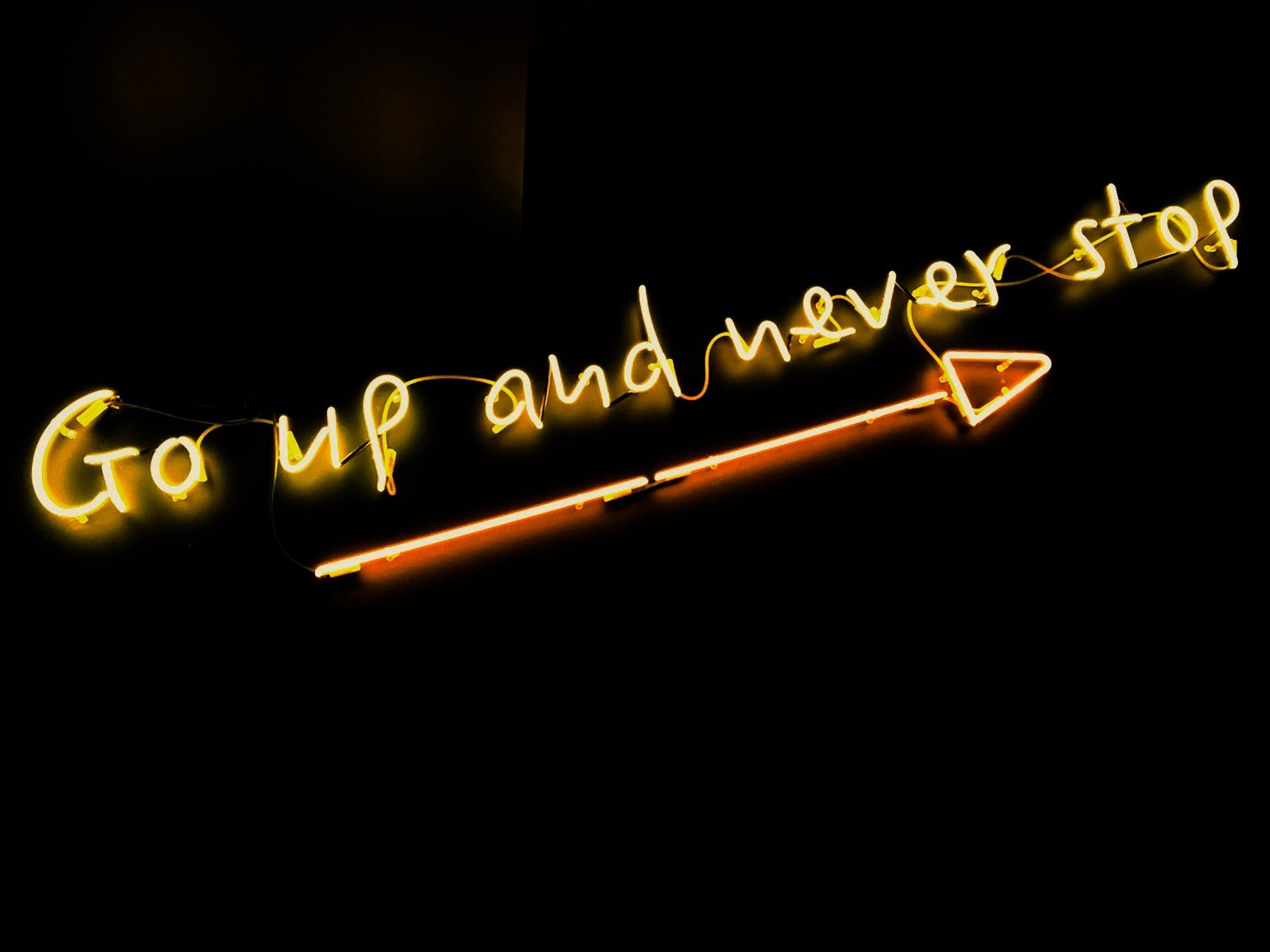Securing Entertainment Platforms: 5 Methods to Thwart Headless Browsers



Headless browsers present a significant challenge for entertainment platforms and publishers, as cyber criminals leverage them to facilitate various types of web fraud, such as content scraping, ad fraud, and unauthorized access to restricted content. The individuals tasked with maintaining the security and user experience of entertainment platforms, such as website administrators, developers, and cybersecurity professionals, must confront these threats head-on to protect valuable intellectual property, ensure user privacy, and maintain the integrity and reputation of their platforms.
Furthermore, as the digital advertising industry relies on website views and interactions to gauge user engagement and ad placements, it's critical for advertisers and marketing professionals to be aware of the impacts that headless browsers can have on their campaigns. To address these challenges, a multi-faceted and proactive approach is essential, ensuring that strategies are in place to prevent fraudulent access and protect the privacy of legitimate users.
The following article explores five key strategies for combating headless browsers and their associated fraud tactics, providing an in-depth analysis of how these solutions can be deployed in the context of entertainment platforms and publisher websites. By employing these methods, entertainment and publishing industry professionals stand a better chance of protecting their valuable content, maintaining a high-quality user experience, and reducing the risk of falling victim to digital fraud.
As technology continues to evolve, so too will the challenges faced by the entertainment and publishing sectors. Staying informed about the latest trends, tools, and best practices in web security and user validation is crucial. Therefore, industry analysts, tech journalists, and enthusiasts must be proactive in their research to ensure that they can share up-to-date insights and advice on tackling headless browser threats and associated fraud tactics.
Strategy 1: Headless Browser Detection
What is Headless Browser Detection
Headless Browser Detection refers to the process of identifying and blocking website access to browsers running without a graphical user interface (GUI), known as headless browsers. These browsers are commonly used by developers for automated testing, but they can also be leveraged by malicious actors to facilitate activities such as content scraping, ad fraud, and unauthorized access to premium content.
How does it work
Headless browser detection works by identifying specific characteristics and behavioral patterns of headless browsers. It focuses on:
- Script Evaluation Speed: Headless browsers can often process and execute JavaScript faster than regular browsers, resulting in noticeably different response timings.
- User Agent and Window Object Analysis: Headless browsers may have distinct user agent strings or display inconsistencies in window objects, such as missing properties or functionalities.
Various detection techniques and tools are available to pinpoint these unique characteristics of headless browsers, which can then be used to block or restrict access to the target platform.
Pros & Cons
Pros:
- Enhanced Platform Security: Implementing headless browser detection helps entertainment platforms and publishers prevent unauthorized access to their content, reducing the risk of content theft and fraud.
- Reduced Potential for Unauthorized Access and Content Scraping: By blocking headless browsers, the likelihood of automated content harvesting and unauthorized access to premium content is minimized.
Cons:
- False Positives: Some legitimate users might inadvertently trigger headless browser detection due to their browsing habits or custom configurations, leading to a negative user experience.
- Potential Impact on User Privacy: Aggressive headless browser detection tactics may infringe on user privacy, as certain detection methods may involve extensive data collection or monitoring.
Implementation
To implement headless browser detection effectively, follow these general guidelines:
-
Evaluate Scripting Speed: Design tests that monitor the speed at which JavaScript code is processed and executed by the user's browser. If the browser consistently demonstrates higher-than-normal speeds, it may be flagged as a headless browser.
-
Analyze User Agent and Window Objects: Examine user agent strings and window object properties to identify inconsistencies or patterns specific to headless browsers. This can involve checking for missing or abnormal property values that are typically present in regular browsers.
-
Leverage Third-Party Services or Libraries: Utilize existing services and libraries specifically designed for headless browser detection to streamline the process. Examples include puppeteer-extra-plugin-stealth and HeadlessDetector, which provide pre-built modules that can be integrated into your platform's security stack.
When implementing headless browser detection, be mindful of potential false positives and the impact on user privacy. Strive to balance robust detection methods with a respectful approach to user data and privacy. By adopting these measures, entertainment platforms and publishers can reduce the threats posed by headless browsers while preserving a secure and enjoyable experience for their users.
Strategy 2: Device and Browser Fingerprinting
What is Device and Browser Fingerprinting
Device and browser fingerprinting is a technique used to uniquely identify a user's device and browser by collecting specific attributes and characteristics. These attributes serve as a "fingerprint" that can help entertainment platforms and publishers differentiate between genuine users and headless browsers, limiting the negative effects of these bots.
How does it work
-
Collecting unique device and browser attributes: Fingerprinting involves collecting various information from the user's device and browser, such as operating system, screen resolution, installed plugins, and fonts. This combination of data points creates a unique fingerprint for each device and browser.
-
Validating user sessions based on fingerprint data: Once the fingerprint data is collected, it can be used to validate and track user sessions on the platform. By comparing a user's fingerprint during future visits, entertainment platforms and publishers can detect possible anomalies or unauthorized access attempts by headless browsers.
Pros & Cons
Pros:
- Prevention of account takeovers: Device and browser fingerprinting can help detect attempts to take over user accounts by comparing the fingerprint data of the authenticated session to the user's previous sessions.
- Reduced ad fraud: Detecting and blocking headless browsers can prevent them from causing ad fraud, ensuring that legitimate users are served ad content and publishers receive accurate ad performance metrics.
- Enhanced security: Fingerprinting can help secure platforms by distinguishing between genuine users and headless browsers, making it more difficult for bots to gain unauthorized access and compromise user accounts or scrape content.
Cons:
- User privacy concerns: The collection of device and browser attributes could potentially intrude on user privacy if not handled correctly by the platform administrators or developers.
- Management of fingerprint data: Fingerprint data needs to be securely stored and managed to ensure it remains accurate and up-to-date, which may require additional resources and investments from the platform and publisher.
Implementation
- Employing fingerprinting libraries or APIs: There are several open-source and commercial fingerprinting libraries available, such as FingerprintJS and AmIUnique, which can help integrate device and browser fingerprinting into the entertainment platform's security infrastructure.
- Designing machine learning models to analyze collected data and detect anomalies: By implementing machine learning algorithms, platforms can identify patterns and trends in the collected fingerprint data, enabling them to spot anomalies or signs of headless browsers more effectively. This could involve training models on a dataset of known good and bad device fingerprints, as well as continuously updating the model as new data becomes available.
Get started with Verisoul for free
Strategy 3: Automation Framework Detection
What is Automation Framework Detection
Automation Framework Detection is a security strategy that focuses on identifying and blocking automated tools and scripts, such as headless browsers, that are employed by hackers, scrapers, and fraudsters to infiltrate entertainment platforms and publishers' websites. It aims to prevent unauthorized access, intellectual property theft, and denial of service (DoS) attacks that can adversely affect platform integrity, user experience, and revenue generation.
How does it work
Automation Framework Detection relies on the real-time analysis of user behavior and patterns to distinguish between legitimate human users and bots or headless browsers. It involves monitoring and comparing various metrics like mouse movement, scrolling, keyboard usage, and time spent on pages, looking for non-human-like or scripted activities.
Behavioral anomaly detection algorithms are typically employed to spot deviations from established patterns that might indicate automation frameworks such as Selenium, PhantomJS, or Puppeteer.
Pros & Cons
Pros:
- Reduction in bot attacks and content scraping: By detecting and blocking automation frameworks, this strategy significantly reduces the chances of bots infiltrating the platform and scraping content, which can lead to IP theft or loss of ad revenue.
- Improved platform security: As automation frameworks are often used for malicious purposes, their detection contributes to overall platform security and reduces the risk of attacks such as DoS, account takeovers, and data breaches.
Cons:
- Complexity of implementation: Implementing an efficient automation framework detection system can be highly complex, requiring a deep understanding of user behavior patterns, website traffic analysis, and machine learning algorithms.
- False positives: As with any anomaly detection system, there is always a risk of generating false positives, incorrectly flagging legitimate users as bots or headless browsers. This could lead to frustrated users and potentially negative reviews or decreased engagement.
Implementation
To implement Automation Framework Detection for your entertainment platform or publisher website, follow these steps:
-
Integrate artificial intelligence (AI) and machine learning algorithms for behavior analysis: Choose suitable AI and machine learning technologies or services that can analyze user behavior patterns, track anomalies, and classify users as bots or humans. Popular options include TensorFlow, PyTorch, and various cloud-based AI services.
-
Develop behavior analysis modules within the platform infrastructure: Create dedicated modules within your platform that collect and analyze behavior data points (e.g., mouse movements, scrolling patterns, and keyboard usage). Ensure that these modules are built to work in real-time and communicate with the AI/ML components.
-
Set detection thresholds for abnormal activities: For each user behavior metric, establish acceptable ranges or patterns, and set thresholds to trigger anomaly detection alerts. Be prepared to fine-tune these thresholds over time to optimize detection accuracy and minimize false positives.
-
Implement server-side monitoring and security measures: Even though client-side behavior analysis is essential for detecting headless browsers, it's also crucial to have server-side traffic monitoring and security measures in place. This helps to detect and block potential attacks that manage to bypass client-side defenses.
-
Regularly review and update the automation framework detection system: As new automation frameworks and tactics emerge, ensure that the detection system is continually reviewed and updated, leveraging the latest research and developments in the field of web security and anomaly detection.
Strategy 4: Advanced Captcha
What is Advanced Captcha
Advanced Captcha is an enhanced version of the traditional Captcha system. This cybersecurity measure aims to differentiate human users from bots, specifically targeting headless browsers. Advanced Captcha goes beyond the traditional text-based challenges and incorporates more complex and interactive tasks that are difficult for headless browsers and bots to bypass.
How does it work
Advanced Captcha relies on a combination of AI-powered challenges and interactive puzzles to ensure that users engaging with the platform are indeed human. While traditional captchas might use distorted text or simple arithmetic problems, advanced captchas may use image recognition tasks or gamified logic puzzles to assess user responses. With the help of AI-based algorithms, the Advanced Captcha system can dynamically adjust its level of difficulty and present a variety of challenges in real-time, ultimately preventing bots from predicting and bypassing security mechanisms.
Pros & Cons
Pros:
-
Enhanced resistance to headless browsers and bots: Advanced Captcha tests are inherently more difficult for headless browsers and bots to solve, effectively providing an additional layer of security against unauthorized access and reducing fraud on the platform.
-
Protection against unauthorized access: By incorporating more complex puzzles and AI-based algorithms, Advanced Captcha can more effectively authenticate legitimate users and keep fraudulent activities at bay.
Cons:
-
Impact on user experience: The complexity of Advanced Captcha challenges may occasionally frustrate or confuse genuine users. Furthermore, some users may have accessibility issues, creating potential barriers to entry for certain legitimate users.
-
Maintenance of security countermeasures: To be effective, Advanced Captcha systems need to be updated regularly, accounting for the ever-evolving strategies that bots and headless browsers use to bypass security measures. This may require ongoing investments in research and development, potentially straining resources.
Implementation
To implement Advanced Captcha on your entertainment platform, you can follow these steps:
-
Incorporating advanced CAPTCHA libraries or APIs: Choose from among the various advanced Captcha libraries and APIs available in the market. Many providers, such as Google's reCAPTCHA v3, offer API integration and can be easily added to your platform.
-
Designing custom CAPTCHA challenges specific to the platform: To further enhance the security and uniqueness of your platform, design custom CAPTCHA challenges that are relevant to your audience or content. For example, if your platform is focused on movies and series, you can create image-based puzzles where users need to identify scenes from popular films or characters from specific shows.
-
Optimizing for usability and accessibility: When implementing Advanced Captcha, ensure that the challenges are as user-friendly as possible, prioritizing ease of use for both desktop and mobile users. Additionally, incorporate alternative authentication methods for users with accessibility challenges.
-
Monitoring and updating security measures: Keep an eye on the performance of your Advanced Captcha system, tracking any instances of bots or headless browsers successfully bypassing the security mechanisms. Continuously update your challenges and algorithms to stay ahead of potential threats.
By implementing Advanced Captcha on your entertainment platform, you can effectively reduce the impact of headless browsers, protect user data, and maintain the overall integrity of your platform.
Strategy 5: Emulator and Virtual Machine Detection
What is Emulator and Virtual Machine Detection
Emulator and Virtual Machine (VM) Detection is a security technique used to identify and block attempts to access an entertainment platform using emulators or virtual machines, which are commonly used by cybercriminals to create fake user accounts and manipulate the visitor's geolocation. These tools allow threat actors to emulate real devices or browsers, enabling them to bypass authentication controls and access platform content without being identified.
How does it work
Emulator and VM Detection works by analyzing the hardware and software fingerprint data of a user's device and environment. This includes attributes such as CPU type, hardware configuration, installed software, device drivers, and system services. By comparing this data to known signatures of emulators and virtual machines, security systems can detect anomalies and signatures associated with the use of an emulator or VM, thereby preventing illegitimate access.
Pros & Cons
- Pros:
- Prevention of fake user accounts: Emulator and VM Detection significantly improves the security posture of an entertainment platform by blocking access from fake users that rely on emulators or virtual machines to bypass authentication controls.
- Reduced geolocation circumvention tactics: Emulators and virtual machines are often used to manipulate geolocation data. Through the detection of these tools, platforms can prevent unauthorized access to geo-restricted content.
- Cons:
- False positives: Like other security techniques, emulator and VM Detection can result in false positives, where legitimate users utilizing these tools for non-malicious purposes might be identified as a risk and blocked from accessing the platform.
- Legitimate user impact: Certain user segments, such as developers, researchers, or privacy-conscious individuals, might use emulators or VMs for legitimate reasons. In such cases, indiscriminate blocking might adversely affect these users' access and experience.
Implementation
To effectively incorporate Emulator and Virtual Machine Detection into an entertainment platform's security framework, consider the following steps:
-
Utilizing specialized tools or third-party services: Several tools and services are available that can effectively detect the use of emulators and virtual machines. Using these tools as part of your platform’s security infrastructure can greatly enhance your ability to detect and block illegitimate access attempts.
-
Incorporating detection as part of the platform's security framework: Emulator and VM Detection should be integrated as a crucial component of the platform's overall security strategy. This includes monitoring and analyzing device fingerprint data, implementing real-time checks during the authentication process, and blocking access to content or services when a potential risk is identified.
-
Regularly updating detection techniques: Emulator and VM Detection techniques should be continually reviewed and updated to keep pace with emerging threats and advancements in technology. This includes staying abreast of the latest developments in the field of virtual machines and emulator software, as well as incorporating new detection signatures as they become available.
-
Implementing user feedback and appeal mechanisms: To mitigate the impact of false positives and legitimate user concerns, it is vital to establish a clear and transparent process through which affected users can report false detections, appeal decisions, and provide feedback for further improvement.
By proactively implementing Emulator and Virtual Machine Detection, entertainment platforms can significantly enhance their security posture, protect valuable content, and maintain the trust and confidence of users, advertisers, and content creators.
Final Thoughts and Next Steps
In an ever-evolving digital landscape, entertainment platforms and publishers face significant challenges with the proliferation of headless browsers and fraudulent tactics. Ensuring the security of content, maintaining user privacy, and upholding platform integrity have become essential in this context.
The strategies discussed in this article, such as headless browser detection, device and browser fingerprinting, automation framework detection, advanced CAPTCHA, and emulator and virtual machine detection can provide a robust defense against unauthorized access and activity on entertainment platforms.
To remain secure and maintain user trust, it is crucial for platform administrators, developers, publishers, and cybersecurity professionals to proactively implement these tactics and remain vigilant to new threats. This includes:
- Incorporating the presented strategies into the platform's security framework
- Continuously monitoring user activity and refining security measures accordingly
- Collaborating with other industry professionals and sharing insights to foster a secure ecosystem
Additionally, staying informed about emerging technologies and trends in cybersecurity can strengthen efforts to combat headless browsers and other malicious attacks. As the digital landscape continues to evolve, the dedication to protecting content and ensuring a safe user experience should remain a priority.