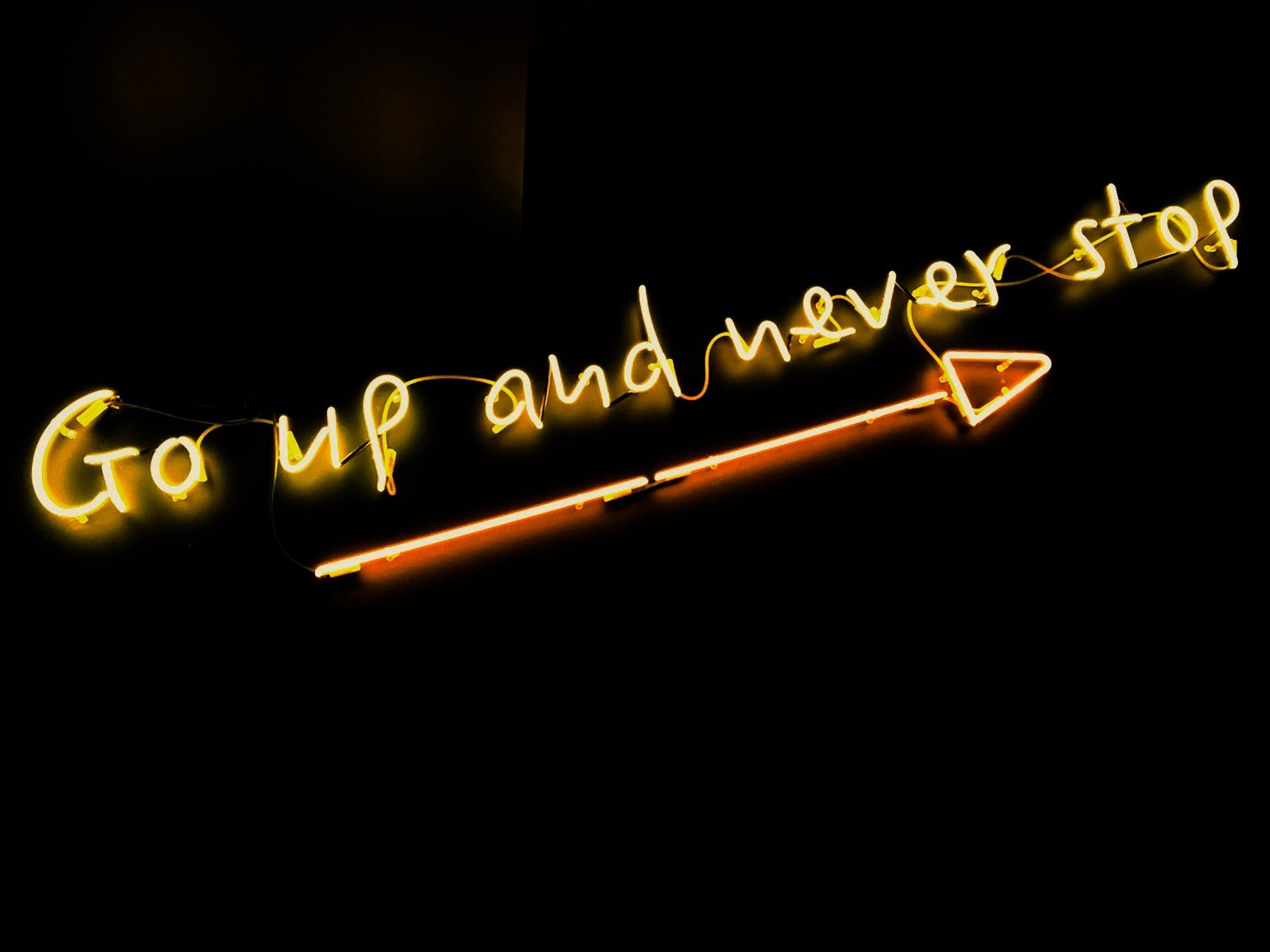Essential SMS Pumping Prevention for Secure Community Platforms



SMS Pumping, an illicit practice whereby fraudsters generate massive numbers of fake accounts on community platforms, poses a significant threat to platform owners, operators, digital security experts, and platform users alike. This issue extends beyond mere inconvenience, as fraudulent accounts can lead to a variety of negative consequences, including compromised user data, disrupted user experience, and even financial loss. To safeguard the integrity of community platforms, stakeholders must adopt preventive measures that deter and eliminate SMS Pumping.
Our comprehensive guide on "Essential SMS Pumping Prevention for Secure Community Platforms" is specifically designed to assist community platform owners and operators, digital security experts, engineers, administrators, small businesses, entrepreneurs, and platform developers. These targeted individuals and entities will find actionable insights into five strategies for protecting their platforms from the risks associated with SMS Pumping. By following these guidelines, users can ensure their platforms remain secure, trustworthy, and user-friendly.
The following sections delve into each of the top five strategies to prevent SMS Pumping in detail, examining the mechanisms behind these solutions and their effectiveness in different scenarios. Additionally, the guide offers tactical implementation advice, empowering readers to seamlessly integrate these measures into their existing security systems or use them as a foundation for building new defenses. While each strategy has unique attributes and potential drawbacks, the harmonious integration of these approaches will yield optimal results in the fight against SMS Pumping and other threats to community platforms.
Strategy 1: Device and Browser Fingerprinting
What is device and browser fingerprinting
Device and browser fingerprinting is a security technique used to identify users by collecting unique attributes from their devices and browsing environments. This information is then used to create a user profile, which can be compared to a database of known fingerprints to identify suspicious activity or potential fraud.
How does it work
Device and browser fingerprinting works by collecting a wide range of unique device and browser attributes, such as:
- User agent
- Screen resolution
- Installed plugins
- Browser settings
- Operating system
- Hardware configurations
These attributes are then processed to establish a user profile, which can be used to identify and track users, as well as flag any account registrations or logins that deviate from expected behavior.
Pros & Cons
Pros:
- Effective in countering SIM farming: Identifying and tracking devices through fingerprinting can help detect and block accounts associated with known SIM farm operators, reducing the success rate of SMS Pumping attacks.
- Minimizes bot-driven registration: Device fingerprinting helps identify and block common bot behavior patterns by distinguishing between genuine users and automated scripts, ensuring a safer registration process for legitimate users.
- Protects against data breach exploitation: Fingerprinting can flag users attempting to exploit sensitive information obtained through data breaches, such as login credentials, by comparing user profiles against known breach data.
Cons:
- Privacy concerns for legitimate users: Fingerprinting techniques could pose privacy risks for genuine users, as they may inadvertently collect personally identifiable information or be used for intrusive tracking purposes.
- Potentially high false-positive rates: Fingerprinting solutions can sometimes produce false positives, as device attributes may change over time or legitimate users may share similar fingerprints with potential fraudsters.
Tactical Implementation
Implementing device and browser fingerprinting to protect against SMS Pumping requires the following steps:
- Deploy fingerprinting libraries or third-party services: Begin by integrating an open-source fingerprinting library, such as Fingerprint.js, or utilizing a third-party service that specializes in device fingerprinting.
- Integrate fingerprinting into the registration and authentication processes: Incorporate the fingerprinting solution into account registration and login workflows to collect user profiles and compare them against known fingerprints.
- Create a database of user fingerprints to detect anomalies in activity: Maintain an up-to-date database of user fingerprints and use machine learning algorithms or advanced heuristics to analyze collected data for anomalies, identifying potentially fraudulent accounts or behaviors.
By following these tactical implementation steps, community platforms can successfully integrate device and browser fingerprinting as a robust and efficient strategy for preventing SMS Pumping and enhancing overall platform security.
Strategy 2: 3D Liveness
What is 3D liveness
3D Liveness is a biometric security measure that uses real-time facial movement analysis to authenticate users. This technology helps prevent SMS pumping and other types of fraud by verifying that the user is a real person and not an impersonator or an automated bot. It adds an extra layer of security during user registration and authentication, ensuring that only legitimate users can access the community platform.
How does it work
3D Liveness works by analyzing a user's facial movements in real-time as they interact with the platform. Users are prompted to perform specific actions, such as blinking, smiling, or turning their head, which are captured and analyzed by the 3D Liveness system. The technology uses advanced algorithms to determine whether the user is a real person or an impersonator, such as detecting the presence of masks, photos, or videos.
By verifying the user's liveness, community platforms can prevent the creation of fake accounts and reduce the risk of SMS pumping.
Pros & Cons
Pros:
-
Counters deceiving moderators and account takeover attacks: 3D Liveness adds a robust layer of security that makes it difficult for cybercriminals to deceive moderators or take over existing accounts, reducing the risk of fraudulent activities on the platform.
-
Highly accurate: The technology is highly accurate and efficient in detecting fraudulent attempts and distinguishing between real users and impersonators.
Cons:
-
Invasive User Experience: Some users may find the process of facial movement analysis intrusive, leading to discomfort or privacy concerns.
-
Not suitable for low-bandwidth situations: Users with low internet bandwidth may struggle to use 3D Liveness effectively, as it requires an active internet connection and real-time video analysis.
Tactical Implementation
-
Choose a 3D liveness technology provider: Research and select a reliable 3D Liveness solution provider that meets your platform's security requirements. Ensure that it supports multiple devices, operating systems, and browsers for seamless user experience.
-
Implement liveness checks during user registration or authentication: Integrate the 3D Liveness solution as part of the user registration or authentication process. This will ensure that only legitimate users can create accounts or access the platform, reducing the risk of SMS pumping.
-
Set up alerts for suspicious or failed liveness checks: Configure the system to notify platform administrators or moderators when there are failed or suspicious liveness checks. This will help identify potential fraud attempts early and take prompt action to protect the community platform.
-
Optimize the user experience: Strike a balance between security and user experience by customizing the liveness check process, such as reducing the number of required actions or incorporating a user-friendly interface.
-
Regular monitoring and updating: Continuously monitor the effectiveness of the 3D Liveness solution and update the algorithms and threat models regularly to ensure that it remains effective against evolving fraud techniques.
By incorporating 3D Liveness into your community platform's security measures, you will add a powerful tool in the fight against SMS pumping and other types of fraud, ensuring a more secure and enjoyable experience for your users.
Get started with Verisoul for free
Strategy 3: Phone Verification
What is phone verification
Phone verification is a security measure that helps confirm the authenticity and uniqueness of a user accessing a community platform by validating their phone number. By associating a user's account with a verified phone number, you can ensure that the account is connected to a unique and genuine user and deter SMS pumping, fake account creation, and other fraudulent activities.
How does it work
Phone verification typically involves sending a one-time password (OTP) or an authentication code to the user's phone number via SMS or voice call. The user must then enter the received code on the platform to verify their identity. This process ensures that the phone number provided by the users is valid and accessible by them, thereby increasing the chances that the account is tied to a unique and genuine individual.
Pros & Cons
Pros:
- Combats SIM farming: By requiring users to verify their phone numbers, phone verification makes it more challenging for fraudsters to create multiple accounts using SIM farms, as it would require physical access to a large number of unique mobile devices.
- Deters SMS forwarding services: Phone verification helps prevent the use of SMS forwarding services, as it requires the user to have direct access to the phone number to receive the OTP or authentication code.
- Thwarts SIM swap attacks: If a user's account is associated with a verified phone number, it becomes more difficult for attackers to execute SIM swap attacks, as the victim's phone number would have to be compromised to gain access to their account.
Cons:
- User friction: Phone verification can add an extra step to the registration or authentication process, leading to friction for legitimate users. Additionally, some users may be hesitant to provide their phone numbers due to privacy concerns.
Tactical Implementation
The following steps can be followed to implement phone verification on your community platform:
-
Choose a phone verification service provider: Numerous service providers offer phone verification solutions, with varying levels of complexity and customization. Do your research to choose the one that best suits your platform's needs and budget.
-
Integrate phone verification into the registration or authentication process: Depending on your platform's requirements, you can integrate phone verification during account creation or as a part of the login process. Ensure that clear instructions are provided to users on how to complete the phone verification process.
-
Set up proper security measures for storing and handling phone numbers: Phone numbers are sensitive user data that must be stored and handled securely. Implement proper encryption and access controls to protect users' phone numbers and maintain their privacy.
By incorporating phone verification into your community platform, you can significantly reduce the likelihood of fraudulent accounts and SMS pumping while maintaining a secure and trustworthy environment for your users.
Strategy 4: VOIP Phone Detection
What is VOIP phone detection
VOIP (Voice over Internet Protocol) phone detection is a method used to identify and distinguish phone numbers associated with VOIP services from those linked with traditional phone carriers. VOIP phone services are popular among fraudsters, as they allow for the easy creation and disposal of phone numbers, making it easier for them to register fake accounts through SMS pumping.
How does it work
VOIP phone detection works by analyzing the phone number's carrier and identifying whether it is associated with a known VOIP service provider, such as Skype or Google Voice. This information can be used to either deny registration directly or flag such accounts for additional scrutiny during registration processes on community platforms. By detecting and addressing the use of VOIP phone numbers, you can reduce the number of fake accounts and SMS pumping activities on your platform.
Pros & Cons
Pros
- Addresses SIM farming: VOIP phone detection can help counter the use of disposable SIM cards and phone numbers often employed in SIM farming.
- Combats SMS forwarding services: Detecting VOIP numbers can help block registrations using SMS forwarding services, which are commonly used by fraudsters to bypass phone verification.
- Prevents call-forwarding scams: By scrutinizing VOIP phone numbers, you can identify and block potential call-forwarding scams, keeping your users and platform safer.
Cons
- False positives: Legitimate users who rely on VOIP services for their phone numbers may be unfairly flagged or denied access, resulting in user dissatisfaction and potential loss of valuable community members.
Tactical Implementation
Implement a VOIP detection tool or subscribe to a third-party service
To begin implementing VOIP phone detection, you can either build your own tool in-house or subscribe to a third-party service that offers phone number analysis features. If you opt for a third-party service, make sure to do thorough research, evaluate their reliability and accuracy, and choose a provider with a good track record of updating their data on VOIP carriers and phone numbers.
Integrate VOIP detection into the account registration process
Once you have a VOIP detection tool in place, integrate it into your platform's account registration process. When new users submit their phone numbers during registration, your system should analyze the submitted phone number and identify whether it is associated with a known VOIP service. Based on this information, you can either deny registration directly, request an alternate phone number, or flag the account for additional scrutiny or verification steps.
Monitor flagged accounts closely for suspicious activity
For accounts linked to VOIP phone numbers that have not been denied registration, it is essential to closely monitor their activities on your platform. Implement safeguards to detect and respond to anomalous behavior, such as rapid creation of multiple accounts, spamming, or attempts to exploit platform features. This will help ensure that any potential harm caused by SMS pumping is minimized, while still allowing legitimate VOIP users to be part of your community.
Strategy 5: Advanced Captcha
What is Advanced Captcha
Advanced Captcha is a security measure used to differentiate human users from automated scripts or bots in online services, including community platforms. The primary objective of implementing Advanced Captcha is to prevent the creation of fraudulent accounts and ensure the security and integrity of the platform itself. Traditional CAPTCHA (Completely Automated Public Turing test to tell Computers and Humans Apart) challenges use distorted text or simple math problems, while advanced versions may include more sophisticated tests like logic puzzles, user interactions, or behavior analysis.
How does it work
Advanced Captcha works by presenting the user with a challenge during the registration or login process. These challenges might require the user to complete the task, such as selecting specific images among a set or solving more complex logic puzzles. Some advanced Captcha solutions also utilize user behavior analysis to detect and differentiate human users from bots without requiring user input (also known as "invisible Captcha").
By successfully completing the Captcha challenge or passing the user behavior analysis, the system can then confirm that the user is most likely a human and not a bot or an automated script attempting to create fake accounts for SMS pumping.
Pros & Cons
Pros:
- Prevents automation: Advanced Captcha is effective at stopping automated account registration, as most bots cannot complete the complex challenges or exhibit human-like behavior.
- Reduces bot-driven registration: By adding a significant layer of difficulty for automated scripts, Advanced Captcha discourages cybercriminals from using bots for mass registration of fraudulent accounts.
- Deters weak authentication attacks: By requiring users to prove they are human during registration and login, Captcha helps protect the platform from attackers trying to bypass weak authentication methods, such as simple password guessing or brute force attacks.
Cons:
- Frustration for users: Some Captcha challenges can be confusing, difficult, or frustrating for users, especially for those with visual impairments. This may lead to a negative user experience and potential abandonment of the registration process.
- Accessibility concerns: Users with disabilities may have difficulty completing certain types of Captcha challenges, potentially excluding them from using the platform.
- Evasion techniques: Cybercriminals might develop new bots capable of solving or bypassing some Advanced Captcha challenges, requiring constant updates and improvements to maintain effectiveness.
Tactical Implementation
- Choose an Advanced Captcha technology provider: Select a provider offering sophisticated Captcha challenges and, if possible, invisible Captcha based on user behavior analysis. Some popular options include Google's reCAPTCHA, hCaptcha, and FunCaptcha.
- Include Captcha puzzles during registration and login processes: Integrate the selected Captcha solution into your platform's registration and login workflows. Ensure that the Captcha challenge appears at appropriate points within these processes to minimize disruption to legitimate users while effectively blocking automated scripts.
- Regularly update and evaluate the effectiveness of Captcha challenges: Continuously monitor the performance of your Captcha solution and update the challenges as needed to maintain their effectiveness. Stay informed of any new evasion techniques or advancements in bot technology that might require adjustments in the Captcha challenges or the implementation of additional security measures.
Final Thoughts and Next Steps
In conclusion, we have discussed the top 5 strategies to prevent SMS pumping and ensure secure community platforms for your users:
- Device and Browser Fingerprinting: A powerful technique to identify suspicious user behavior patterns and effectively counter SIM farming, bot-driven registrations, and data breach exploitation.
- 3D Liveness: Real-time facial movement analysis helps detect and prevent impersonation, countering deceiving moderators and account takeover attacks.
- Phone Verification: An effective measure against SIM farming, SMS forwarding services, and SIM swap attacks by confirming the unique user identity through SMS or voice codes.
- VOIP Phone Detection: Identifying and blocking phone numbers associated with VOIP services to combat SIM farming, call-forwarding scams, and SMS forwarding services.
- Advanced Captcha: Proving user authenticity through tests, puzzles, and behavior analysis to prevent automation, bot-driven registrations, and weak authentication.
Combining these strategies will provide the most robust protection against SMS pumping for your community platform. However, implementing these security measures in isolation might not yield optimal results. It is crucial to assess each strategy's effectiveness in the context of your platform and its specific requirements.
The next steps involve integrating these strategies into your platform and continuously monitoring and evaluating their effectiveness. Additionally, staying informed about emerging threats and technologies in the cyber security space is essential for maintaining a secure and reliable environment for community members.
Regular evaluation and improvement of your security measures will help safeguard your platform and ensure an enjoyable and safe experience for your users. Remember to keep a proactive mindset and continuously evolve to stay ahead of cyber threats.