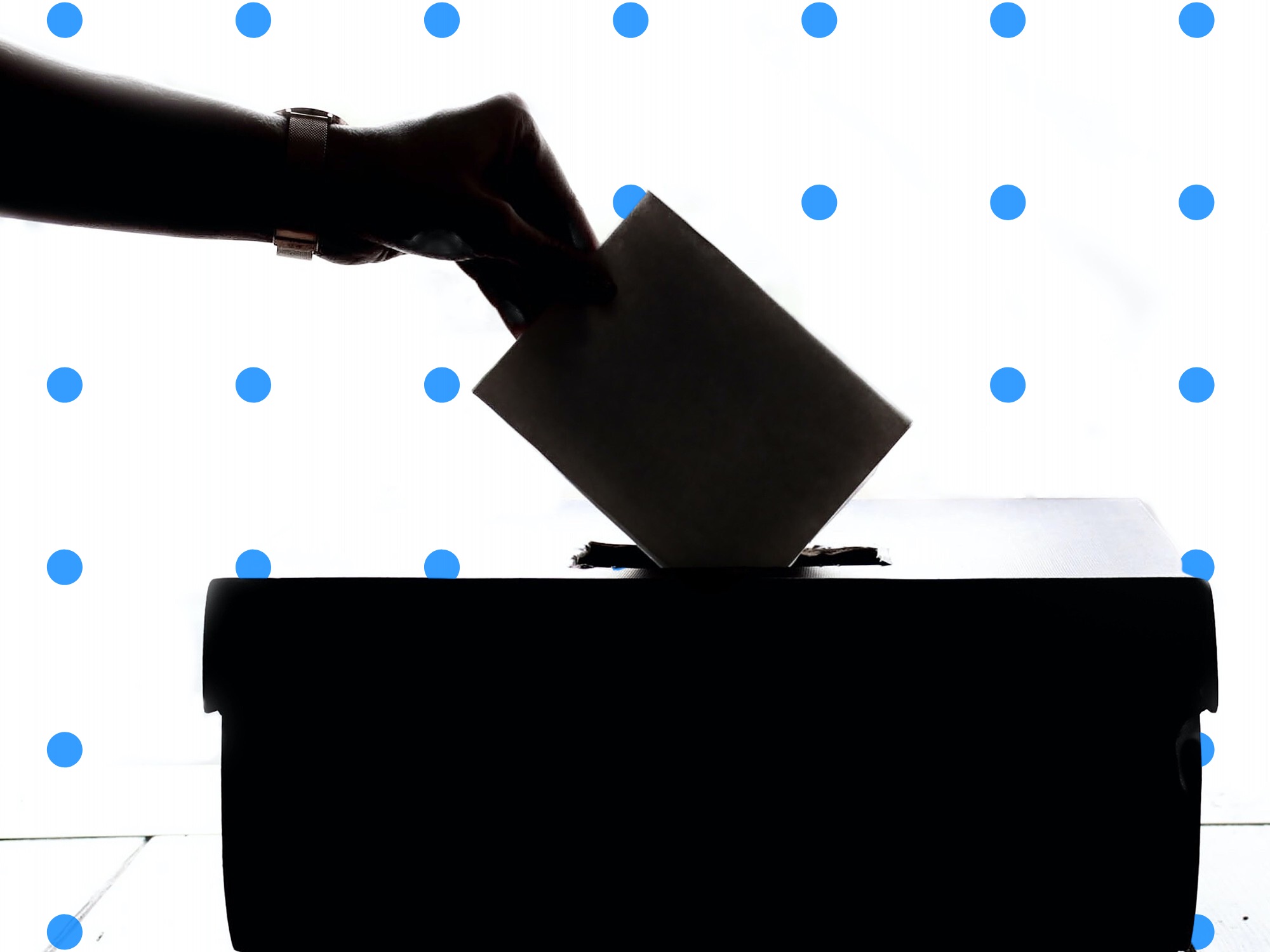Device Farms Impact on E-Commerce: Crucial Insights for Retail Business Owners



The growth of e-commerce and retail businesses has fueled the rise of device farms, which pose significant cybersecurity challenges. Device farms consist of multiple virtual or physical devices that are manipulated to perform automated actions such as creating fake users, generating fraudulent transactions, and manipulating product reviews. The underlying purpose of these malicious activities is to disrupt the online marketplace, giving attackers an unfair advantage and causing potential damage to businesses' reputation, revenue generation, and customer experience.
Fraud activities stemming from device farms affect various aspects of e-commerce and retail operations. These include but are not limited to multiple account creation, coupon abuse, inventory manipulation, cart crashing, and denial-of-service (DoS) attacks. Moreover, with the proliferation of automated tools and sophisticated software designed to run complex scripts or interact with websites as human users, distinguishing between genuine and fake users proves to be an increasingly challenging task.
Addressing the threats posed by device farms is of paramount importance to the e-commerce and retail businesses. By employing effective strategies for fraud prevention and detection, businesses can protect their platforms' integrity, safeguard customers' data and privacy, and ensure secure transactions. Implementing robust user authentication processes and tools is critical in mitigating the risks associated with device farms. Moreover, leveraging advanced technologies, such as machine learning and artificial intelligence (AI), to detect and counteract fraudulent activities can significantly enhance the security posture of e-commerce and retail platforms.
In the subsequent sections, we will discuss five strategic approaches to dealing with the challenges posed by device farms, focusing on their practical implementation and potential impact on e-commerce and retail platforms. The target audience, including business owners, online marketing managers, cybersecurity professionals, and developers working in the e-commerce and retail industry, will benefit from understanding each strategy's technical aspects and limitations, allowing them to make informed decisions on implementing the most suitable solution for their respective platforms.
Strategy 1: Device and Browser Fingerprinting
What is Device and Browser Fingerprinting
Device and browser fingerprinting is a technique that analyzes unique device characteristics and user behavior patterns to identify and differentiate genuine users from fraudulent ones. By collecting a wide range of data points, including hardware features, software settings, browser versions, and installed plugins, this method allows businesses to create a unique "fingerprint" for each user accessing their platform.
How does it work
Device and browser fingerprinting works by collecting information about a user's device and browser settings. This data is then used to generate a unique identifier, known as the device ID, which is linked to user-generated actions on the platform. By comparing these fingerprints with those of known fraudulent users or drawing on patterns indicative of fraud, businesses can detect and block fake users or potentially malicious actions.
Pros & Cons
-
Pros:
- Directly combats multiple account creation, fake reviews, and coupon abuse, which are common fraud tactics associated with device farms.
- Allows businesses to proactively monitor user activity, enabling early detection of suspicious behavior and reducing the potential for financial and reputational damage.
- Provides a non-intrusive means of verifying genuine users, as fingerprinting occurs behind the scenes without impacting user experience.
-
Cons:
- Some users may have privacy concerns, as device fingerprinting collects a wide range of information about their device and browsing habits.
- Techniques for evading fingerprinting are constantly evolving, potentially leading to reduced effectiveness if businesses do not stay up to date with the latest detection methods.
Tactical Implementation
To implement device and browser fingerprinting in your e-commerce or retail platform, follow these steps:
-
Integrate fingerprinting libraries: Choose an existing fingerprinting library, such as FingerprintJS or OWASP Amass, or develop a custom solution. This library will be responsible for collecting device and browser data from users visiting your platform.
-
Analyze device signatures for suspicious patterns: Dissect the collected device information to identify patterns typical of fraudulent users or activities. This may include matching fingerprints against a database of known malicious devices, flagging users with multiple accounts from the same device, or detecting inconsistencies within device data, such as mismatched time zones and IP addresses.
-
Implement real-time tracking and blocking of flagged profiles: Once suspicious patterns have been identified, take immediate action by effectively blocking or flagging flagged profiles for further investigation. Employ real-time monitoring of user activity to quickly detect and respond to emerging threats.
By implementing device and browser fingerprinting, businesses can better protect their e-commerce and retail platforms from the negative impacts of device farms, enhancing platform security and ensuring a more secure environment for genuine customers.
Strategy 2: Emulator and Virtual Machine Detection
What is Emulator and Virtual Machine Detection
Emulator and Virtual Machine Detection is a technique used in cybersecurity to identify and block instances of emulators and virtual machines. Emulators are software programs that imitate the behavior of a hardware device, while virtual machines are software-based environments that allow operating systems and applications to run as independent units. Device farms often utilize emulators and virtual machines to create multiple fake user accounts and launch fraudulent activities on e-commerce and retail platforms.
How does it work
The process of emulator and virtual machine detection involves scanning for device properties and patterns that are typical of emulated environments. This may include properties such as operating system version, device model, hardware characteristics, and unique identifiers. By analyzing these properties in real-time during user registration and login, it becomes possible to distinguish between genuine devices and those that may be running on emulators or virtual machines.
Pros & Cons
Pros:
- Directly disrupts the foundation of device farms: By detecting and blocking emulators and virtual machines, businesses can severely hinder the ability of device farms to create multiple fake accounts and perpetrate fraud on their platforms.
- Enhanced platform security: Employing emulator and virtual machine detection reduces the risk of fraudulent activities, therefore improving the overall security of the platform.
Cons:
- False positives may impact genuine users: There may be situations where legitimate users are running emulators or virtual machines for non-malicious purposes, and incorrectly flagging these instances may result in inconvenience and potential loss of business.
Tactical Implementation
- Choose a solution capable of detecting emulators and VMs: Opt for a robust device farm detection solution that can accurately identify instances of emulators and virtual machines in the user registration and login process.
- Monitor device properties during user registration and login: Integrate the detection solution with your e-commerce or retail platform to monitor device properties and patterns in real-time during user registration and login.
- Block or flag suspected instances for manual review: When the detection solution identifies a potential emulator or virtual machine, block access to the platform and flag the instance for manual review to determine if it's indeed a false positive. By doing so, businesses can maintain a balance between protecting their platform from device farm-related fraud and minimizing inconvenience for legitimate users.
Get started with Verisoul for free
Strategy 3: Automation Framework Detection
What is Automation Framework Detection
Automation Framework Detection is a security approach that aims to identify and block the use of automated tools and scripts for account creation, inventory manipulation, shopping cart crashing, and other illegitimate activities in e-commerce and retail platforms. Automated tools can be employed by cybercriminals to perform various fraudulent activities, impacting businesses' revenue, customer experience, and overall platform integrity.
How does it work
Automation Framework Detection works by analyzing patterns, signatures, and activities associated with widely used automation tools and frameworks. By detecting the presence of automation frameworks, businesses can prevent a considerable range of illegitimate activities performed by device farms, thus reducing the negative impact on business outcomes.
Pros & Cons
Pros:
- Automation Framework Detection can effectively reduce the risk of various fraud tactics, including cart crashing, inventory hoarding, and denial-of-service (DoS) attacks.
- Detection of automation frameworks can lead to the identification and removal of fake accounts and transactions, helping enhance the overall platform security.
Cons:
- There is a possibility of false positives while detecting automation frameworks. Some legitimate user actions may resemble patterns associated with automation frameworks, leading to the false detection of potential threats.
Tactical Implementation
- Utilize Machine Learning Algorithms: Incorporate machine learning algorithms to identify and detect patterns and signatures associated with automation frameworks. These algorithms can learn from a large dataset of past instances, improving the accuracy of detecting current threats.
- Integrate Detection Solutions: Choose a third-party solution or custom-built tools capable of detecting automation frameworks and their operations. Integration with the platform ensures a seamless and effective detection process.
- Remove or Block Flagged Accounts: Monitor the platform for identified instances of automation frameworks. Upon detection, these accounts should be removed or blocked to prevent any further illegitimate activities.
In conclusion, Automation Framework Detection is a crucial aspect of addressing device farm-related fraud in e-commerce and retail platforms. Implementing this strategy can help businesses reduce the impact of automated tools while improving customer experience and revenue generation. Businesses should select the most appropriate technical solutions for their platform and invest time in developing an accurate detection process. Regular monitoring and adjustments to the detection strategy will ensure that businesses are staying ahead of the evolving threat landscape.
Strategy 4: Headless Browser Detection
What is Headless Browser Detection
Headless browser detection is a technique used to identify and prevent headless browsers from accessing an e-commerce or retail platform. A headless browser is a web browser without a graphical user interface (GUI) and is typically used for running automated scripts or web scraping. Cybercriminals often use headless browsers to facilitate various types of online fraud, such as card testing, denial of service (DoS) attacks, and price comparison scraping.
How does it work
To detect headless browsers, e-commerce and retail platforms can analyze specific browser properties and capabilities that are indicative of headless browser use. These may include unusual or unexpected behavior when rendering web pages, discrepancies in user-agent strings, lack of support for certain browser APIs, or abnormal patterns in JavaScript execution. By identifying and blocking headless browsers, businesses can effectively impede fraudsters from carrying out their malicious activities.
Pros & Cons
One significant advantage of headless browser detection is its direct impact on mitigating various fraud tactics, such as card testing and DoS attacks. By preventing headless browsers from accessing your platform, you create a more secure and fraud-resistant environment for your customers.
However, there are also some downsides to implementing headless browser detection. False positives can occur, leading to the blocking of legitimate user traffic that happens to exhibit headless browser-like characteristics. This may negatively affect the user experience for some of your customers.
Tactical Implementation
To implement headless browser detection for your e-commerce or retail platform, follow these steps:
-
Develop custom server-side code that analyzes the browser properties and capabilities of incoming traffic. This code should be capable of identifying characteristics specific to headless browsers. Examples of properties to monitor include the navigator object, user-agent header, window size, and JavaScript execution behavior.
-
Enhance your platform's security by introducing additional measures to deter headless browsers, such as JavaScript challenges. These challenges require a human user's interaction (e.g., clicking a button) to complete specific actions on your site, making it more difficult for headless browsers to operate effectively.
-
Monitor incoming traffic for suspicious patterns and behaviors that may indicate headless browser usage. Continuously update your detection logic as new headless browser characteristics are discovered and new fraud tactics emerge.
-
If your headless browser detection identifies potentially fraudulent traffic, you can block it outright or flag it for further analysis. In either case, promptly address the issue to minimize the risk of fraud and maintain a secure platform for your customers.
Implementing headless browser detection is a critical step in safeguarding your e-commerce or retail business from device farm-related fraud. By staying vigilant against this type of malicious activity, you can protect your customer's data, preserve your platform's integrity, and ensure a better overall user experience.
Strategy 5: Advanced Captcha and Bot Behavior Biometrics AI
What is Advanced Captcha and Bot Behavior Biometrics AI
Advanced Captcha and Bot Behavior Biometrics AI are techniques designed to differentiate between human and automated traffic using artificial intelligence-driven systems. By employing advanced Captcha technologies, businesses can effectively combat fraudulent activities that leverage device farms, such as multiple account creation, fake reviews, and inventory manipulation.
How does it work
Advanced Captcha technologies analyze user behavior patterns to detect non-human interactions by looking for signs of automated scripts, bots, or emulators. These can include irregular typing patterns, mouse movements, and dwell times. AI-driven techniques enable the detection of automated traffic based on user behavior and biometric data without relying solely on traditional Captcha challenges.
Pros & Cons
- Pros:
- Effectively combats various fraudulent activities that rely on device farms, including account creation, fake reviews, and inventory manipulation.
- Artificial intelligence-driven systems are typically more robust and advanced than traditional Captcha technologies, offering superior levels of protection against emerging threats.
- Cons:
- Some impact on user experience: Incorporating Captcha challenges can increase the time and effort required for users to complete certain tasks on an e-commerce platform, potentially leading to user frustration and abandonment.
- Many advanced Captcha solutions still face a risk of being bypassed by increasingly sophisticated bots and automated tools.
Tactical Implementation
To effectively integrate Advanced Captcha and Bot Behavior Biometrics AI into your platform's security measures, follow these tactical implementation steps:
-
Integrate advanced Captcha with user verification processes: Choose an advanced Captcha solution that suits your platform's needs and integrate it with user registration, login, or purchase processes. This will require users to pass a Captcha challenge to prove they are human and not bots.
-
Employ AI-driven techniques to analyze traffic for bot behavior: Utilize AI-driven bot detection solutions to monitor realtime user behavior, such as typing patterns or mouse movements, to identify potential non-human actors. This adds an extra layer of security by enabling the analysis of user behavior beyond traditional Captcha challenges.
-
Impose restrictions or block detected automated traffic: When suspicious behavior patterns are detected, impose restrictions on certain activities for suspected non-human users, such as blocking the creation of new accounts or purchase transactions. This action prevents automated traffic from carrying out malicious activities on your platform.
By adopting Advanced Captcha and Bot Behavior Biometrics AI as part of your strategy to counter device farms, you can take a significant step towards securing your e-commerce and retail platform from fraud and malicious activities. Remember always to monitor the performance of these security measures and make adjustments as needed to address evolving threats.
Final Thoughts and Next Steps
In conclusion, device farms pose a serious threat to e-commerce and retail businesses, with wide-ranging implications for customer experience, revenue generation, and platform security. To effectively combat the exploitation of device farms, businesses should take a comprehensive approach by:
- Evaluating and adopting appropriate strategies, such as device and browser fingerprinting, emulator and virtual machine detection, automation framework detection, headless browser detection, and advanced captcha and bot behavior biometrics AI
- Implementing these strategies with tactical actions, including integrating relevant solutions, real-time tracking and blocking of suspected instances, and addressing false positives to minimize impact on genuine users
- Continuously monitoring the performance of each strategy to identify areas of improvement and enhancement
- Staying up-to-date with evolving threats and best practices in the cybersecurity industry to better prepare for and address device farm-related fraud
By taking these steps, e-commerce and retail business owners can better protect their platforms, preserve customer trust, and maintain a secure environment free from the damaging impacts of device farms.