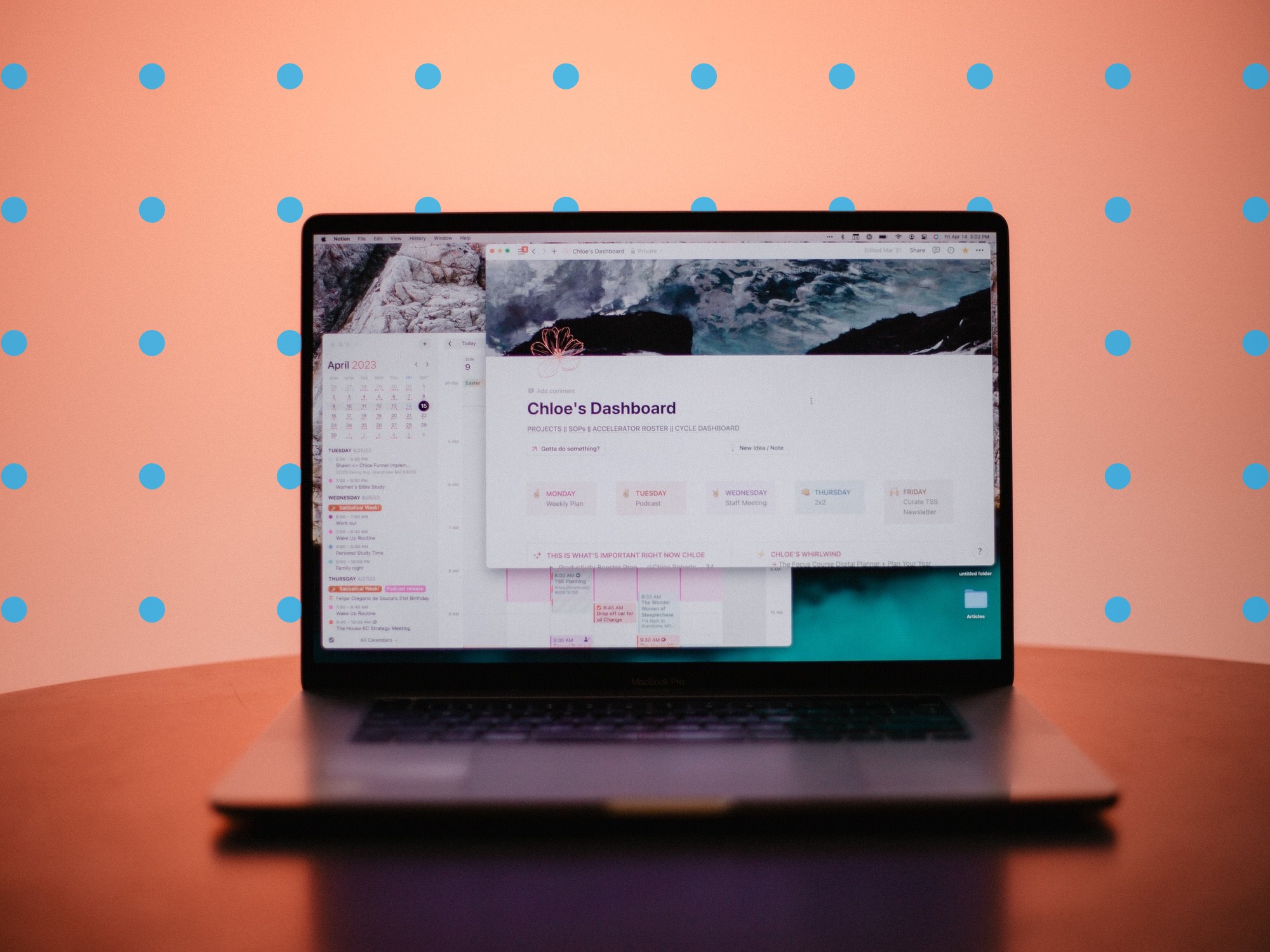Defeat Device Farms: 5 Essential Strategies for Digital Marketing Experts
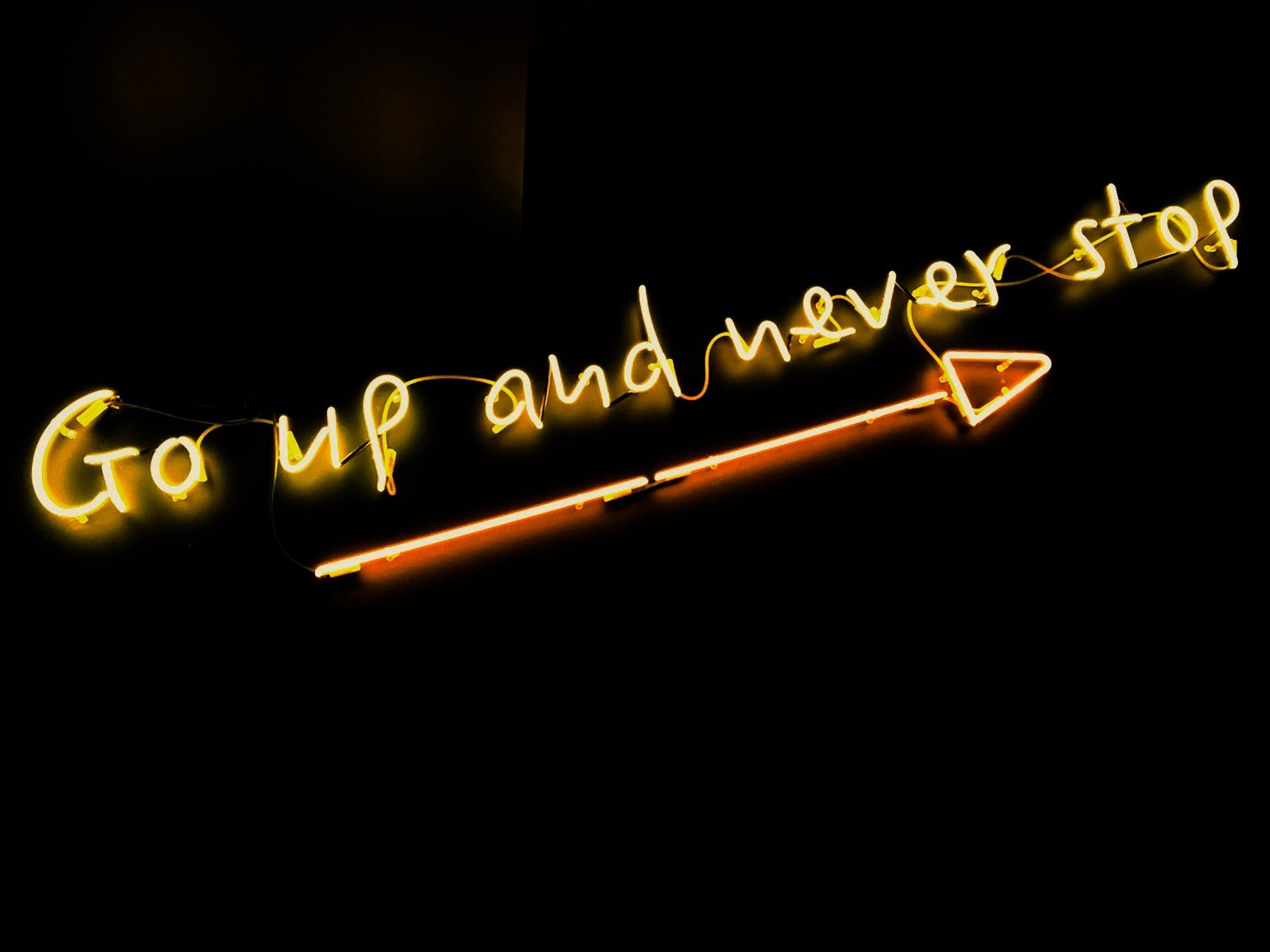


Digital marketing professionals face an ongoing battle against fraudulent activities that undermine the success of their campaigns. One prevalent form of fraud is the use of device farms – large networks of devices controlled by fraudsters to manipulate metrics and disrupt advertising efforts. Preventing device farm activity is crucial for protecting ad spends, improving campaign performance, and maintaining a trustworthy online presence.
Defeating device farms requires digital marketing experts to implement a multi-layered approach to fraud prevention. By utilizing cutting-edge strategies and technologies, marketing professionals can better detect and mitigate the impact of device farm-related fraudulent activities. This article will introduce five essential strategies for tackling device farms head-on, including Emulator and Virtual Machine Detection, Device and Browser Fingerprinting, Headless Browser Detection, Advanced Captcha, and Phone Verification.
Embracing these strategies and their associated technologies is vital to ensure your organization's advertising and marketing efforts remain genuine, performance-driven, and secure. By detecting fraudulent activities in their early stages, organizations can maintain their brand reputation and create a more authentic user experience. Employing these solutions will be beneficial not only to digital marketing managers but also to advertising campaign specialists, media buyers, social media managers, and IT security professionals involved in monitoring and securing ad campaigns.
To maximize the effectiveness of these strategies, marketing and advertising agencies and ad technology companies should be aware of their operational intricacies. It is vital to continuously update, adapt, and refine these solutions to stay ahead of increasingly sophisticated tactics employed by device farm operators. Whether applying a single strategy or a combination of them, understanding the core principles and technical implementations is crucial.
In the following sections, we will dive deeper into each strategy, exploring their pros, cons, and technical implementation details. By the end of this article, you will have a solid grasp of these essential strategies and be ready to take action in your organization to combat device farms and protect your digital marketing efforts.
Strategy 1: Emulator and Virtual Machine Detection
What is Emulator and Virtual Machine Detection
Emulator and Virtual Machine (VM) Detection is a method used to identify if a device is running an environment that imitates legitimate hardware, rather than operating as a genuine physical device. Emulators and VMs are commonly used by fraudsters to orchestrate device farms by simulating multiple devices on a single computer system, creating inflated metrics in advertising and marketing campaigns.
How does it work
Emulator and VM Detection works by:
- Inspecting device attributes: Examining system properties, unique identifiers, and other device-specific data that differentiate real devices from emulated or virtualized ones.
- Analyzing hardware capabilities: Assessing details such as CPU, GPU, and storage to detect if the device's performance characteristics match those of genuine hardware.
- Observing behavioral patterns: Continuously monitoring the device behavior at runtime, including power consumption, network usage, and sensor data to identify abnormal patterns indicative of emulated or virtualized environments.
Pros & Cons for digital marketing professionals
Pro: Protects ad spend and prevents inflated metrics
- Preserves marketing budgets by preventing fraudulent clicks, views, and conversions that result from device farm activities.
- Ensures the accuracy of performance metrics, enabling more precise campaign analysis and optimization.
Con: Requires ongoing system updates and monitoring
- Continued vigilance is necessary, as fraudsters continually adapt their techniques to bypass existing detection systems.
- Regular updates and monitoring can increase the resource consumption and maintenance costs associated with implementing and maintaining such systems.
Technical implementation
- Integrating API for emulator detection tools: Incorporate emulator and VM detection solutions using APIs or SDKs provided by third-party services or develop custom implementations.
- Configuring device attribute thresholds: Set defined device attribute parameters and thresholds to distinguish between genuine and emulated or virtualized devices. Adjust these settings as needed to minimize false detections and maintain system accuracy.
- Training machine learning models for anomaly detection: Utilize machine learning algorithms to analyze and detect unusual patterns in device behavior, which can indicate the presence of emulated or virtualized environments. Continuously train and refine these models using updated data to stay ahead of emerging fraud tactics.
Strategy 2: Device and Browser Fingerprinting
What is Device and Browser Fingerprinting
Device and browser fingerprinting is the process of collecting unique characteristics of a user's device, browser, and installed plugins to create a distinctive identifier or "fingerprint." This fingerprint can then be tracked and analyzed to detect potential fraudulent activities coming from device farms.
How does it work
-
Collecting unique device, browser, and plugin attributes: Various device characteristics, such as the operating system, screen resolution, and language settings, can help create a unique fingerprint for each user. Additional information collected from the browser (e.g., user-agent, installed plugins, fonts) and plugins (e.g., Flash, Silverlight) contribute to the fingerprint.
-
Creating a distinctive fingerprint: By combining these unique attributes, a distinctive identifier is created for each device and browser combination. This fingerprint can be used to recognize returning users or detect anomalies that might indicate potential fraud.
-
Tracking and analyzing fingerprints to detect fraud: With the collected fingerprint data, digital marketers can monitor patterns and abnormalities that signal potential device farm activities. This may include multiple fingerprints containing similar characteristics or attempts to manipulate the fingerprint itself.
Pros & Cons for digital marketing professionals
-
Pro: Effectively identifies fake or stolen identifiers: Device and browser fingerprinting can help identify devices with fake or stolen user agents, IP addresses, or other identifying information. This allows digital marketing professionals to prevent fraudulent clicks or impressions from inflating their campaign metrics and wasting precious ad budget.
-
Con: May require substantial data storage and processing: Tracking and analyzing device and browser fingerprints can consume significant storage, processing power, and resources. This, in turn, may impact the cost and complexity of implementing and maintaining this fraud prevention strategy.
Technical implementation
-
Adopting fingerprinting libraries or SDKs: Several open-source and commercial fingerprinting libraries and SDKs are available to help collect unique device and browser attributes. Examples of these libraries and SDKs include Fingerprint.js, FraudMetrix DeviceIdentification, and ThreatMetrix.
-
Customizing fingerprint data collection and analysis: It's crucial to define which device and browser attributes should be collected to create the fingerprint. Depending on the type of campaign and targeted audience, certain attributes may be more relevant than others. Additionally, digital marketing professionals should consider developing custom solutions to analyze the fingerprint data in order to detect fraud efficiently.
-
Employing machine learning algorithms for real-time fraud detection: Leveraging machine learning techniques can help identify patterns and abnormalities in the collected fingerprint data. This may aid in detecting device farm activities in real-time, enabling digital marketers to promptly block fraudulent traffic and protect their advertising budgets.
In conclusion, device and browser fingerprinting is an effective strategy that can help digital marketing professionals detect and prevent fraudulent activities originating from device farms. This approach enables marketers to protect their advertising budgets and ensure accurate campaign metrics. However, it's crucial to carefully consider the cost and complexity of implementing and maintaining this fraud prevention strategy since it may consume significant data storage and processing resources. Additionally, digital marketers should consider utilizing machine learning algorithms to enhance real-time fraud detection capabilities.
Get started with Verisoul for free
Strategy 3: Headless Browser Detection
What is Headless Browser Detection
Headless browser detection is a security measure aimed at identifying and blocking requests made by headless browsers or automated web browsers that operate without a user interface. These headless browsers are commonly used in device farms and employed by fraudsters to manipulate website metrics, skew advertising auction results, or engage in scraping and data theft.
How does it work
Headless browser detection works by:
- Identifying absent browser characteristics: Headless browsers often lack specific properties that regular web browsers possess. By analyzing the features and characteristics associated with browser instances, headless browser detection can discern between genuine user traffic and fraudulent bot-driven traffic.
- Monitoring non-human interactions: Headless browsers are typically operated by automated scripts, which can lead to observable patterns that differ from how humans interact with a website. By monitoring user behavior and interaction patterns associated with site visitors, headless browser detection can identify non-human traffic.
- Pinpointing JavaScript execution inconsistencies: As headless browsers may execute JavaScript differently compared to regular web browsers, observing discrepancies and inconsistencies in JavaScript execution can aid in detecting headless browsers.
Pros & Cons for digital marketing professionals
Pros:
- Minimizes bot-driven disruptions to campaigns: Headless browser detection can help identify and block traffic from device farms, which in turn can safeguard advertising budgets and mitigate issues caused by abnormal traffic patterns.
Cons:
- False positives may block legitimate users: There is a possibility that some genuine users may be misidentified as headless browser traffic, causing them to be blocked from accessing content or experiencing a degraded user experience.
Technical implementation
To implement headless browser detection:
- Utilize front-end libraries or scripts: Leverage available front-end libraries or develop custom scripts designed to detect headless browsers. These libraries and scripts can analyze browser properties, monitor user behavior, and look for inconsistencies in JavaScript execution.
- Analyze user interactions and response time: Monitor how users interact with your website, paying particular attention to patterns and response times that may indicate bot-driven, non-human traffic.
- Set alerts or blocks for detected headless browsers: Configure your website's setup by setting alerts or blocks for detected headless browsers. Once a headless browser is identified, the system can either alert site administrators or automatically block access.
In conclusion, headless browser detection can play a crucial role in combating device farms by identifying and blocking traffic from headless browsers. By utilizing the appropriate tools and methods, digital marketing professionals can help protect their ad investments and minimize the disruption caused by bots. However, care must be taken while implementing these methods to prevent any false positives that may inadvertently block legitimate users.
Strategy 4: Advanced Captcha
What is Advanced Captcha
Advanced Captcha is a security measure that adds an extra layer of protection to your web applications and digital marketing campaigns. It is designed to distinguish between human and automated access, ensuring that device farms, bots, or other malicious scripts aren't able to engage with your web content, advertisement, or campaign data. Advanced Captcha typically utilizes more complex challenges and sophisticated methods than traditional captchas to determine if a user is a genuine human.
How does it work
Advanced Captcha works by challenging users or systems with tasks that are difficult for automated systems to solve but are relatively easy for humans. These tasks may include:
- Image recognition puzzles: These captchas require users to identify objects, animals, or characters within an image, such as selecting all images containing cars or text characters.
- Invisible captchas: Invisible captchas use behavior analysis to identify legitimate users without presenting a visible captcha challenge initially. They may trigger an explicit challenge if they suspect non-human interactions.
- Challenging automated systems: Advanced captchas are designed to be difficult for algorithms to analyze and solve, relying on human intuition, perception, and reasoning to prevent bots from bypassing the security measure.
Pros & Cons for digital marketing professionals
Pro: Enhances user engagement integrity
By ensuring that your digital marketing initiatives are only accessible by genuine human users, you can reduce the impact of device farms and maintain the integrity of your user engagement metrics. This helps to prevent false data, protect your marketing budget, and optimize your advertising for real users.
Con: May create friction for customers and impact conversion
Introducing captchas into your digital marketing campaigns, web forms, or sign-up processes could introduce a barrier to user engagement. Excessive or overly complex captcha challenges may deter legitimate users or affect conversion rates. It is crucial to strike the right balance between security and usability when implementing advanced captchas.
Technical implementation
When integrating advanced captcha solutions into your digital marketing arsenal, consider the following steps:
-
Selecting an advanced captcha service: There are various advanced captcha services available, such as Google's reCAPTCHA, hCaptcha, or Custom Captcha solutions. Perform a thorough evaluation of your options and select a service that best aligns with your security requirements and user experience goals.
-
Configuring captcha challenges and settings: Customize the settings of your chosen captcha service to ensure it provides the appropriate level of security and complexity for your needs. Test the difficulty and frequency of captcha challenges to minimize user friction and optimize for performance.
-
Integrating seamlessly with user experience and design: Carefully plan how and where the advanced captchas will be incorporated within your applications, forms, or marketing campaigns. Ensure the captchas are easily accessible, visually appealing, and do not disrupt the overall user experience or design.
By implementing advanced captcha techniques, you can help safeguard your digital marketing efforts against the threat of device farms. However, always remember to balance security with user experience to ensure that your campaigns continue to resonate with and engage your target audience.
Strategy 5: Phone Verification
What is Phone Verification
Phone verification is a process that leverages users' mobile phone numbers to authenticate their identity and validate their eligibility to access a digital platform or service. For digital marketers and advertisers aiming to prevent device farms, implementing phone verification helps reduce the likelihood of fake or fraudulent users engaging with online advertising campaigns.
How does it work
Phone verification works by requiring users to enter their unique mobile phone number into a designated input field when signing up for an account or service. Upon submission, the verification system processes and validates the phone number, and then sends a one-time SMS-based passcode to the user's mobile device. The user must then enter the passcode received via SMS in order to gain access or complete the registration process.
This method of two-factor authentication helps ensure that a user is a legitimate individual with a valid phone number, as opposed to an automated bot or device farm account trying to deceive an ad campaign.
Pros & cons for digital marketing professionals
For digital marketing professionals, implementing phone verification comes with a set of pros and cons, as follows:
Pro: Reduces device farm registrations: Phone verification can effectively reduce the number of device farm accounts that attempt to interact with ad campaigns by adding an extra layer of authentication that cannot be easily bypassed by automated systems.
Con: Dependency on telecommunication infrastructure: A potential drawback of phone verification is the risk of being limited by the reliability and accessibility of telecommunication networks. Users with poor network coverage or accessibility might experience difficulties in receiving SMS codes, which may hinder their ability to sign up for an account or service, affecting the overall user experience and potentially reducing conversion rates.
Technical implementation
To implement phone verification for your advertising and marketing campaigns, follow these steps:
-
Partner with phone verification service providers: Numerous companies offer phone verification services, both as standalone solutions or as part of a broader identity verification suite. When selecting a provider, consider their pricing, reliability, and compatibility with your existing systems.
-
Build in-app or web-based authentication flows: Once you have chosen a phone verification provider, design and implement the required user interface elements and API calls within your app or web-based platform. This may include creating input fields for users' phone numbers and one-time passcodes, as well as designing related user interface elements to incorporate within your existing user experience.
-
Manage verification data and user tracking: Ensure your system is set up to securely store and manage user phone numbers, verification codes, and the subsequent tracking of user activity for ad campaign analytics purposes. This may include the establishment of secure databases and integrating phone verification data with your overall advertising analytics platform.
In conclusion, phone verification is a valuable method for digital marketing professionals to help prevent device farms from affecting their advertising campaigns. By implementing phone verification, you can enhance the authenticity of user engagement, protect ad spend, and improve overall marketing campaign performance.
Final Thoughts and Next Steps
While digital marketing opens up new possibilities for reaching and engaging with your target audience, it's crucial to address and combat ad fraud attempts, like device farms. By implementing the strategies mentioned above, you can protect your ad spend, ensure accurate campaign metrics, and ultimately maintain a better return on investment.
To stay ahead of the ever-evolving ad fraud landscape, it is essential for digital marketing professionals to:
- Continuously research and stay updated about the latest trends and techniques in device farm prevention
- Regularly review and fine-tune their fraud detection and prevention strategies
- Invest in tools, technologies, and services that help mitigate ad fraud risks
- Collaborate with cybersecurity experts and industry peers to share insights and best practices
To further educate yourself on device farm prevention and ad fraud mitigation, consider engaging with online resources, attending conferences and workshops, and joining industry associations focused on promoting ethical advertising practices. By arming yourself with the right knowledge and tools, you can effectively prevent device farms from sabotaging your digital marketing efforts.