5 Essential Methods for Protecting Digital Marketers from Scripts and Automation
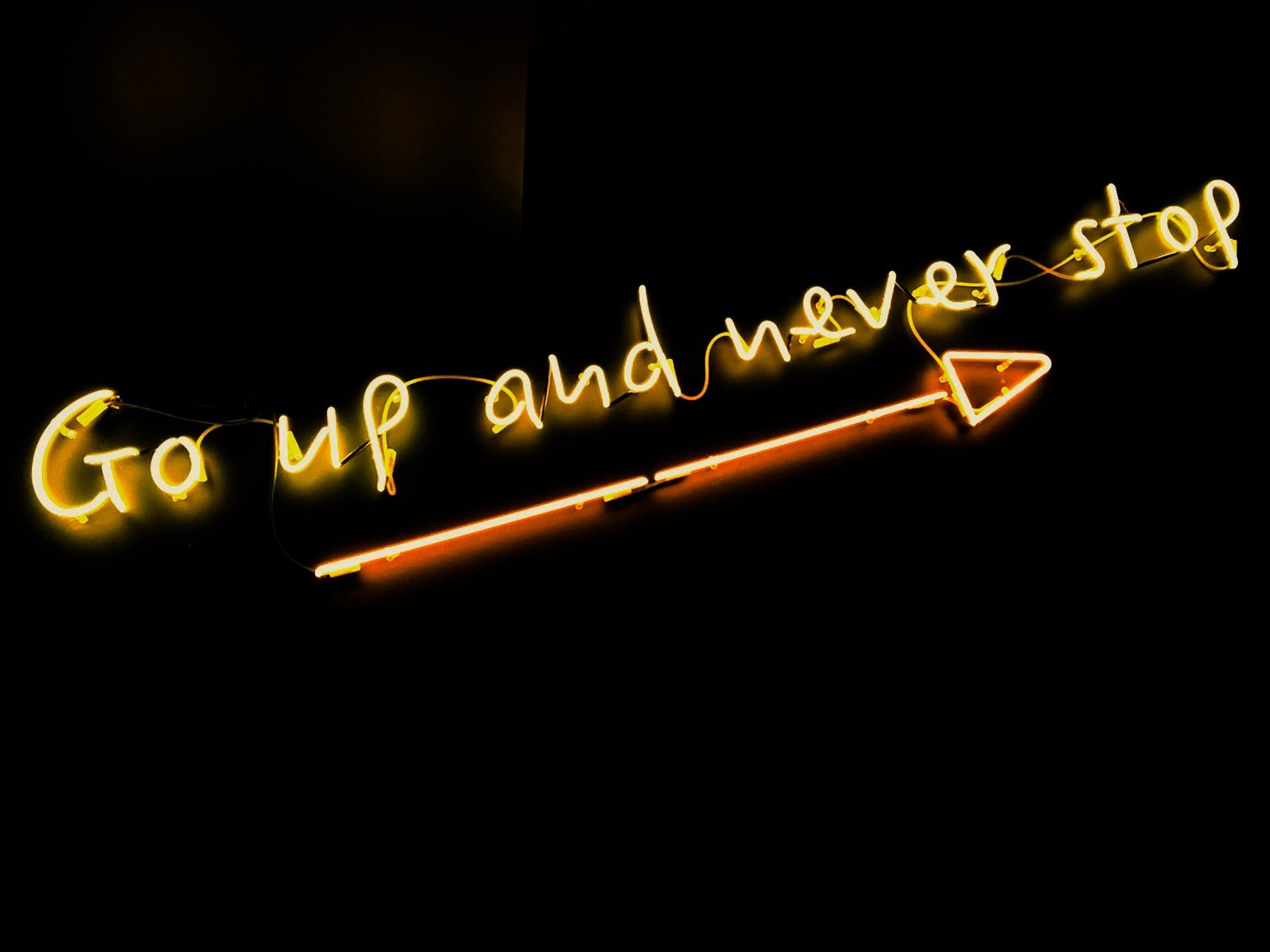


The digital marketing and advertising landscape has seen a concerning rise in fraudulent activity, which poses significant challenges for marketing professionals and businesses alike. Fraudulent activities, such as the deployment of fake users, scripts, and automated bots, can result in skewed analytics, wasted advertising spend, and overall diminished user experiences. It is crucial for digital marketers to neutralize these activities, as their interference can directly impact the performance and effectiveness of online ad campaigns and marketing initiatives. This article will provide an overview of five advanced strategies to protect digital marketers and businesses from the threats posed by scripts and automation.
Ubiquitous fraudulent activities can compromise the credibility and authenticity of business websites, online communities, and applications. The adverse effects of these activities on digital ads and marketing initiatives underscore the need for professionals in this field to employ advanced countermeasures. Restoring the integrity of marketing campaigns and user communities hinges on effective strategies to prevent the exploitation of these platforms by scripts and automation. Consequently, digital marketing professionals and stakeholders must equip themselves with a thorough understanding of the top methodologies for safeguarding their enterprise from this ever-evolving threat landscape.
This article aims to arm digital marketing professionals and online business stakeholders with essential tools and techniques for minimizing the impact of fraudulent activities on their campaigns, and ultimately, business performance. By delving into some of the latest developments in Proxy, VPN, and Datacenter Detection, Device and Browser Fingerprinting, Emulator and Virtual Machine Detection, Headless Browser and Automation Framework Detection, and Advanced Captcha, readers will be well-prepared to combat scripts and automation threats head-on. It is crucial to maintain a competitive edge in the rapidly changing digital marketing and advertising space, as well as to ensure the preservation of the user experience and campaign performance. Armed with an understanding of these five essential methods, digital marketers and businesses can effectively create and maintain a secure and authentic online environment for all users.
Strategy 1: Proxy, VPN, and Datacenter Detection Techniques
What is Proxy, VPN, and Datacenter Detection
Proxy, VPN, and datacenter detection techniques entail the identification and subsequent blocking of requests originating from suspicious IP addresses. These addresses often serve as conduits for fraudulent activities or house automated bots and scripts. By distinguishing legitimate traffic from questionable sources, businesses can minimize the negative impact on their digital advertising and marketing efforts.
How does it work
Filtering traffic from proxy servers, VPNs, and data centers involves the identification and blocking of IP addresses associated with these sources, which are known to host automated bots and scripts. This process helps to separate genuine human users from harmful entities, thereby helping to protect advertising and marketing initiatives.
Pros & Cons
Pros:
- Reduced fraudulent activity: By blocking requests from suspicious IP addresses, businesses can effectively curb instances of fake users, scripts, and automated bots.
- Improved ad campaign performance: Preventing fraudulent activity leads to accurate analytics, enabling businesses to make better-informed decisions about their ad campaigns, ultimately driving better results.
- Enhanced decision-making: Accurate data and an authentic online environment allow businesses to optimize their ad spend and more effectively target their desired audience.
Cons:
- Possibility of false positives: Some legitimate users may inadvertently be blocked if they are utilizing a VPN or proxy for privacy reasons.
- Blocking legitimate users using VPNs for privacy: Individuals who employ VPNs and proxies for legitimate reasons, such as accessing geo-restricted content or maintaining their privacy, may inadvertently be denied access to a website or platform.
Implementation
- Implement IP blacklisting: Create and maintain a list of suspicious IP addresses, blocking access to these addresses as a proactive measure.
- Incorporate third-party IP intelligence services: Utilize external services that provide comprehensive data on IP addresses, which can assist in identifying and blocking potentially harmful traffic.
- Set threshold limits for suspicious activity: Establish parameters to help identify patterns of abnormal behavior from specific IP addresses or user agents, triggering an immediate investigation or blocking action.
By employing these techniques, businesses can actively combat the infiltration of fraudulent activities in digital marketing and advertising. Deploying proxy, VPN, and datacenter detection techniques offers an essential layer of protection that contributes to an authentic online environment and improved campaign performance.
Strategy 2: Device and Browser Fingerprinting
What is Device and Browser Fingerprinting
Device and Browser Fingerprinting is a method to analyze and gather unique characteristics of user devices and browsers. It helps in identifying suspicious patterns or matching attributes with automated bots and scripts and takes the necessary actions to block them from interacting with websites and digital marketing campaigns.
How does it work
By collecting data such as screen size, browser version, installed plugins, time zone, operating system, and device type, device and browser fingerprinting creates a unique identifier for individual users. These unique identifiers can then be analyzed to detect suspicious patterns or behaviors. If a fingerprint matches attributes commonly associated with bots or scripts, they can be identified as potential threats and blocked from interacting with the website or marketing campaign.
Pros & Cons
Pros:
- Minimizes risk of ad stacking, ad injection, and spamming by detecting and blocking bots or scripts that masquerade as legitimate users
- Allows advertisers and marketers to better understand their audience and identify potential threats, leading to improved decision-making and optimized performance
Cons:
- Privacy concerns may arise as the process collects unique information about user devices and browsers
- Constant evolution of fraud techniques may outpace fingerprinting capabilities, reducing effectiveness over time
Implementation
To implement device and browser fingerprinting, follow these steps:
-
Choose a reliable third-party fingerprinting tool that fits your requirements. Examples of such tools include FingerprintJS, FraudLabs Pro, and ThreatMetrix.
-
Integrate the chosen tool into your website, marketing campaigns, or applications through APIs, SDKs, or code snippets. Most tools have detailed documentation to guide you through this process.
-
Customize the gathered fingerprint data by choosing specific variables that are most relevant to your business and audience. For example, if you cater to a mobile app audience, the choice of operating system and device type is more critical than the browser version.
-
Set rules for identifying suspicious patterns. For instance, you may consider a user suspicious if they have multiple devices with the same fingerprint or a high number of interactions within a short period.
-
Monitor and analyze the collected fingerprint data to identify potential threats. Regularly update your rules and variables to stay ahead of fraudulent activities.
-
Block or challenge suspicious users using techniques like CAPTCHAs, account verification, or blacklisting based on risk scores.
Implementing device and browser fingerprinting can significantly enhance your ability to detect and prevent fraudulent activities involving scripts and automation. By keeping your fingerprinting strategy up-to-date and adapting to changing fraud tactics, you can effectively protect your digital marketing efforts and maintain the integrity of your online user base.
Get started with Verisoul for free
Strategy 3: Emulator and Virtual Machine Detection
What is Emulator and Virtual Machine Detection
Emulator and Virtual Machine Detection is a technique used to identify and block access from emulated devices or virtual machines to combat fraudulent activities in advertising and marketing. By recognizing when an internet user is accessing online content or ads through an emulator or virtual machine, marketers can more effectively target their efforts on real users and minimize the impact of fake users, scripts, and automated bots.
How does it work
Detecting emulated devices and virtual machines works by monitoring hardware and software characteristics, which are commonly used by fraudsters to scale up operations, including fake account creation and web scraping. By identifying unique features or anomalies associated with virtualized environments, advertising and marketing professionals can prevent scams that rely on these platforms to execute illicit activities, ensuring a more secure and authentic online environment.
Pros & Cons
Pros:
- More effective in tackling issues such as like farming, fake account creation, and web scraping that directly impact ad campaign performance and user experience.
- Enhances the security of online advertising and marketing efforts.
Cons:
- There's a potential risk of blocking legitimate users who may use emulators or virtual machines for non-malicious reasons, leading to a negative user experience, customer dissatisfaction, and loss of potential business opportunities.
Implementation
To implement emulator and virtual machine detection, follow these steps:
-
Monitor hardware and software characteristics: Regularly inspect features such as operating system, browser, and device features, as well as any necessary supporting software for any anomalies that may point to the use of an emulator or virtual machine.
-
Utilize specialized tools: Implement tools and software that are specifically designed to detect virtualized environments, which are typically well-versed in identifying emulators and virtual machines. These tools help streamline the detection process and ensure more accurate results.
-
Create custom algorithms: Develop custom algorithms that analyze and correlate data for patterns associated with emulated devices and virtual machines. These algorithms can help identify trends and detect potential fraudulent activity faster than relying solely on existing tools and software.
-
Collaborate with industry peers and experts: Share information on new emulator and virtual machine detection strategies, techniques, and technologies with other professionals in the digital marketing and cybersecurity fields. By sharing knowledge and staying ahead of the curve, industry professionals can continually adapt their strategies to combat the latest threats.
While implementing emulator and virtual machine detection is a crucial way to ensure a secure and authentic online environment, it's essential to stay vigilant and continuously adapt your tactics to stay one step ahead of fraudsters. Remember that digital marketers must strike a balance between security measures and the user experience to maintain a long-lasting and prosperous relationship with their target audiences.
Strategy 4: Headless Browser and Automation Framework Detection
What is Headless Browser and Automation Framework Detection
Headless browsers and automation frameworks are tools that enable users to automate browser interactions, often employed by developers for testing purposes. Fraudsters can utilize these technologies to create multiple fake accounts, carry out web scraping or automate spamming actions. Identifying and blocking such headless browsers and automation frameworks (such as Selenium) is crucial for maintaining the integrity of marketing campaigns and minimizing the risk of fraud.
How does it work
By detecting the presence of unique behaviors and signals associated with headless browsers or automation frameworks, it's possible to identify and block these interactions. This includes monitoring and analyzing attributes like JavaScript execution, response times, user agent strings, and missing browser features, which may indicate that a headless browser or automation framework is being used.
Pros & Cons
-
Pros:
- Protects ad campaigns against spamming, ad injection, and domain spoofing, ensuring better ROI for your marketing efforts.
- Prevents web scraping, reducing the risk of content theft and unauthorized data exposure.
- Minimizes the creation of fake accounts or bot-generated activity that skews metrics and data analysis.
-
Cons:
- With constant updates in browser and automation framework technologies, detecting and blocking them can become challenging.
- There is a risk of false positives as legitimate users might use headless browsers or automation frameworks for non-malicious purposes.
- Implementing such detection mechanisms may require additional resources and expertise.
Implementation
To effectively detect and block headless browsers and automation frameworks, consider using the following approaches:
-
Third-party libraries: Utilize existing third-party libraries available in various programming languages that aid in detecting headless browsers or automation frameworks. Examples include HeadlessDetector, PhanDetector, and Puppeteer-detector.
-
Analyze user interactions: Compare user interaction patterns and timings against known benchmarks. Headless browsers and automation frameworks often exhibit unnaturally fast response times and navigational patterns that can signal their use.
-
Browser features and capabilities: Monitor for discrepancies between expected browser features and those exhibited by the client. Headless browsers and automation frameworks may lack specific JavaScript objects, CSS features, or HTML5 capabilities.
-
User agent string analysis: Examine user agent strings for inconsistencies or known patterns associated with headless browsers or automation frameworks.
-
Perform dynamic challenges: Require the client to solve a dynamic challenge, such as executing JavaScript snippets to verify that the browser is rendering and processing content as expected. This can help identify headless browsers that may not support full JavaScript execution or other browser capabilities.
By implementing headless browser and automation framework detection, digital marketing professionals can help safeguard their campaigns from fraudulent activity, ultimately optimizing the effectiveness of their advertising efforts.
Strategy 5: Advanced Captcha
What is Advanced Captcha
Advanced Captcha is a security measure designed to differentiate between genuine human users and automated bots or scripts aiming to engage in fraudulent activities. By introducing a test or puzzle that is easy for humans to solve but difficult for automated programs, digital marketers can protect their campaigns, websites, and user communities from the negative impacts of scripts and automation.
How does it work
Advanced Captcha systems, such as Google's reCAPTCHA, can be implemented to challenge users and verify their authenticity during critical interactions like account registration, form submission, and clicking on ads. These systems rely on a combination of challenge-response tests, behavioral analysis, and machine learning techniques to determine if an interaction is genuine or potentially fraudulent.
For example, reCAPTCHA presents users with a simple checkbox labelled "I'm not a robot" that, when clicked, analyzes the user's behavior and interaction patterns to determine their authenticity. In cases where the system is unsure, it may present the user with an additional puzzle like image recognition or text deciphering that is more challenging for automation to solve.
Pros & Cons
Pros:
- Advanced Captchas effectively address common cyber threats such as click fraud, fake account creation, and spamming, while helping digital marketers maintain a secure and genuine user base.
- By implementing captchas, businesses can reduce the impact of fraudulent activities on their advertising budgets, ROI, and overall brand reputation.
Cons:
- Requiring users to solve captchas can be a potential annoyance, especially for legitimate users who may become frustrated or abandon their interaction due to the perceived inconvenience.
- Fraudsters are continually working to develop techniques and tools capable of bypassing captchas, so it's important to keep up with the latest developments and use the most advanced captcha technologies available.
Implementation
To integrate Captcha systems in your marketing strategy and safeguard your digital marketing efforts, follow these steps:
-
Research and explore advanced captcha solutions that best fit your needs. Popular options include Google's reCAPTCHA, hCaptcha, and FunCaptcha, among others. Look for features such as adaptability, machine learning capabilities, and compatibility with your technology stack.
-
Integrate the chosen captcha API into your website, advertising platform, or service to present challenges during critical user interactions. It is essential to implement captchas in a way that does not interfere with the overall user experience, while still maintaining a sufficient level of security.
-
Consider employing "no CAPTCHA" or "invisible CAPTCHA" technologies that can authenticate users without presenting a visible challenge. These systems rely on behavioral analysis and advanced algorithms to determine if users are genuine without requiring any additional interaction on their part, thus maintaining a smoother user experience.
-
Remain vigilant and up-to-date on the latest captcha bypassing techniques and adapt your implementation accordingly. Ensure that your chosen captcha service is continuously updated and evolving to counter the latest threats effectively.
By implementing Advanced Captcha systems as part of a comprehensive cybersecurity strategy, digital marketers can better protect their campaigns, websites, and user communities from the negative impacts of scripts and automation.
Final Thoughts and Next Steps
- Realize that fraud tactics are constantly evolving; security measures must continuously learn, adapt, and improve to stay ahead of the game
- Balance user experience with security measures; avoid blocking legitimate users while minimizing friction caused by protective features
- Invest in the right technologies and strategies to effectively manage digital marketing risks while maximizing the return on investment
- Stay informed about emerging fraudulent techniques and keep your security measures up to date
- Collaborate with industry experts and peers to stay abreast of best practices and innovative solutions in preventing scripts and automation in digital marketing
By implementing these strategies, you can ensure a secure and authentic online environment, safeguarding the effectiveness and integrity of digital marketing campaigns. As a result, you will experience improved ad campaign performance and maintain the trust of your user base.






