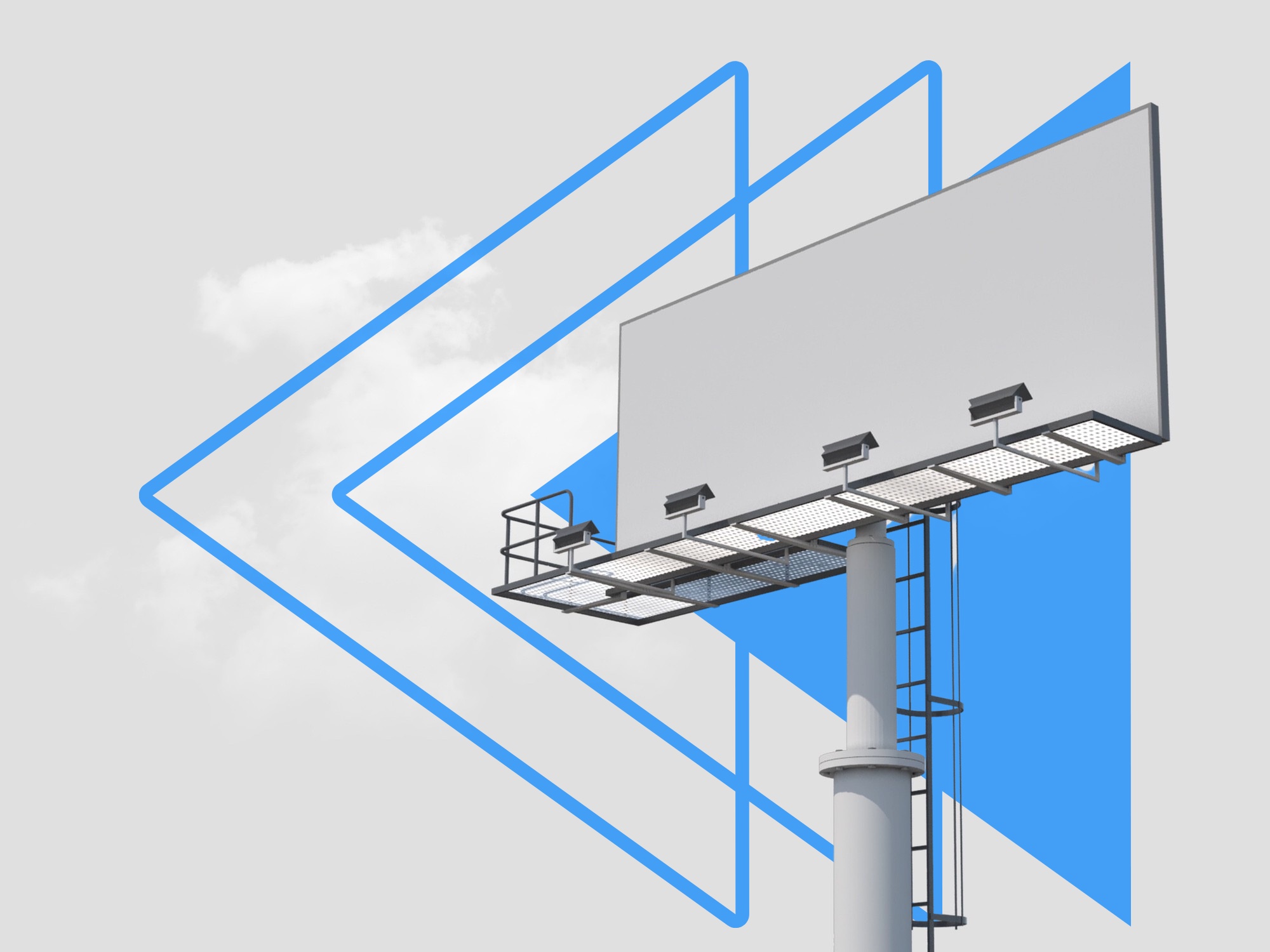5 Essential API Security Measures for Offer & Survey Platform Owners



API abuse poses a significant threat to offer and survey platforms, with malicious actors using unauthorized access, rate limiting evasion, and automated attacks to exploit sensitive data and disrupt platform operations. Implementing robust security measures to protect these platforms is essential, not only to maintain platform integrity but also to safeguard user data and trust, which are crucial for the success and reputation of these platforms.
For platform owners and administrators, web developers and engineers, product managers and UX designers, as well as cybersecurity and IT security personnel, understanding and implementing effective API security strategies is of paramount importance. Equipping oneself with appropriate industry knowledge and staying informed about the latest tools and techniques available to combat API abuse will ensure that businesses continue to maintain a secure and reliable online environment for their users.
In this article, we will explore five essential strategies to prevent API abuse on offer and survey platforms and provide practical tips for implementing these strategies. By adopting these measures, businesses can effectively mitigate the risks associated with API abuse, protect valuable user data, enhance user experience, and promote trust and confidence in their platforms. From device and browser fingerprinting to advanced captcha and email similarity search, these strategies utilize innovative and state-of-the-art technologies to combat API abuse, making them indispensable tools in the arsenal of platform owners, developers, and security professionals alike.
Strategy 1: Device and Browser Fingerprinting
What is Device and Browser Fingerprinting
Device and browser fingerprinting is a technique used to identify and track users by collecting unique characteristics of their devices and browsers. These fingerprints can then be compared against stored profiles, which can help detect potential fraudulent activities on offer and survey platforms.
How does it work
- Collecting unique device and browser characteristics: Device fingerprinting collects information such as device type, operating system, screen resolution, and installed fonts, while browser fingerprinting gathers browser version, installed plugins, and other browser-specific configurations.
- Comparing fingerprints to detect suspicious activities: Fingerprints are compared to a database of known profiles to identify any discrepancies or similarities that may indicate fraudulent behavior, such as unauthorized access or credential stuffing attacks.
Pros & Cons
- Pro: Enhances security by identifying unauthorized devices: Device and browser fingerprinting can effectively help in detecting unauthorized devices trying to access the API, which in turn prevents unauthorized data access and API abuse.
- Pro: Helps track and block credential stuffing attacks: By comparing fingerprints, platforms can identify instances where the same device or browser is being used with multiple credentials, which is a strong indicator of credential stuffing attacks, and block further access to the platform.
- Con: May raise privacy concerns among users: Collecting detailed information about devices and browsers may be considered intrusive, leading to privacy concerns among users and potential legal implications if not done transparently and lawfully.
Tactical implementation
- Implement fingerprinting libraries or third-party solutions: Use readily available fingerprinting libraries or third-party solutions, such as FingerprintJS or Verisoul, which can help streamline the process of gathering and processing device and browser fingerprints.
- Define rules to recognize and block suspicious fingerprints: Develop and implement rules to analyze collected fingerprints for identifying unauthorized devices, multiple account access attempts, and other potential fraudulent activities. For example, block access for devices with a high number of failed login attempts or those using known malicious IP addresses. Regularly update these rules as new patterns and trends emerge to maintain a high level of platform security.
Strategy 2: Headless Browser Detection
What is Headless Browser Detection
Headless browser detection is a security technique used to identify and block interactions from web browsers running without a graphical user interface. Headless browsers, like Puppeteer and Selenium, are predominantly used for web automation, web scraping, or bypassing security measures on websites. Malicious actors often utilize headless browsers to abuse APIs, create fraudulent accounts, and bypass content protection mechanisms on offer and survey platforms.
How does it work
Headless browser detection works by employing various techniques to identify the unique signatures and characteristics of headless browsers. Such methods include browser feature detection, timing analysis, and investigating mouse movements or screen sizes. Once a headless browser is detected, the server can block or restrict access to APIs, preventing unauthorized or automated activities.
Pros & Cons
-
Pro: Prevents unauthorized API access through automated tools - Headless browser detection is effective in blocking automated tools that often abuse APIs to gain unauthorized access to offer and survey platforms, thus protecting the platform's integrity and confidential user data.
-
Pro: Mitigates content injection and data scraping risks - By blocking headless browsers, administrators can significantly reduce the risks associated with data scraping, content injection, and manipulation, ensuring that offers and surveys remain genuine and secure.
-
Con: May cause false positives when detecting legitimate browser behavior - Some headless browser detection techniques may result in false positives, mistakenly identifying legitimate users and browsers. This could lead to user dissatisfaction and loss of potential customers.
Tactical implementation
-
Use specialized detection libraries or integrate third-party solutions - Adopt libraries like HeadlessDetect.js or integrate third-party solutions like Verisoul that specialize in identifying headless browsers. These libraries employ different techniques, such as analyzing browser behavior and properties, to detect headless browsers.
-
Continuously monitor and update headless browser signatures - Malicious actors are continuously developing new headless browser scripts and techniques to bypass detection. Therefore, it is crucial to stay up-to-date with the latest headless browser signatures and techniques and to update your detection mechanisms accordingly.
-
Implement honeypots and traps - Include invisible elements on your platform that only headless browser scripts would interact with, such as hidden fields or links. Monitoring interaction with these honeypots can help identify headless browsers and automate their blocking.
-
Evaluate browser capabilities, like Canvas Fingerprinting or WebGl Rendering tests - Some headless browser detection mechanisms involve challenging the browser to perform activities that may be challenging for headless browsers. For example, Canvas Fingerprinting checks if a browser can render complex graphics, while WebGL tests involve rendering 3D drawings. Malicious actors will find it difficult to bypass these challenges efficiently.
Implementing headless browser detection is crucial in safeguarding your offer and survey platforms against API abuse, unauthorized access, and malicious activities. By combining this technique with comprehensive monitoring and timely updates, you can enhance the security and integrity of your platform.
Get started with Verisoul for free
Strategy 3: Bot Behavior Biometrics AI
What is Bot Behavior Biometrics AI
Bot Behavior Biometrics AI refers to the use of artificial intelligence (AI) to analyze and detect bot-like behavior patterns in offer and survey platforms users. This technology is employed to distinguish between genuine human users and automated bots, which are programmed to abuse APIs, manipulate survey results, and attempt fraudulent activities.
How does it work
Bot Behavior Biometrics AI works by continuously monitoring and analyzing user activity patterns, comparing them to known bot behavior, and identifying inconsistencies. Such anomalies may include unusual mouse movements, keyboard input patterns, or navigation speed. Once the AI system detects a suspicious pattern, it can either block the user from accessing the platform or flag the activity for further investigation by security personnel.
Pros & Cons
-
Pro: Effective against rate limit evasion and automated attacks - Bot Behavior Biometrics AI can identify bots that try to evade rate-limiting measures by altering their access patterns. These advanced bots may mimic human behavior, but AI can detect subtle differences and prevent the abuse of platform APIs.
-
Pro: Identifies and blocks data scraping and tampering attempts - Automated bots may attempt to scrape sensitive information or tamper with survey results in offer and survey platforms. By detecting such activities, AI-powered biometrics can block or flag the bot, stopping potential data breaches or manipulation.
-
Con: Resource-intensive; may require significant investment in AI technology - Implementing Bot Behavior Biometrics AI may be expensive, as it requires substantial investment in both hardware and software resources. In addition, the technology may need to be continuously updated and adjusted to stay ahead of evolving bot tactics.
Tactical implementation
-
Deploy AI-powered bot detection software or services: Evaluate and choose the most effective AI-powered bot detection solution that suits the platform's needs and budget. Options include in-house solutions or third-party services like Arkose Labs, PerimeterX, or DataDome.
-
Adjust algorithm for optimal detection of fraudulent activities: Work closely with the developers to fine-tune and adjust the AI algorithm based on continuously evolving bot tactics and patterns. Ensure the algorithm is updated regularly to maintain its effectiveness in detecting and preventing API abuse.
-
Monitor and analyze the AI system's performance: Establish a process to regularly monitor and evaluate the AI system's effectiveness in detecting and blocking bots. Leverage data visualization tools to identify trends and patterns that reveal vulnerabilities in the system.
-
Train the AI model with new and updated data: Feed the system with fresh data, so it continually learns and adapts to the ever-evolving strategies of bots and automated attacks. Collaborate with other industry players, cybersecurity experts, and researchers to collect and learn from their experience.
-
Establish a response plan for bot attacks: Develop a comprehensive response plan to deal with bot attacks on the platform more effectively. This includes potential actions to be taken when AI detects a bot, such as blocking the source, notifying security personnel, and collecting more information for analysis.
Strategy 4: IP Geolocation and Network Risk
What is IP Geolocation and Network Risk
IP Geolocation is the process of mapping IP addresses to their respective geographical locations, such as countries, cities, and even neighborhoods. By gathering information about the user's geographic location, you can understand the associated risks and make informed decisions about whether or not to grant API access. Network risk, on the other hand, involves analyzing various network patterns and IP reputation to determine the associated security risks with the particular IP address.
How does it work
IP Geolocation works by collecting information about the source of the API request, such as the IP address. This data is then compared to a database containing information about IP addresses and their associated locations to determine the geolocation of the API requester. Additionally, network risk analysis can be performed by evaluating different network patterns (e.g., request frequency, ips with matching subnet, etc.) and checking IP addresses against blacklists to assess their reputation and identify any security threats.
Implementing IP Geolocation and Network Risk analysis in your offer and survey platform allows you to:
- Block requests from high-risk locations or IPs known for fraudulent activities
- Identify and resist DDoS attacks originating from specific IP addresses
- Detect and prevent man-in-the-middle attacks by ensuring that API communication is only allowed from specific, trusted IP addresses
Pros & Cons
Pros:
- Blocks requests from high-risk locations or suspicious IPs: IP Geolocation and Network Risk analysis enable you to prevent unauthorized API access from high-risk locations, significantly reducing the chances of fraud.
- Protects against man-in-the-middle attacks and DDoS threats: By identifying and blocking suspicious IPs, your platform becomes better equipped to defend against various cyber threats, including man-in-the-middle attacks and DDoS attacks.
Cons:
- Possible false positives due to shared IPs or legitimate VPN usage: IP-based risk analysis can sometimes produce false positives, especially when dealing with shared IPs (e.g., from large corporations or universities) or legitimate VPN usage by users seeking to maintain privacy.
Tactical implementation
To efficiently implement IP Geolocation and Network Risk analysis in your offer and survey platform, follow these steps:
-
Integrate IP Geolocation and Network Risk analysis tools: There are various tools, both commercial and open-source, that you can use to perform IP Geolocation and Network Risk analysis. Some popular options include MaxMind GeoIP2, IP2Location, or IPinfo. Choose a solution that best fits your platform's security requirements and budget.
-
Configure security policies based on risk assessment results: Create and implement security policies based on the results of your IP Geolocation and Network Risk analysis. For example, you could block access from high-risk countries or allow API requests only from specific IP ranges. This will help minimize the chances of API abuse while ensuring legitimate users can access your platform seamlessly.
Strategy 5: Advanced Captcha and Email Similarity Search
What is Advanced Captcha and Email Similarity Search
Advanced Captcha and Email Similarity Search are two methods that can be combined to make it harder for malicious actors and bots to create fake accounts or access existing ones to abuse your offer and survey APIs. Advanced Captcha challenges are designed to be hard for bots to solve but easy for humans, while Email Similarity Search can help you detect if multiple accounts are being made using similar email addresses.
How does it work
Advanced Captcha mechanisms typically use a combination of distorted text recognition, image-based puzzles, or interactive challenges for user authentication. These captcha tests verify that a real human is interacting with your platform, making it more difficult for bots to abuse your APIs.
Email Similarity Search analyzes user-submitted email addresses during registration or login processes and compares their similarities to recognize and flag suspicious patterns. Multiple accounts created with closely related email addresses, such as variations of a common username or domain, may be indicative of fraud or an attempt to bypass your platform's security measures.
Pros & Cons
Pro: Minimizes automated account creation and unauthorized logins. Implementing advanced captcha challenges and email similarity checks can significantly reduce the risk of fraudulent account creation, credential stuffing, and unauthorized access to existing accounts.
Pro: Identifies potential man-in-the-middle attacks or account takeovers. By detecting closely related email addresses or suspicious patterns, you can proactively identify and prevent potential security threats, such as man-in-the-middle attacks or account takeovers.
Con: Possible friction in user experience due to captcha challenges. While captcha mechanisms are designed to be easy for humans, some users may still find them inconvenient or challenging. It's essential to strike a balance between security and user experience when implementing these mechanisms.
Tactical implementation
-
Deploy advanced captcha solution during registration and login processes: To implement advanced captcha challenges on your offer and survey platforms, consider using libraries such as Google's reCAPTCHA or other third-party captcha services. These captcha solutions offer various levels of challenge and should be integrated seamlessly into your platform's user interface.
-
Implement email similarity search algorithms to flag suspicious email addresses: Email Similarity Search can be implemented using custom code, regex patterns, or external libraries and services. By analyzing registration and login data for closely related email addresses, you can detect and flag potentially fraudulent accounts. Consider implementing automated rules to block, warn, or flag such accounts for manual investigation.
-
Regularly review and update your captcha challenges: As bots and malicious actors evolve, so should your advanced captcha challenges. Stay current with industry developments and trends to ensure that your captcha mechanisms remain effective in preventing API abuse.
-
Monitor and analyze user feedback: Keep track of user experiences with your captcha challenges and email similarity search algorithms to minimize the impact on the user experience. Use this feedback to refine your processes and strike an effective balance between security and usability.
Final Thoughts and Next Steps
In conclusion, implementing effective security measures is critical for offer and survey platform owners to protect user data and ensure platform integrity. The top 5 strategies for preventing API abuse include:
- Device and Browser Fingerprinting
- Headless Browser Detection
- Bot Behavior Biometrics AI
- IP Geolocation and Network Risk
- Advanced Captcha and Email Similarity Search
It's essential to continuously monitor and update these security measures to stay ahead of emerging threats and vulnerabilities. Staying current with industry trends and collaborating with web developers, cybersecurity experts, and industry analysts will greatly enhance your platform's security posture.
Now is the time to assess your current security measures and plan for the implementation of the strategies outlined above. By doing so, you'll be taking a proactive stance against API abuse and ensuring the success and longevity of your offer and survey platform.