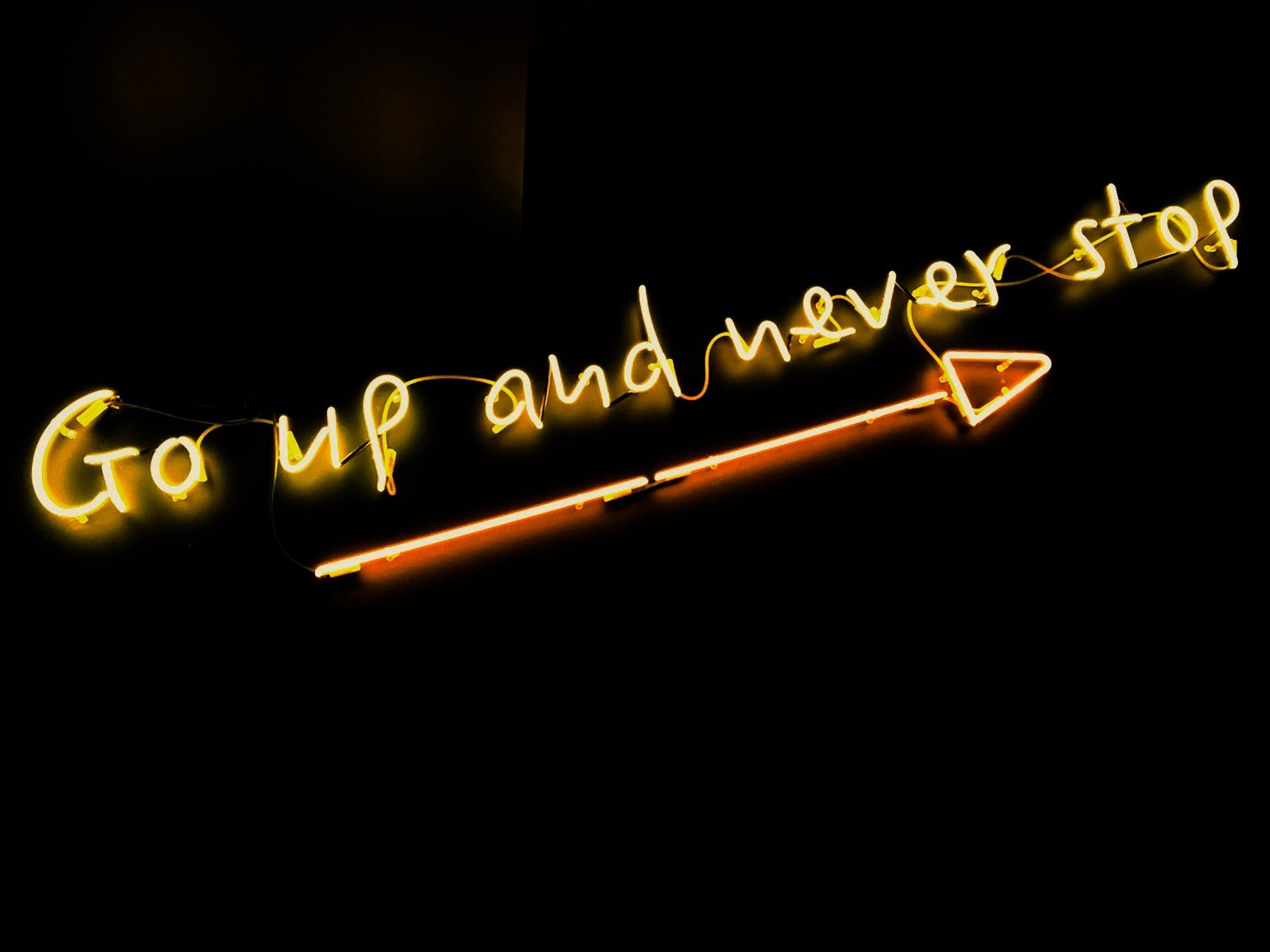5 Essential Account Takeover Prevention Tips for Offer & Survey Platform Users



Account takeovers pose a significant threat to the security of users participating in offer and survey platforms. With the increasing proliferation of such platforms, cybercriminals are constantly seeking new methods to exploit vulnerabilities and access sensitive user data. An account takeover can lead to unauthorized access, disruption of services, and loss of trust among users – all of which have negative consequences for both individual users and the platform's growth and success.
For business owners, IT managers, fraud analysts, and digital marketing specialists alike, it is therefore paramount to recognize the importance of implementing preventive measures to protect user accounts. Insufficient security practices can lead to a variety of challenging scenarios, including financial loss, damage to reputation, and legal repercussions. As the target audience for this article, you all play an essential role in enhancing the security posture of offer and survey platforms.
Offer and survey platform users must also be vigilant about the security of their personal information. To help prevent account takeovers, it is essential that users take the time to educate themselves on best practices to secure their accounts and avoid potential threats. A proactive approach to security will go a long way in minimizing the risk of account takeovers on offer and survey platforms.
In the sections that follow, we will discuss five essential strategies to prevent account takeovers for offer and survey platform users. These strategies include device and browser fingerprinting, emulator and virtual machine detection, headless browser detection, advanced captcha, and multi-factor authentication with phone verification. By evaluating and integrating these strategies into your platform's security framework, you can significantly increase the level of security and trust within your user community and promote long-term success.
Strategy 1: Device and Browser Fingerprinting
What is Device and Browser Fingerprinting
Device and browser fingerprinting is a technique used for the unique identification of users' devices and browser settings. This approach helps in recognizing and differentiating individual users based on their device characteristics and browsing habits.
How does it work
Fingerprinting works by collecting data on device configuration (such as screen resolution, OS, and hardware specifications), browser settings (like language preferences, cookies, and timezone), and plugins. Once the fingerprint has been created, the system can then match this data against known fingerprints to help verify the authenticity of the user.
Pros & cons
Pros:
- Hinders phishing, social engineering, and session hijacking tactics: Device and browser fingerprinting can help detect and prevent unauthorized login attempts, as the system can recognize if the attempted login is being made from a suspicious or unfamiliar device.
- Strengthens platform security: Integrating fingerprinting into your offer and survey platform serves as an added layer of security, making it difficult for cybercriminals to gain unauthorized access to user accounts.
Cons:
- May raise privacy concerns among users: Fingerprinting involves collecting detailed and potentially sensitive information about users' devices and browsing habits, which may raise privacy concerns. It is important to inform users about the data being collected and how it is being used to comply with privacy regulations.
Tactical implementation
- Integrate a comprehensive fingerprinting solution: Choose a reputable and effective solution that is capable of collecting a wide variety of data points for accurate fingerprinting, ensuring optimal security for your platform.
- Monitor anomaly patterns in user activities: Continually track and analyze user activities and the corresponding device fingerprints. Look for any abnormal patterns or sudden changes, which could indicate fraudulent behavior.
- Implement real-time alerts for suspicious behavior: Set up a system to generate real-time alerts when suspicious or inconsistent device fingerprints are detected. This will allow your security team to take immediate action to prevent potential account takeovers.
Strategy 2: Emulator and Virtual Machine Detection
What is Emulator and Virtual Machine Detection
Emulator and Virtual Machine (VM) Detection is a security technique that identifies and blocks the usage of emulators and virtual machines. These technologies allow cybercriminals to create fake devices that mimic the hardware configuration and operating environment of legitimate users, enabling them to access user accounts illegitimately and carry out account takeover attacks.
How does it work
Emulator and VM Detection works by analyzing the system properties, active processes, and unique signatures associated with specific emulators and virtual machines. These can include, but are not limited to, hardware identifiers, software configurations, and performance characteristics.
Pros & cons
-
Pros:
- Reduces the risk of credential stuffing attempts by identifying and blocking malicious tools that use emulators and VMs to automate account takeovers.
- Enhances the overall security posture of the offer and survey platform by making it more difficult for fraudsters to gain unauthorized access to user accounts.
-
Cons:
- Implementation of emulator and VM detection can be resource-intensive, requiring deep technical expertise to develop or integrate advanced detection tools that can adapt to the constantly evolving threat landscape.
- False positives might occur, resulting in legitimate users being wrongly identified as using emulators or VMs, leading to potential access restrictions.
Tactical implementation
To effectively implement emulator and VM detection in your offer and survey platform, follow these steps:
-
Employ advanced detection tools and technologies that are capable of identifying a wide range of emulator and VM signatures. This can include, but is not limited to, commercial solutions, open-source libraries, and bespoke custom-built systems.
-
Enforce appropriate access restrictions based on the detection results. Depending on the severity of the detected threat, you may choose to block access completely, implement additional security measures (e.g., MFA), or require manual verification of user activities.
-
Regularly update the system software and applied detection techniques to stay current with the latest emulators, VMs, and associated threats. As cybercriminals continue to develop new methods to bypass security controls, ensure your platform stays ahead by incorporating the newest findings and advancements.
-
Monitor the effectiveness of your emulator and VM detection setup by reviewing false-positive and false-negative rates, as well as overall system performance. Continuously fine-tune your approach to ensure maximum security without unduly impacting the user experience.
-
Educate your users about the potential security risks associated with emulator and VM usage and encourage them to use legitimate devices for accessing your platform. By fostering user awareness, you can help minimize the risk of account takeovers and improve platform integrity.
Get started with Verisoul for free
Strategy 3: Headless Browser Detection
What is Headless Browser Detection
Headless browser detection is a security technique that aims to identify and block non-human visitors and headless browser software from interacting with your offer and survey platform. A headless browser acts like a regular web browser, but it lacks a user interface. This feature makes it a popular tool among cybercriminals for automating their fraudulent activities, such as account takeover (ATO) attacks, scraping, and data extraction.
How does it work
Headless browser detection works by inspecting various browser behavior patterns, properties, and DOM manipulation activities to differentiate between legitimate users and headless browser software. Examples include checking for JavaScript execution, user agents, browser properties, and detecting any discrepancies that indicate the presence of a headless browser.
Pros & cons
Pros:
-
Thwarts Cross-Site Scripting (XSS) attacks: XSS attacks leverage browser vulnerabilities to inject malicious scripts into legitimate web pages. By detecting and blocking headless browsers, you can defend against these types of attacks.
-
Mitigates bot activities: Headless browsers are often used by botnets for automated activities like credential stuffing, data scraping, or spamming. Blocking headless browsers prevents these actions and reduces the risk of account takeover.
-
Strengthens platform security: Identifying non-human visitors and denying them access to your platform helps protect your user accounts, safeguard your digital assets, and maintain the integrity of your offer and survey platform.
Cons:
-
Potential false positives: In some cases, legitimate, albeit unusual browser configurations may be mistakenly identified as headless browsers, causing false positives that can block legitimate users.
-
Continuous tweaking required: Cybercriminals are continuously developing new techniques to bypass headless browser detection. As a platform owner or administrator, you need to be vigilant and adjust your detection mechanisms as needed.
Tactical implementation
To implement headless browser detection effectively, consider the following steps:
-
Integrate headless browser detection libraries or services: There are various open-source libraries and commercial solutions available for detecting headless browsers. Evaluate and choose the most suitable one for your platform, based on factors like compatibility, accuracy, and ease of integration.
-
Continuously monitor user agents, JavaScript execution, and browser properties: One key aspect of headless browser detection is analyzing these attributes to look for signs of headless browser usage. Regularly scrutinize these data points to spot discrepancies and identify potential threats.
-
Block or limit access for detected headless browsers: When a headless browser is detected, you can either block it from accessing your platform or limit its functionality. This ensures the security of your user accounts and prevents unauthorized activities.
-
Update and refine detection techniques regularly: As previously mentioned, cybercriminals are always devising new ways to bypass detection systems. Keep your headless browser detection up-to-date by constantly refining your techniques and staying informed about the latest threats and trends.
By incorporating headless browser detection into your cybersecurity strategy, you can protect your offer and survey platform users from account takeover attempts, thus maintaining trust and ensuring your platform's continued success.
E: Strategy 4: Advanced Captcha
a) What is Advanced Captcha
An Advanced Captcha is a security measure designed to differentiate between genuine human users and bots or automated scripts. It ensures that only authentic users can access various functionalities on offer and survey platforms, such as logging in, creating accounts, or recovering lost passwords.
b) How does it work
Advanced Captcha works by requiring users to complete tasks that are specifically designed to be challenging for bots. These tasks can include identifying specific objects in an image, solving simple math problems, or typing in distorted characters displayed on the screen. When users successfully complete these tasks, it confirms their authenticity and allows them to proceed with the intended activity on the platform.
c) Pros & cons
- Pros:
- Effective in preventing automated scripts and bots from accessing user accounts, thus enhancing the overall security of offer and survey platforms.
- Provides an additional layer of security, making it more difficult for fraudsters to hijack accounts through automated means.
- Cons:
- May cause inconvenience or frustration for users, especially if they find Captchas difficult to solve or encounter them frequently.
- In some cases, advanced Captchas may not be accessible to users with certain disabilities, such as visual impairments, leading to user experience challenges and potential accessibility concerns.
d) Tactical implementation
To implement Advanced Captcha on an offer or survey platform, you should follow these steps:
-
Choose a reputable and widely-used Captcha service, such as Google's reCAPTCHA, to ensure maximum effectiveness and user-friendliness.
-
Integrate the chosen Captcha service into your offer or survey platform by following the specific integration guidelines provided by the service. This may involve adding JavaScript code or integrating an API on the client-side, as well as server-side code to verify user responses.
-
Strategically incorporate the Captcha into key user processes that could be targeted by bots or automated scripts, such as login, account creation, and password recovery. Remember to balance security with the user experience, as excessive or intrusive Captcha requests can lead to user frustration.
-
Test the Captcha implementation to ensure it is working correctly and does not cause any compatibility issues or disruptions to other functionalities on the platform.
-
Monitor the effectiveness of the Captcha implementation continuously, analyzing potential improvements in security and user experience. Adjust parameters or settings, or consider alternative Captcha services if necessary, to maintain an optimal balance between security and usability.
By carefully integrating Advanced Captcha into your offer or survey platform, you can increase account security, protect your users, and reduce the risk of account takeover. However, care should be taken to optimize the balance between security and usability, ensuring the Captcha implementation does not create unnecessary barriers for legitimate users.
Strategy 5: Multi-Factor Authentication with Phone Verification
What is Multi-Factor Authentication with Phone Verification
Multi-Factor Authentication (MFA) with phone verification adds an extra layer of security to user authentication processes in your offer and survey platform. MFA requires users to provide an additional form of verification beyond their standard username and password. In this case, that would be along with phone verification, making it significantly more difficult for attackers to gain unauthorized access to users' accounts.
How does it work
Multi-Factor Authentication with phone verification sends a one-time code to the user's registered mobile phone number. This code is sent either as a text message (SMS) or through a dedicated authentication app, like Google Authenticator or Authy. The user must then input the one-time code into the platform, confirming their identity and granting access. By using phone-based verification, fraudsters would need physical access to the user's phone in addition to their login credentials.
Pros & cons
-
Pros:
- Significantly more challenging for fraudsters to perform account takeover attacks: Multi-Factor Authentication forces attackers to not only obtain the victim's username and password but also access to their mobile device.
- Combats SIM-swapping and Man-in-the-Middle (MITM) attacks: Phone-based verification methods can help protect against attackers who are conducting SIM-swapping scams or hijacking SMS messages sent for password-reset purposes.
-
Cons:
- User education and adoption: The implementation of Multi-Factor Authentication may require educating users about its benefits and encouraging them to enable it on their accounts. Some users may experience challenges in adopting and using MFA, which could become a barrier to entry for those who may be less tech-savvy.
Tactical implementation
To implement Multi-Factor Authentication with phone verification effectively in your offer and survey platform, follow these steps:
-
Incorporate SMS or app-based verification options: Evaluate and choose the best verification method for your platform – SMS or app-based. Both options have their pros and cons, so take into consideration the perceived ease of use for your audience, cost, and reliability. Many platforms support integration with third-party authentication services, which can streamline the implementation process.
-
Encourage user adoption through onboarding and support materials: Once enabled, make sure your users are aware of the added security benefits that come with using Multi-Factor Authentication. Develop onboarding tutorials or educational content outlining the process of enabling and using MFA. Ensure that your support materials provide step-by-step instructions, addressing any potential difficulties users may face.
-
Monitor and adjust as necessary: Continuous monitoring of user experiences and feedback is essential to ensure a smooth and secure authentication process. Listen to your user base, adjusting your practices, and policies as needed to maintain a balance between security and user experience.
By integrating Multi-Factor Authentication with phone verification into your offer and survey platform, you'll be providing an additional layer of security to combat account takeover threats. Encouraging users to adopt this practice can provide invaluable protection, making it substantially more difficult for attackers to access their accounts and personal information.
Final Thoughts and Next Steps
To sum up, account takeover threats have become an alarming concern for offer and survey platform users. Implementing strong preventive measures is crucial to safeguard user accounts and maintain platform credibility. This article has laid out five essential strategies, specifically catered to offer and survey platforms:
- Device and Browser Fingerprinting
- Emulator and Virtual Machine Detection
- Headless Browser Detection
- Advanced Captcha
- Multi-Factor Authentication with Phone Verification
As an entrepreneur, IT professional, or general user, it's important to evaluate the most suitable strategies and integrate them into your platform. Remember that cybersecurity is a continuous process where regular monitoring and improvement of security policies and practices are essential. By staying vigilant and proactive, you can effectively prevent account takeovers and maintain a secure and trusted platform for your users.