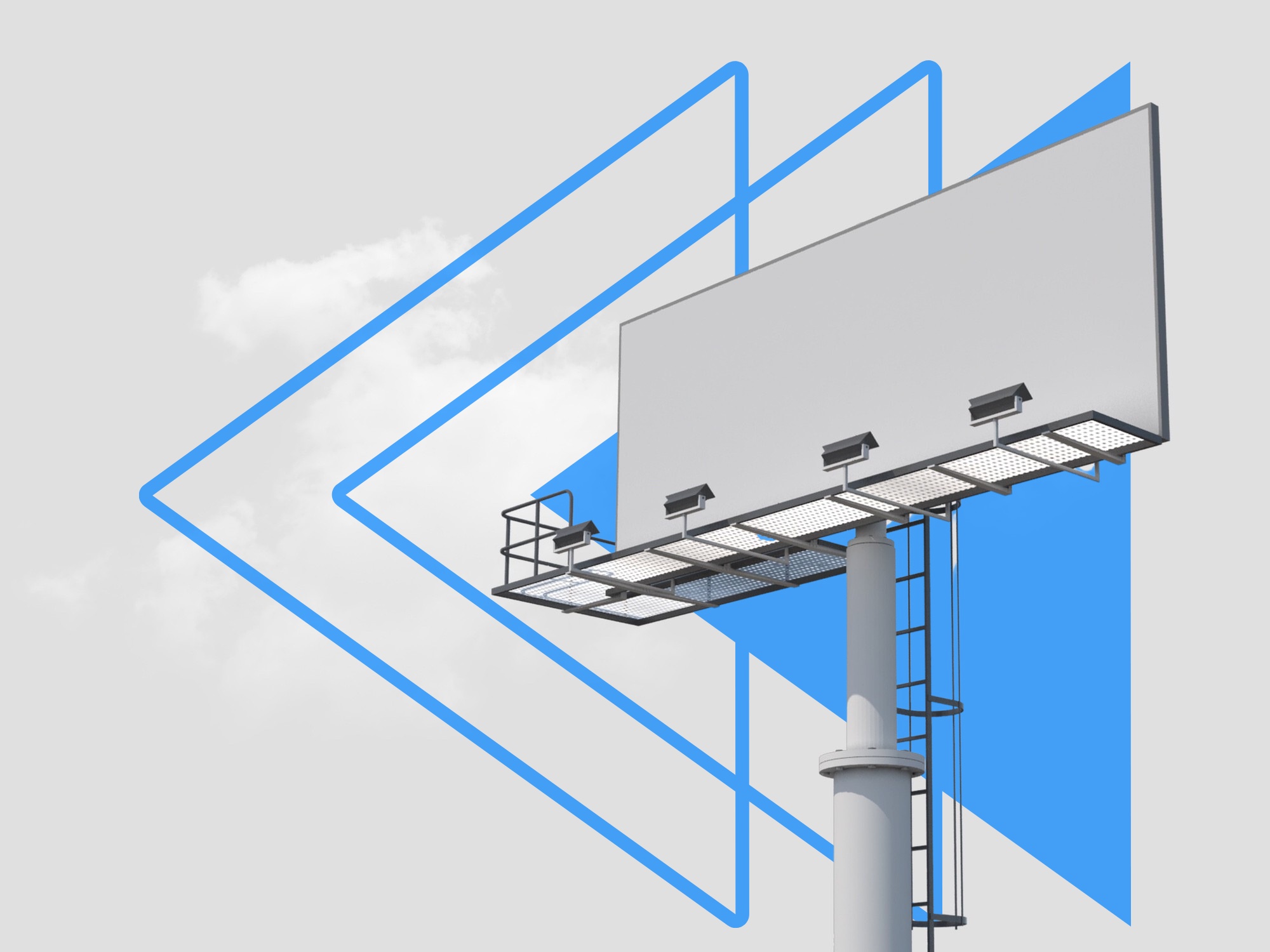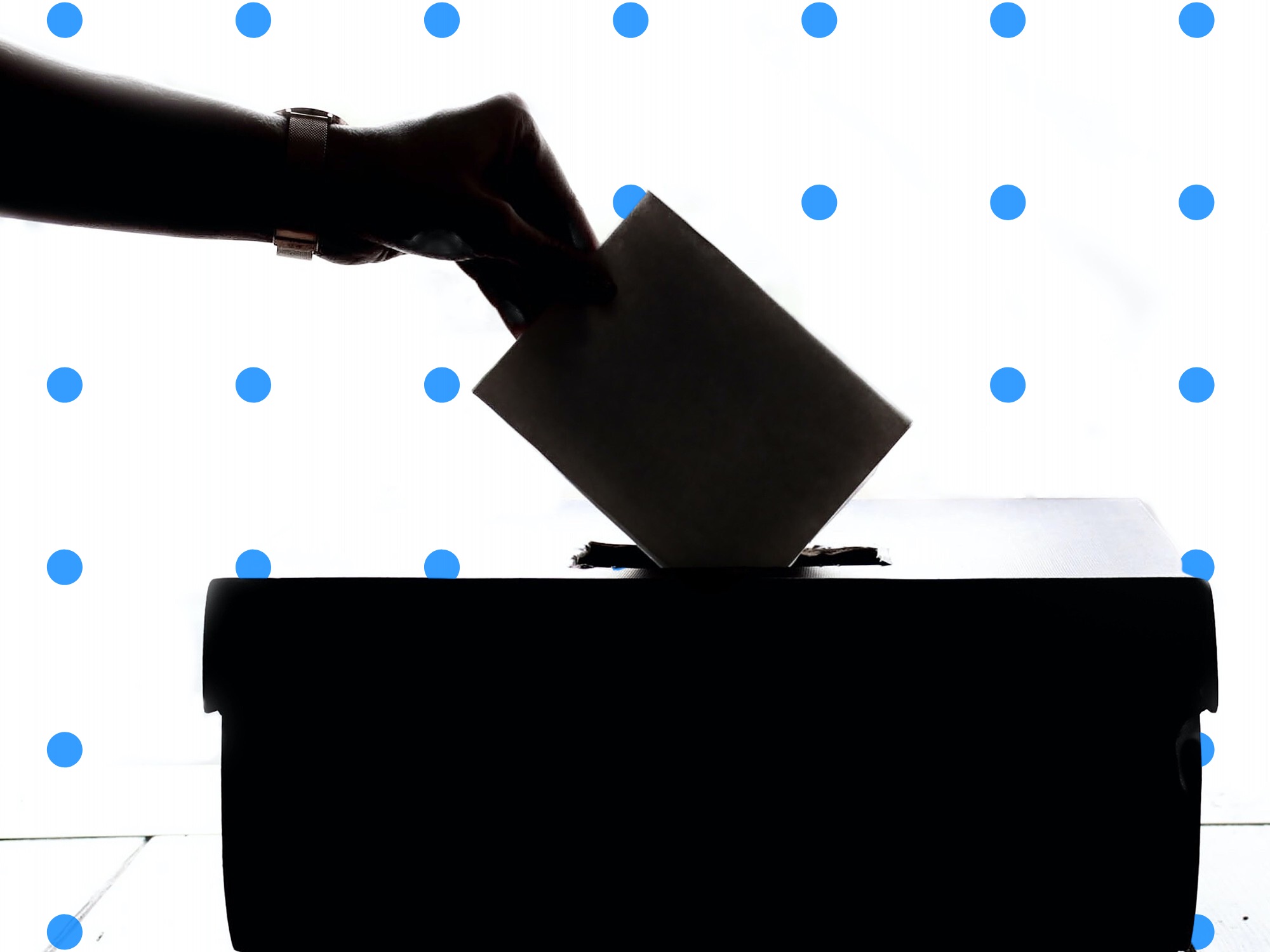5 Email Fraud Prevention Tactics for E-Commerce & Retail Experts



The growth of e-commerce and retail industries has come with a significant increase in the threat of email fraud. This form of cybercrime poses many risks, such as financial losses, reputational damage, and eroding customer trust. To safeguard their businesses, digital environments, and customer relationships, it is crucial for e-commerce and retail stakeholders—including business owners, IT professionals, cybersecurity experts, digital marketing teams, customer support representatives, and even customers—to implement robust fraud prevention measures.
This article provides an overview of the top five technical tactics to prevent email fraud. These strategies are designed to help e-commerce and retail experts address the unique challenges faced by their industry while ensuring their organizations stay ahead of evolving threats. By comprehensively addressing the needs and concerns of the target audience—namely, e-commerce and retail business owners, IT professionals and cybersecurity experts within the sector, digital marketing teams, customer support representatives, and online shoppers—we aim to offer practical insights and meaningful solutions that will enable businesses to thrive in a secure environment.
In the subsequent sections, we will delve into each of the top five strategies, examining their pros and cons, offering detailed explanations of how they function, and providing actionable guidance for implementation. These tactics include device and browser fingerprinting, email similarity search, 3D liveness verification, disposable/temporary email detection, and Know Your Customer (KYC) compliance.
By understanding each of these measures and carefully considering their appropriateness for their specific circumstances, businesses and individuals alike can assess their current email fraud prevention strategies and bolster their defenses against bad actors. Ultimately, the goal is to ensure the continuous improvement of security measures, staying vigilant to protect any potential vulnerabilities, and maintaining a steadfast commitment to safeguarding the interests of all parties involved.
In conclusion, email fraud is a persistent issue in the e-commerce and retail sectors, necessitating the adoption of rigorous countermeasures. By familiarizing themselves with the tactics outlined in this article, stakeholders can make informed decisions and effectively invest in the security of their businesses and customer experiences. Anticipation, vigilance, and adaptation remain critical components in the battle against email fraud—a battle that, with the right strategies in place, we can win.
Strategy 1: Device and Browser Fingerprinting
What is device and browser fingerprinting
Device and browser fingerprinting is a technique used to identify and track individual devices and browsers accessing a website or app. This is achieved by collecting a unique set of characteristics tied to the device or browser, such as the screen resolution, operating system, and other hardware and software attributes.
How does it work
The process of device and browser fingerprinting involves two main steps:
- Identifying unique device/browser characteristics: This includes attributes like operating system, installed plugins, screen resolution, browser version, timezone, and more. By analyzing these traits, it is possible to ascertain a unique combination that distinguishes a specific device or browser from others.
- Creating a fingerprint for tracking users: A unique identifier, or "fingerprint," is generated from the collected device/browser attributes. This fingerprint can then be used to track and monitor user behavior across online platforms.
Pros & Cons (tied to audience's business, goals, and fraud tactics)
Pros:
- Enhances security by detecting anomalies: Device and browser fingerprinting enables businesses to identify suspicious activities by flagging deviations from typical user patterns.
- Combats credential stuffing: By pinpointing devices used for large-scale automated login attempts, fingerprinting helps mitigate attacks aimed at cracking users' account credentials.
- Fights account takeovers and Business Email Compromise (BEC) scams: Unusual device/browser fingerprints can signal unauthorized account access or potentially fraudulent email transmissions, both of which are common tactics in BEC scams.
Cons:
- Privacy concerns from users: Some users may view fingerprinting as invasive, as it can track their online activities across various platforms, raising potential privacy issues.
- Potential false positives: While fingerprinting helps identify malicious behavior, it may also inadvertently flag legitimate users due to factors such as shared devices or uncommon configurations.
Implementation tactics
- Use a reliable device/browser fingerprinting library: To ensure accurate and consistent fingerprint generation, opt for a reputable and well-maintained fingerprinting library like FingerprintJS or ClientJS.
- Integrate fingerprinting into account registration and login processes: Incorporate fingerprint checks into user registration, password resets, and login procedures to verify device/browser authenticity and monitor for anomalies. Inform users about the use of fingerprinting for security purposes and obtain their consent if necessary.
- Monitor and identify patterns linked to fraudulent activities: Establish a system to review and analyze gathered fingerprints, focusing on those tied to high-risk behaviors or potential fraud. Continuously update and refine detection and validation processes based on observed patterns to better protect your e-commerce or retail business.
Strategy 2: Email Similarity Search
What is email similarity search
Email similarity search is a technique used to detect and prevent email fraud by analyzing slight variations and similarities in email addresses. This method can effectively flag potential phishing or spear-phishing attempts, where fraudsters mimic legitimate email addresses in an attempt to deceive recipients into revealing sensitive information or performing actions that compromise the security of their accounts.
How does it work
- Detecting slight variations in email addresses: A similarity search algorithm examines variations in email addresses, considering factors such as domain names, local parts, and typos. For example, an email from "support@example.com" might be mimicked as "supp0rt@example.com," with a zero replacing the letter "o." By detecting these variations, the algorithm can identify potentially fraudulent emails.
- Flagging potential phishing or spear-phishing attempts: If an email similarity search tool detects a suspicious address, it can automatically flag it for further investigation. This reduces the impact of phishing, spear-phishing, and domain spoofing on e-commerce and retail businesses and prevents fraudsters from reaching their targets.
Pros & Cons (tied to audience's business, goals, and fraud tactics)
- Pros:
- Reduces the impact of phishing, spear-phishing, and domain spoofing: By detecting potentially fraudulent email addresses, this technique can prevent these types of attacks on your customers and business.
- Improves brand reputation and customer trust: Customers will appreciate your efforts to secure their communications and protect them from fraud, improving their trust in your business and its services.
- Cons:
- False positives could restrict legitimate user communication: Some legitimate email addresses may be mistakenly flagged as suspicious by the similarity search algorithm, potentially impeding communication between customers and your business.
- May require manual review of flagged emails: Depending on the volume of flagged email addresses, manual review and evaluation may be necessary to determine if an email is truly fraudulent or a false positive. This can be time-consuming for your team.
Implementation tactics
To effectively implement email similarity search as a fraud prevention tactic in your e-commerce or retail business, follow these steps:
-
Implement an email similarity search algorithm or tool: Select and integrate an email similarity search tool into your existing email systems. This tool should be capable of detecting subtle variations in email addresses and work seamlessly with your email infrastructure and security protocols.
-
Set up and monitor alerts for flagged email addresses: Configure the email similarity search tool to automatically flag suspicious email addresses and send alerts to your IT, security, or customer support team. This will enable them to review and respond to potentially fraudulent emails in a timely manner.
-
Educate team members on handling and responding to flagged communication: Train your employees on how to properly handle suspicious emails flagged by the similarity search algorithm. Teach them to identify the signs of phishing or spear-phishing attempts and how to respond in a way that protects your business and customers.
By implementing email similarity search as a part of your email fraud prevention strategy, you can bolster the security of your online communications and protect your e-commerce or retail business from the negative consequences of phishing, spear-phishing, and domain spoofing attacks.
Get started with Verisoul for free
Strategy 3: 3D Liveness Verification
What is 3D Liveness
3D Liveness Verification is an advanced biometric authentication method that uses live 3D facial scans to verify the identity and presence of an individual during online transactions. This technology ensures that the person attempting to access or register an account is indeed the real owner of the account, and not a fraudster using stolen credentials or posing as someone else.
How does it work
- Comparing live 3D facial scans with stored user profile data: During account registration or login, users are prompted to capture a live 3D facial scan that is analyzed and compared to the biometric data stored in their profile. This data may be a previously recorded scan or a reference identity photo.
- Ensuring real, unique, and human user authentication: Advanced algorithms and artificial intelligence (AI) systems analyze the live facial scans to determine if they match the stored profile data while also checking for signs of spoofing or fraud. For example, the system may look for unusual characteristics, motion, or other indications that the person attempting to log in is a real, unique, and human user.
Pros & Cons (tied to audience's business, goals, and fraud tactics)
-
Pros:
- Prevents account takeovers: 3D liveness verification adds an extra layer of security that makes it much more difficult for fraudsters to gain unauthorized access to accounts. This helps protect against account takeovers and other forms of unauthorized access.
- Combats social engineering attacks: Social engineering attacks are on the rise, and 3D liveness verification helps deter fraudsters who use stolen or fake identities to target e-commerce and retail businesses.
- Offers a more secure alternative to traditional authentication methods: Compared to traditional methods like username/password combinations and 2FA, 3D liveness verification provides a more robust and secure authentication system.
-
Cons:
- Technology cost: Implementing 3D Liveness Verification requires acquiring and integrating advanced technology that may come with a high cost. This can pose a barrier for smaller e-commerce and retail businesses.
- Potential accessibility issues for users: Some users may experience challenges in using the 3D liveness verification due to factors such as poor lighting, camera quality, or internet connectivity. This could result in login or registration difficulties that deter customers from using the platform or making purchases.
Implementation tactics
- Choose a 3D liveness verification solution: Research various 3D liveness verification solutions on the market, and select one that best meets your business's needs and budget. Consider factors such as ease of use, compatibility with your existing technology infrastructure, privacy compliance, and support for multiple devices.
- Integrate liveness verification into the account registration and login process: Incorporate the chosen 3D liveness verification solution into your website or app's account registration and login processes to ensure all users are verified before gaining access to their accounts or completing transactions.
- Monitor and adapt solution to maintain user experience: Continuous monitoring and adapting the 3D liveness verification solution is essential to maintain a positive user experience while enhancing security. Be prepared to address any issues that arise and make necessary adjustments to ensure that the technology is both a valuable security asset and a seamless part of the user experience.
Strategy 4: Disposable / Temporary Email Detection
What is disposable/temporary email detection
Disposable or temporary email detection is a cybersecurity technique that helps businesses identify and block email addresses associated with disposable or temporary email services. Fraudsters often use disposable email addresses to hide their identity, commit fraud, and conduct phishing attacks on e-commerce and retail businesses.
How does it work
To combat this issue, e-commerce and retail businesses can implement a disposable or temporary email detection service. These services maintain a database of known disposable or temporary email providers and domains, and they use this information to flag and block any email addresses that are linked to such services. This approach helps filter out potential fraudsters who may be seeking to exploit the company or its customers.
Pros & Cons (tied to audience's business, goals, and fraud tactics)
Pros:
- Reduces chargeback fraud: By blocking email addresses associated with disposable services, businesses can reduce the risk of fraudulent transactions that may result in chargebacks.
- Reduces return fraud: Identifying and blocking temporary email addresses can help prevent fraudulent returns and exchanges, saving businesses money and resources.
- Reduces phishing attacks: Preventing fraudsters from using disposable email addresses can help protect your customers from phishing attacks, ultimately preserving your company's reputation and customer trust.
Cons:
- False positives: The use of disposable or temporary email services is not entirely malicious, and some legitimate users may employ them for privacy reasons. Blocking these email addresses could inadvertently prevent legitimate users from accessing your business.
- Inconvenience for some users: Customers using disposable or temporary email addresses for legitimate purposes may feel inconvenienced when denied access, potentially driving them away from the e-commerce or retail business.
Implementation tactics
To effectively implement a disposable or temporary email detection strategy, follow these steps:
- Research and select a reputable disposable/temporary email detection service based on your business needs and budget. Some examples include IPQualityScore, Kickbox, and ZeroBounce.
- Integrate the chosen service into your account registration and transaction processes, ensuring that it checks for disposable and temporary email addresses at each step.
- Communicate your policy regarding temporary email addresses to your users. Be transparent about the reasons behind the policy, emphasizing that it is in place to protect both the business and its customers from fraud.
- Continuously monitor the effectiveness of your disposable/temporary email detection strategy. Adjust the service settings or consider alternatives if necessary to minimize false positives and ensure that legitimate users can access your e-commerce or retail business.
Strategy 5: KYC Compliance
What is KYC
Know Your Customer (KYC) compliance refers to the process of verifying the identity of customers in order to reduce the risk of fraudulent activities. KYC is a crucial component of any robust fraud prevention strategy, particularly in the e-commerce and retail industries where unauthorized transactions and account takeovers pose significant threats to businesses.
How does it work
KYC compliance involves verifying the identity of customers by collecting and examining their identification documents, such as passports, driver's licenses, or utility bills. This information is then cross-referenced with official databases and watchlists to ensure that the customer's true identity matches the provided documents. By confirming the customer's identity, KYC compliance acts as a strong deterrent against fraudsters who attempt to exploit e-commerce and retail platforms using stolen or fake identities.
Pros & Cons (tied to audience's business, goals, and fraud tactics)
-
Pros:
- Confirms customer identity: By verifying the true identity of customers, KYC helps prevent fraudsters from using stolen or fake identities to commit fraud on e-commerce and retail platforms.
- Reduces account takeover and card-not-present fraud: KYC compliance strengthens the customer authentication process, making it more difficult for fraudsters to take over accounts or use stolen credit card information.
-
Cons:
- Prolonged registration process: Implementing KYC measures can make the registration process longer, potentially causing frustration for new customers and leading to a decrease in conversion rates.
- Cost of implementation: KYC compliance may require significant financial investment in acquiring the necessary tools, technology, and personnel to properly verify customer identities.
Implementation tactics
To successfully implement KYC compliance in your e-commerce or retail business, consider the following tactics:
-
Establish a comprehensive KYC process: Develop a clear and well-defined KYC process that outlines the necessary steps for verifying customer identity, the documents required, and the procedure for cross-referencing this information with official databases.
-
Integrate strong identity verification methods: To effectively verify customer identities, employ a combination of identification methods, such as official ID documents, biometric data (e.g. fingerprint scanning, facial recognition), and database cross-referencing. This multi-layered approach will act as a strong barrier against fraudsters attempting to bypass the verification process.
-
Monitor and adapt KYC process for effectiveness and efficiency: Regularly review and assess your KYC process to ensure that it remains effective in preventing fraud and efficient in maintaining a smooth customer experience. This may involve updating document verification methods, addressing new fraud tactics, or refining the workflow to minimize customer inconvenience.
By incorporating KYC compliance into your e-commerce or retail business's fraud prevention strategy, you can significantly strengthen account security and mitigate the risk of fraudulent activities. However, as with any security measure, it's essential to continually evaluate and update your KYC process to stay ahead of evolving threats and maintain its effectiveness in protecting your customers and your business.
Final Thoughts and Next Steps
As the world of e-commerce and retail continues to grow, so does the prevalence of email fraud. It is essential for businesses and individuals within the industry to remain vigilant and proactive in defending against these threats. The five strategies discussed in this article provide a strong foundation for preventing email fraud within the e-commerce and retail sectors:
- Implement Device and Browser Fingerprinting to detect anomalous behavior
- Use Email Similarity Search to thwart phishing and spear-phishing attempts
- Apply 3D Liveness Verification for secure user authentication
- Detect and block Disposable/Temporary Email Addresses to reduce fraud risks
- Enforce KYC Compliance measures to verify customer identity and curb fraud
However, it is crucial to realize that email fraud prevention tactics are not a "set and forget" solution. Cybercriminals are constantly devising new methods and techniques to bypass security measures. E-commerce and retail businesses must remain alert and adapt to the ever-evolving landscape of cybersecurity threats by regularly evaluating, updating, and refining their strategies.
Key next steps for e-commerce and retail experts to consider include:
- Conduct a thorough evaluation of the specific email fraud risks faced by your organization.
- Review and assess the feasibility and relevance of each strategy discussed in this article for your business.
- Discuss potential implementation plans with your IT and cybersecurity teams, ensuring that any tools or efforts align with your company's goals and requirements.
- Continuously monitor and analyze your email fraud prevention measures for effectiveness. Learn from any attempted or successful breaches to improve security.
- Engage in ongoing education and collaboration with industry peers and cybersecurity experts to stay updated on emerging threats and solutions.
By taking these steps and incorporating the strategies outlined in this article, e-commerce and retail professionals can significantly reduce the risk of email fraud and the associated losses, helping to foster a more secure and trusting online shopping experience for customers.