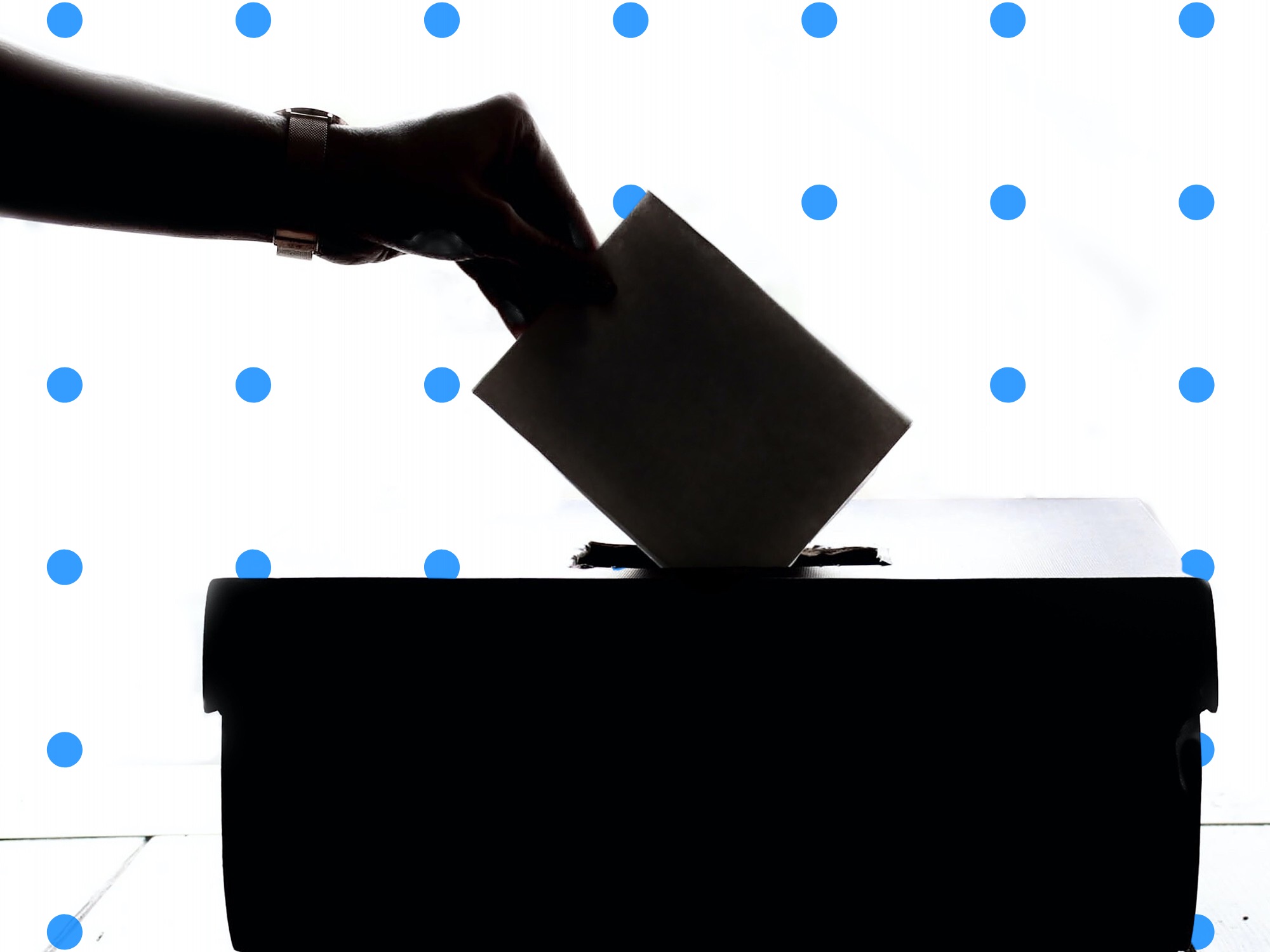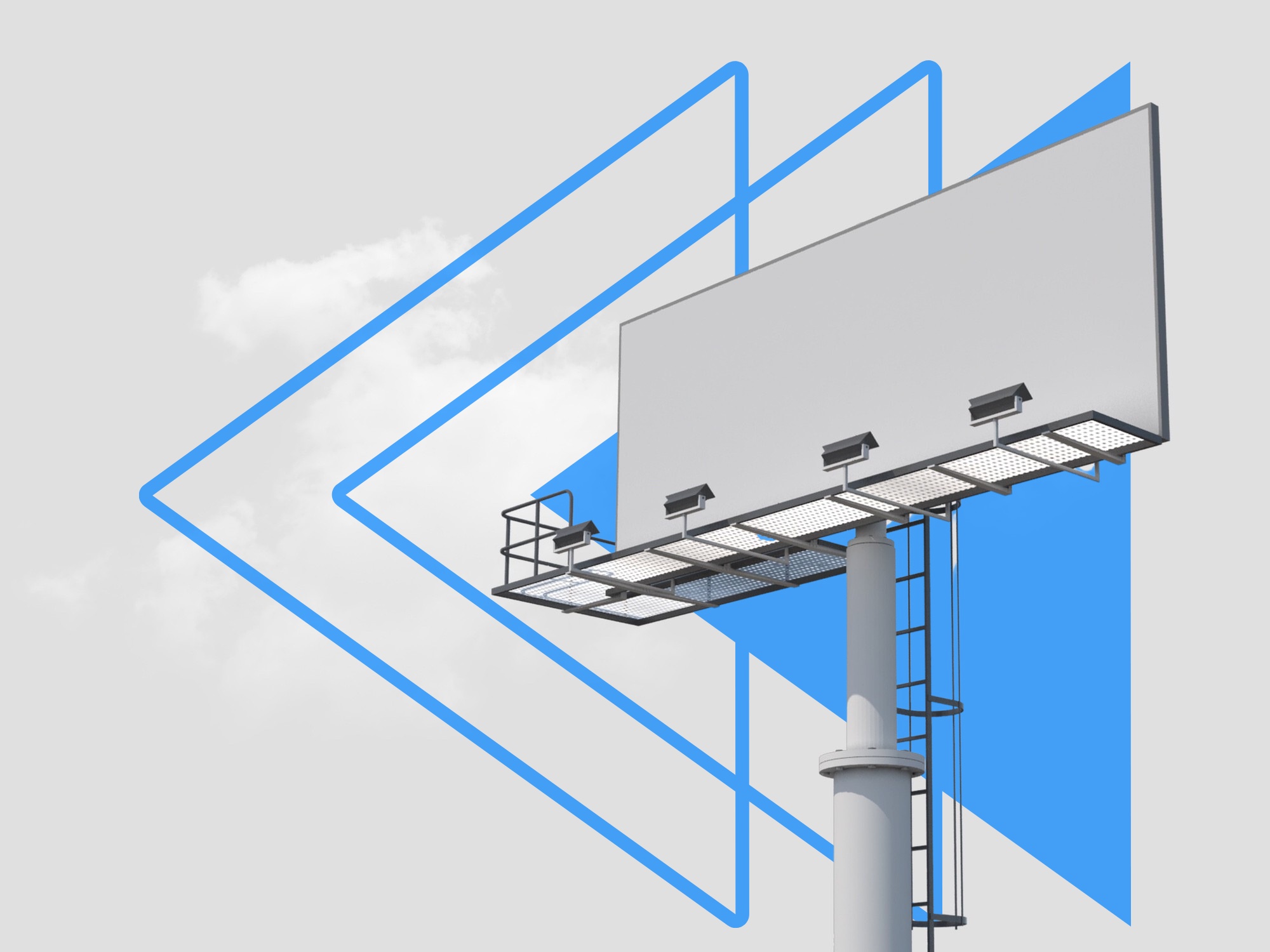5 Effective Script Prevention Methods for Crypto Developers and Exchanges


As the demand for web3 and cryptocurrency applications continues to rise, so does the need for robust security measures to protect users from automated scripts and malicious attacks. Automated actions can create vulnerabilities within web3 applications, decentralized platforms, and cryptocurrency exchanges, potentially compromising security, user accounts, and assets. To safeguard projects from such threats, it is crucial to understand the best practices for addressing these challenges and enhancing security.
In this article, we will delve into five effective script prevention methods that enhance the security and protection of web3 and cryptocurrency projects. Our focus will cover automation framework detection, device and browser fingerprinting, headless browser detection, advanced captcha, and Know Your Customer (KYC) verification. By understanding the techniques and implementing the most suitable strategies, developers and security professionals can minimize the risks associated with scripts and automation.
By the end of this article, our target audience – web3 and cryptocurrency developers, security professionals, cryptocurrency exchange operators, DeFi project managers, and blockchain/web3 enthusiasts – will have gained valuable insights and solutions to enhance the security of their platforms. This knowledge will play a pivotal role in fortifying the defenses against unwanted automation-related risks, ensuring the platforms' stability and the protection of users' assets.
As part of the larger web3 and crypto ecosystem, the audience of this article can find immense value in leveraging solutions like Verisoul that help stop fake users and secure their web3 and crypto environments. Understanding and utilizing the best practices presented in this article will keep platforms and users safe from a myriad of automated threats.
Strategy 1: Automation Framework Detection
What is Automation Framework Detection?
Automation Framework Detection is a security measure that involves identifying and blocking common automation frameworks used by adversaries to execute fraudulent activities using automated scripts. With the growing popularity of web3 and cryptocurrency applications, developers must protect their platforms against a wide range of threats originating from automated actions, such as credential stuffing, trading bots, and front-running.
How does it work?
Automation Framework Detection tools are designed to identify commonly used frameworks, such as Selenium and Puppeteer, which enable attackers to create malicious automated scripts. By detecting these frameworks, security systems can block the associated actions and requests from these tools, consequently limiting their impact on the targeted platform.
Pros & Cons
Pros:
- Effective at preventing credential stuffing, which can lead to account takeover and unauthorized access to sensitive information
- Can hinder trading bots and front-running activities that manipulate market prices and exploit vulnerabilities within decentralized exchanges and DeFi platforms
Cons:
- May require constant updates to detect new or updated automation frameworks, thus demanding additional resources and maintenance efforts
- Potential for false positives, resulting in legitimate users being blocked, could impact user experience and platform reputation
Tactical implementation
Implementing Automation Framework Detection effectively involves:
- Incorporating comprehensive detection libraries into your platform, which can identify known automation frameworks and their signatures
- Monitoring traffic and requests to detect patterns and characteristics associated with identified frameworks, enabling early detection and response to potential threats
- Developing automated alerts and response mechanisms that can block or throttle requests originating from identified automation frameworks, limiting their impact on your platform
By integrating Automation Framework Detection within your security systems, you can effectively mitigate the risks associated with automated threats and maintain a safe environment for your web3 and crypto users.
Strategy 2: Device and Browser Fingerprinting
What is Device and Browser Fingerprinting?
Device and browser fingerprinting is a technique used to create unique identifiers for users based on their device and browser settings. This powerful identification method helps in tracking and identifying malicious or abnormal patterns in user behavior that could indicate fraud or automation.
How does it work?
Device and browser fingerprinting analyzes various characteristics of a user's device and browser, such as screen resolution, time zone, plugins, and fonts. By collecting this information, a unique fingerprint can be created and used to identify users. This fingerprint can then be compared against known malicious devices or browsers, helping to detect and prevent automated scripts and hacks from compromising web3 and crypto platforms.
Pros & Cons
Pros:
- Effective against Sybil attacks: Device and browser fingerprinting can help identify and block multiple fake accounts created by attackers, as each account would require a unique device or browser fingerprint.
- Minimizes phishing campaigns and social engineering attacks: By identifying abnormal user patterns, fingerprinting makes it difficult for attackers to conduct targeted phishing campaigns or manipulate users through social engineering.
Cons:
- Privacy concerns: Collecting and storing data on users' devices and browsers could raise privacy concerns and potentially put the platform operator at risk of violating data protection regulations.
- Potential for false positives: As some users might share similar device or browser characteristics, fingerprinting might occasionally identify legitimate users as potential threats. This could lead to a negative user experience for those affected.
Tactical implementation
-
Deploy a comprehensive fingerprinting solution: Choose a strong device and browser fingerprinting solution that can be used to detect and analyze user patterns effectively. Some popular options include FingerprintJS and ngx-device-detector.
-
Set up monitoring and response systems: Establish a monitoring system that continuously analyzes collected fingerprints, alerting the platform of potentially malicious or suspicious activities. Build a response system that blocks or limits access for users with flagged fingerprints or those that display abnormal patterns.
-
Assess the need for user consent and implement appropriate data handling processes: To address privacy concerns, consider informing users about the data you’re collecting and seeking their consent. Implement necessary data handling processes, like anonymizing data, to comply with data protection regulations.
Get started with Verisoul for free
Strategy 3: Headless Browser Detection
What is Headless Browser Detection?
Headless browser detection is the process of identifying and blocking headless browsers used by bot scripts and automated attacks. A headless browser is a web browser without a graphical user interface, which is often used for automated testing, web scraping, and other malicious activities. By preventing these headless browsers from accessing your crypto platform, you can combat Distributed Denial of Service (DDoS) attacks, trading fraud, and market manipulation.
How does it work?
Headless browser detection works by observing browser characteristics that distinguish a headless browser from a typical browser. These characteristics may include the absence of specific browser plugins or features, an unusually fast response time, or uncommon user agent strings. Once a headless browser is detected, your platform can block or flag the suspicious activities, making it harder for bot scripts and automated attacks to impact your system.
Pros & Cons
-
Pros:
- Effective against a range of automated attacks using headless browsers, including DDoS and trading fraud
- Can help prevent market manipulation by blocking headless browsers used for price manipulation
- May uncover additional suspicious activities previously undetected
-
Cons:
- May require continuous updates to detect evolving headless browser versions or techniques used by attackers
- Could potentially generate false positives, blocking legitimate users who happen to have similar browser characteristics
Tactical implementation
- Integrate a headless browser detection library into your platform. There are several libraries available, such as HeadlessDetector or userAgent.js, that can help identify headless browsers based on specific traits.
- Monitor incoming requests and user sessions for potential signs of headless browsing. Ensure that your detection mechanism is continuously updated with the latest data on headless browsers and techniques used by attackers.
- Set up appropriate response mechanisms once a headless browser is detected. These could include blocking access, limiting functionality, or throttling the requests made by such browsers.
- Regularly analyze your platform's logs and monitoring data to identify new patterns and indicators of headless browser usage. Update your detection algorithms accordingly to maintain effective defense against evolving threats.
- Consider implementing additional security measures alongside headless browser detection, such as CAPTCHA challenges or rate limiting, to further strengthen your platform's defenses against automated threats.
Strategy 4: Advanced Captcha
What is Advanced Captcha?
Advanced Captcha is an enhanced version of the well-known CAPTCHA verification system, designed to provide an additional layer of security for web3 and cryptocurrency applications. These sophisticated challenges are difficult for automated scripts and bots to solve, effectively separating genuine users from fraudulent bots attempting to compromise your platform.
How does it work?
Advanced Captcha relies on presenting complex image- or audio-based challenges at critical points in the user journey, such as registration, login, or transaction confirmation pages. These challenges often require the user to identify specific elements within an image, type a series of distorted characters, or solve a simple puzzle correctly. Once the user responds to the challenge, their response is verified against the expected solution to ensure a match and grant access to the user.
Pros & Cons
Advanced Captcha has its own set of advantages and drawbacks, which should be considered when integrating it into your web3 or crypto application:
Pros:
- Effective at preventing Distributed Denial of Service (DDoS) attacks, which rely on overwhelming your platform with automated requests
- Deters Sybil attacks, where malicious actors create multiple fake accounts to manipulate voting processes or spread misinformation
- Reduces the likelihood of fake account creation for spamming or other illegitimate purposes
Cons:
- May negatively impact user experience if the challenges are too difficult, leading to frustration and potential abandonment of your platform
- Some accessibility concerns may arise for users with visual or auditory impairments, as they could have difficulty completing the challenges
Tactical implementation
Integrating an advanced CAPTCHA solution into your platform requires a careful approach to ensure effectiveness, scalability, and a positive user experience:
-
Choose an appropriate CAPTCHA solution: There are several third-party CAPTCHA services available, such as Google's reCaptcha, hCaptcha, and Funcaptcha. Evaluate their features, pricing, and support to select the one that best suits your platform's needs.
-
Identify critical points for CAPTCHA challenges: Determine where in the user journey you need to introduce CAPTCHA challenges. Focus on high-risk actions like account registration, login, password resets, or transaction confirmations. Be cautious not to overuse CAPTCHA, as excessive use can cause frustration and negatively impact user experience.
-
Customize challenge difficulty: Adjust the difficulty level of your CAPTCHA challenges to strike a balance between security and user experience. Ensure the challenges are not too easy for bots to solve, but not so difficult that genuine users become frustrated.
-
Test and optimize your CAPTCHA implementation: Regularly assess the performance of your CAPTCHA solution, adapting and fine-tuning the challenge difficulty and frequency based on user feedback and detected threats.
-
Monitor for CAPTCHA bypasses and new attack vectors: Automated scripts and bots are continually evolving to bypass CAPTCHA solutions, so keep an eye on your platform's security to identify and address any new vulnerabilities.
By implementing an advanced CAPTCHA solution, your platform can better defend itself against automated attacks, protecting your users and assets from unwanted malicious activities. However, it's important to consider the potential impact on user experience and accessibility, continuously monitoring and adjusting your CAPTCHA strategy accordingly.
Strategy 5: KYC (Know Your Customer)
What is KYC?
KYC, or Know Your Customer, is a process used to verify the identity of users, ensuring that only legitimate and authorized users have access to a platform or service. This verification process is aimed at protecting the platform from unauthorized access, fraudulent activities, money laundering, and other potential risks associated with anonymous user interactions.
How does it work?
The KYC process typically involves collecting information from users, such as government-issued ID, proof of address, or other supporting documents. Once this information is obtained, it is verified through third-party databases or services, which cross-check the information provided against known records to confirm the user's identity. By implementing a KYC process, platforms can significantly reduce the likelihood of fraudulent activities as users are required to prove their identity before gaining access.
Pros & Cons
Pros
- Effective against credential stuffing: By requiring users to verify their identity, KYC makes it more difficult for bad actors to gain unauthorized access to accounts using stolen credentials.
- Reduces the risk of phishing campaigns: With a KYC process in place, users are less likely to fall victim to phishing campaigns because they have a stronger understanding of the platform's security requirements.
- Protects against Sybil attacks: Requiring identity verification can help prevent the creation of multiple fake accounts by the same actors, thereby limiting the effectiveness of Sybil attacks.
Cons
- May increase onboarding friction: The additional steps involved in the KYC process can lead to increased friction during user onboarding, making it more challenging to attract and retain new users.
- Privacy concerns: Collecting personal information may raise privacy concerns among users, especially those who are privacy-conscious or hesitant to share such information.
- Resource-intensive process: Efficiently managing and storing KYC data while complying with relevant data protection regulations can be resource-intensive and require ongoing effort to maintain.
Tactical implementation
- Select a robust KYC solution: Choose a suitable KYC service or partner, ensuring that it can efficiently and accurately verify user identities and maintain up-to-date databases and compliance with relevant regulations. Look for a solution that has a reputation for reliability and effectiveness in the industry.
- Develop an onboarding flow that collects necessary user information: Design a user onboarding process that requests the required information for identity verification, such as government-issued ID, proof of address, or other documents. Ensure this process is user-friendly and clearly communicates the importance of the KYC process and how it benefits the platform's security.
- Implement a tiered verification system: Depending on the risk levels and transaction limits for different users, you can implement a tiered verification system. This can involve requiring more stringent identity verification for users who engage in higher-value transactions or perform certain platform actions. This approach can help balance the need for security with improved user experience for lower-risk users.
Final Thoughts and Next Steps
In conclusion, we have covered five effective strategies to prevent scripts and automation in web3 and crypto applications:
- Automation Framework Detection
- Device and Browser Fingerprinting
- Headless Browser Detection
- Advanced Captcha
- KYC (Know Your Customer)
It is important to remember that cybersecurity is an ongoing process, requiring continuous evaluation and updating of security measures. As attackers develop new methods and automation tools, developers and security professionals must remain diligent in protecting their platforms and users.
With these strategies in mind, we encourage readers to take the necessary steps to reinforce the security of their web3 and crypto environments, and to foster a safe and thriving ecosystem for all participants within the blockchain and web3 technology space.