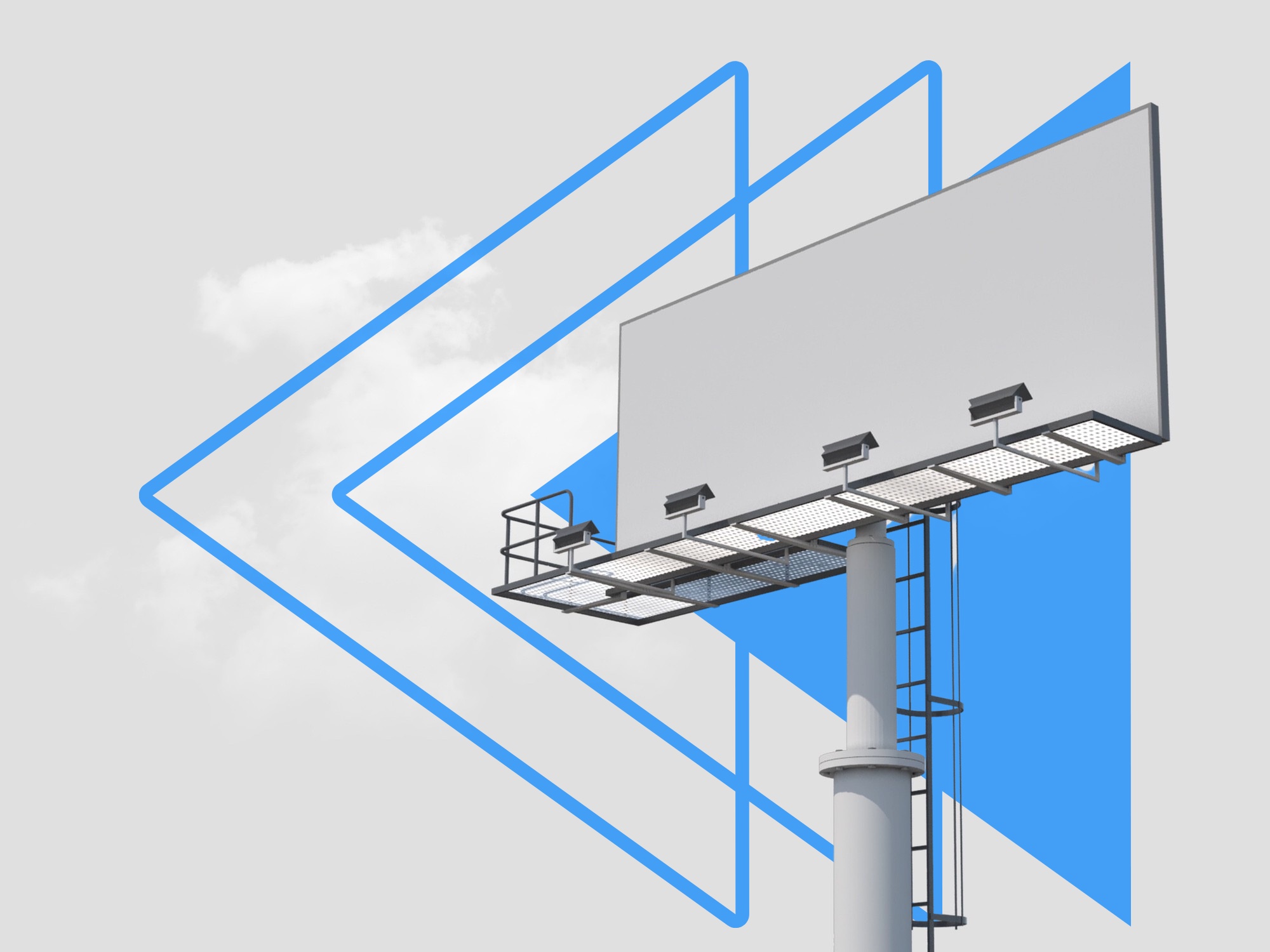5 Effective Device Farm Prevention Strategies for Entertainment Professionals



The rise of internet-connected entertainment platforms and content management systems has made it easier than ever for entertainment professionals to reach and engage with audiences. However, these new avenues for interaction have also given rise to the growing threat of device farms. Device farms are malicious networks of automated bots and emulated devices, which fraudsters use to manipulate industry data, view counts, ad impressions, and more. As a result, the need for robust security measures to prevent these fraudulent tactics is more important than ever.
Device farms pose significant challenges to professionals in the entertainment and publishing industries, directly impacting advertising revenues, audience engagement, and overall platform health. They can alter analytics, skew revenue estimates, and drive up costs for businesses. Furthermore, these tactics can diminish the trust between content creators, publishers, advertisers, and end users, leading to potential reputational damage and financial loss.
To counteract these threats, organizations and professionals in the entertainment and publishing industries must focus on implementing and maintaining a strong security posture. Staying up to date with the latest advancements in fraud detection, prevention, and response strategies is key to mitigating risks associated with device farms. By learning about and deploying a combination of tools and techniques, entertainment professionals can ensure a secure and fraud-free environment for their customers and end-users.
This article will explore five prevention strategies specifically designed to help entertainment professionals defend against device farms. These strategies include emulator and virtual machine detection, device and browser fingerprinting, advanced captcha, headless browser detection, and 3D Liveness. Implementing these solutions can improve the overall security of your digital platform and deter fraudulent activities, while minimizing potential interruptions to legitimate users.
As the battle against device farms evolves, it is crucial for entertainment professionals to remain proactive, stay informed, and continually evaluate and enhance their security measures. By deploying these five strategies in tandem and staying committed to providing a safe user experience, organizations can significantly reduce the overall risk and impact of device farms on their platforms and operations.
Strategy 1: Emulator and Virtual Machine Detection
Understanding emulator and virtual machine detection
Emulator and virtual machine (VM) detection is a security technique that identifies and distinguishes between genuine devices and those that are emulated or running within a virtual environment. Fraudsters often use emulators and VMs to create large-scale device farms, with the goal of automating fraudulent activities like ad fraud, skewing viewer counts, or manipulating data. By detecting these emulated and virtual devices, the security system can effectively block access from any fraudulent sources.
How it detects and blocks access from fraudulent devices
Emulator and VM detection works by examining specific device characteristics and environment indicators that suggest the presence of an emulator or VM. These indicators can include unique hardware signatures, software configurations, or the execution of particular programs or processes. Upon detecting any of these signs, the security system can then block access to platforms and services, thus preventing the fraudsters from manipulating content or metrics.
Pros & Cons
- Pro: Reduces the scale and impact of device farms - By blocking access from emulated and virtual devices, organizations can substantially reduce the infrastructure that supports device farms, diminishing the scale of fraudulent botnets and their impact on the platform.
- Pro: Prevents fake traffic and interactions - With emulators and VMs effectively blocked, the inflow of fake traffic and automated interactions decreases, ensuring more accurate analytics and a genuine user experience.
- Con: May falsely flag some devices with certain configurations - In some instances, legitimate users with specific configurations like developer environments or testing setups may be falsely flagged as fraudulent, restricting their access until the issue is resolved.
Tactical implementation
- Integrate advanced detection tools into the existing security infrastructure: Deploy emulator and VM detection solutions that work seamlessly with your organization's current security systems. Consider tools that offer both on-device and server-side detection capabilities for a more robust defense.
- Set up monitoring alerts for suspicious activity related to virtual devices: Establish a system for receiving real-time alerts when virtual device usage or emulator activity is detected. This enables prompt reaction to potential security threats and allows for timely adjustments to the organization's prevention mechanisms.
- Continuously update detection algorithms to adapt to evolving fraud techniques: Fraudsters continuously adapt and develop new tactics to evade detection. To stay ahead, ensure that the algorithms and methods used in emulator and VM detection are updated regularly and employ machine learning techniques for proactive identification of potential threats.
Strategy 2: Device and Browser Fingerprinting
What is device and browser fingerprinting?
Device and browser fingerprinting is a method used to identify and track devices. Essentially, fingerprinting gathers specific information about a device's hardware and software features, such as operating system, screen resolutions, plugins, and fonts, to create a unique "fingerprint" that allows organizations to distinguish one device from another. In the context of preventing device farms, this fingerprinting method helps identify suspicious activity patterns and thwart fraudulent attempts to manipulate content or steal sensitive data.
How it uniquely identifies devices and users
The uniqueness of device and browser fingerprints enables organizations to recognize individual devices accurately. This identification empowers them to track users across various online platforms, as well as detect anomalies and patterns that may correspond to fraudulent activities, such as the use of multiple virtual machines or scripted browser interactions. Leveraging this information, security teams can proactively take action to block suspicious devices, preventing them from causing harm or creating fraudulent accounts.
Pros & Cons
-
Pro: Prevents ad manipulation and ensures a secure environment - By recognizing and tracking devices, fingerprinting allows security teams to prevent ad manipulation tactics, such as cookie stuffing or click fraud, which can lead to lost revenue and inaccurate advertising metrics.
-
Pro: Blocks suspicious activity patterns - Fingerprinting can detect and block abnormal activity patterns that may indicate malicious intent, such as an unusually high frequency of access requests or interactions with protected content.
-
Con: Advanced fraudsters may employ techniques to bypass fingerprinting - Some sophisticated attackers can modify a device's fingerprint or employ rotating user agents and IP addresses, potentially bypassing fingerprinting detection measures. However, implementing regular updates to fingerprinting methodologies can help mitigate this risk.
Tactical implementation
-
Implement a fingerprinting SDK or API in your platform's codebase: Integration of a reliable and up-to-date fingerprinting solution is crucial to achieving effective device identification. Solutions like FingerprintJS or ThreatMetrix can provide the necessary tools and resources to initiate this process.
-
Monitor and analyze device and browser fingerprints for pattern detection: Once a fingerprinting solution is in place, it's essential to actively monitor and analyze the gathered data to identify and block suspicious activities. Make use of machine learning algorithms and rule-based systems to detect pattern variations swiftly.
-
Adapt and update your fingerprinting methodology for evolving threats: Cybercriminals continuously develop new techniques to bypass security measures, including device and browser fingerprinting. Stay informed about the latest developments in fraud prevention and update your fingerprinting methodology accordingly to maintain a resilient defense against organized device farms.
Get started with Verisoul for free
Strategy 3: Advanced Captcha
The role of advanced captcha in device farm prevention
Advanced Captcha plays a crucial role in device farm prevention by helping to protect your entertainment and publishing platforms from malicious bots. These bots are often employed by fraudsters to carry out nefarious activities such as account creation, content and ad manipulation, generating fake traffic, and more. By incorporating advanced captcha mechanisms on critical access points of your platform, you can substantially reduce the likelihood of automated scripts and bots infiltrating your system.
How different types of captcha validate genuine users and block automated scripts
Captcha (short for Completely Automated Public Turing test to tell Computers and Humans Apart) is a type of challenge-response test used to differentiate between human users and automated scripts. Modern captcha mechanisms come in various forms, including:
- Text-based Captcha: Users need to identify and input distorted text or characters shown in an image.
- Image-based Captcha: Users must select specific images based on a prompt.
- Math-based Captcha: Users are asked to solve a simple math problem.
- Audio Captcha: Users listen to an audio clip and type out the spoken words or numbers.
- Honeypot Captcha: Invisible fields are placed on web forms to catch bots filling them out.
These mechanisms help validate genuine users while blocking access to automated scripts and bots, effectively reducing the influence of device farms.
Pros & Cons
- Pro: Stops bots from accessing and manipulating content, resulting in better protection against fraud and a more consistent user experience.
- Pro: Provides a more secure user experience by preventing illegitimate traffic and account creation.
- Con: May cause inconvenience to users if captcha mechanisms are too complex or difficult to solve, potentially affecting user engagement.
Tactical implementation
To effectively implement advanced captcha in your entertainment or publishing platform, consider the following steps:
-
Select and integrate appropriate captcha tools onto the platform: There are numerous captcha solutions available, such as Google's reCAPTCHA, which can be incorporated into your authentication and access mechanisms. Choose a solution that aligns with your platform's infrastructure, user experience, and security requirements.
-
Train your team to identify and respond to threats indicated by unsuccessful captcha attempts: Consistent monitoring of the success and failure rates of captcha attempts can provide valuable insight into potential bot activity on your platform. Train your personnel to interpret and respond to these trends and incidents efficiently and effectively.
-
Regularly update captcha challenges to maintain a high level of security: As fraudsters adapt their techniques, so should your captcha strategy. By frequently altering the challenges, you can stay one step ahead of those attempting to bypass your security measures.
By incorporating advanced captcha into your fraud prevention strategy, you can substantially reduce the impact of device farms on your entertainment and publishing platforms. However, it is crucial to carefully balance the complexity of captcha challenges with their impact on user experience to ensure optimal engagement and security.
Strategy 4: Headless Browser Detection
What is headless browser detection?
Headless browser detection is a cybersecurity method that identifies and blocks access from headless browsers, which are web browsers without a graphical user interface (GUI). These browsers are often used by fraudsters to control web pages programmatically and perform activities that mimic human behavior, such as scraping data, manipulating content, and creating fake accounts. Essentially, headless browsers enable device farms to operate at a large scale without drawing attention to themselves.
The process of identifying and blocking access from headless browsers
The process of detecting headless browsers involves analyzing the behavior, properties, and characteristics of the incoming traffic to the platform. By monitoring user agent strings, JavaScript execution, and other browser-specific attributes, it is possible to distinguish headless browsers from regular ones. Once detected, the platform can block or limit access from those browsers, thereby reducing the possibility of these tools infiltrating and manipulating the system.
Pros & Cons
Pros:
- Reduces fraudulent bots and scripts from infiltrating the platform: By detecting and blocking headless browsers, device farms lose a valuable tool to propagate their activities at a large scale.
- Stops data manipulation and unauthorized account creation: Limiting access from headless browsers significantly reduces the possibility of data scraping, content manipulation, and fake account creation, which are common in device farm operations.
Cons:
- Some legitimate users' devices with headless browsers might be caught in the filter: Although the primary objective is to prevent fraudulent actions, some genuine users may use headless browsers for legitimate purposes, like automating their browsing experience or testing purposes. Therefore, headless browser detection might inadvertently create false positives by blocking access to such users.
Tactical implementation
- Deploy headless browser detection tools within the existing security framework: Choose and integrate a suitable headless browser detection solution that is compatible with your platform's architecture. Collaborate with your IT team and security experts to ensure seamless deployment and integration.
- Establish protocols for handling headless browser-related incidents: Equip your team to identify and act upon instances of headless browser detection; develop guidelines and protocols that outline appropriate actions to take when such incidents occur.
- Constantly monitor and update detection mechanisms for cutting-edge defense: Regularly review and fine-tune your headless browser detection methods to stay ahead of sophisticated fraud tactics. Keep tabs on emerging security threats and trends to ensure your system remains updated with the latest defense mechanisms.
Strategy 5: 3D Liveness
The importance of 3D Liveness in user authentication
3D Liveness is a user authentication strategy that relies on analyzing in real-time the user's face or body movements. This technology greatly enhances the security of online platforms and applications, as it ensures that a genuine human user is behind each interaction. By utilizing this advanced biometric authentication system, entertainment professionals can effectively prevent account takeovers, unauthorized access, and other fraudulent activities commonly associated with device farms.
How it validates user presence through real-time actions
3D Liveness analysis works by capturing depth and motion data through the user's webcam or smartphone camera. This data includes information about facial structures, head movements, and other behavioral cues that are unique to human beings. By analyzing this data, the system can distinguish between a genuine user and a synthetic or pre-recorded attempt to bypass the authentication process. The authentication then proceeds only when the system has verified the user's real-time presence.
Pros & Cons
- Pro: Prevents account takeovers – By requiring users to verify their presence through live actions, 3D Liveness stops fraudsters from gaining unauthorized control of user accounts. This increases the overall security of your platform by minimizing the threat of account takeovers and other cybercrime activities.
- Pro: Ensures genuine user access and prevents unauthorized charges – Implementing this authentication system will help to protect your users from unauthorized charges, as only the true account owners can access and make transactions. This ultimately leads to improved customer trust and satisfaction.
- Con: Might create a more strenuous process for users during authentication – Some may find it cumbersome to perform live actions during the authentication process. This may lead to a suboptimal user experience, especially for those who prefer quick and seamless access.
Tactical implementation
- Choose and integrate a 3D Liveness solution aligned with your platform's needs – Begin by thoroughly researching and identifying a 3D Liveness solution that is compatible with your platform and user base. Once you've chosen the right solution, work with your development team and the solution provider to integrate it seamlessly into your existing platform.
- Train personnel to monitor and analyze the authentication process – To ensure the effectiveness of this strategy, have your IT security team trained in monitoring and analyzing the 3D Liveness authentication process. They should be able to identify suspicious activity and respond to it promptly.
- Update liveness challenges to stay ahead of fraudulent attempts to bypass them – Criminals are likely to adapt their tactics and develop new techniques to bypass the authentication process. Therefore, it is crucial to review and update your 3D Liveness challenges regularly to stay ahead of these evolving threats. Stay informed of trends in the industry and collaborate with your solution provider to maintain the highest level of security for your platform.
Final Thoughts and Next Steps
-
Emphasizing the importance of staying vigilant against device farms: In the rapidly evolving digital entertainment landscape, staying one step ahead of fraudsters is crucial. Professionals in this space must keep a close eye on emerging threats like device farms and be proactive in their security approach.
-
Encouraging utilization of multiple strategies for comprehensive defense: A single prevention tactic may not be enough to deter determined fraudsters. Employing a combination of the strategies discussed in this article, such as emulator and virtual machine detection, device and browser fingerprinting, advanced captcha, headless browser detection, and 3D Liveness can greatly enhance the security posture of your platform.
-
Advancing security measures in line with industry standards and best practices: Collaborating with industry partners and participating in cybersecurity forums can enable entertainment professionals to stay updated on the latest security developments. Implementing the latest security standards will not only protect your platform but also boost customer trust and engagement.
-
Continuously assessing and updating fraud prevention techniques as threats evolve: As malicious tactics evolve, so too must your defense measures. Regular security assessments and audits can identify potential weaknesses in your existing setup, ensuring that you’re always prepared to tackle new threats head-on.
In summary, safeguarding your digital entertainment platform from device farms is an ongoing process that requires constant vigilance, strategic planning, and tactical implementation. By adopting a multi-pronged approach, staying aligned with industry best practices, and continuously monitoring and updating your fraud prevention techniques, you can create a secure and thriving environment for both your users and your organization.