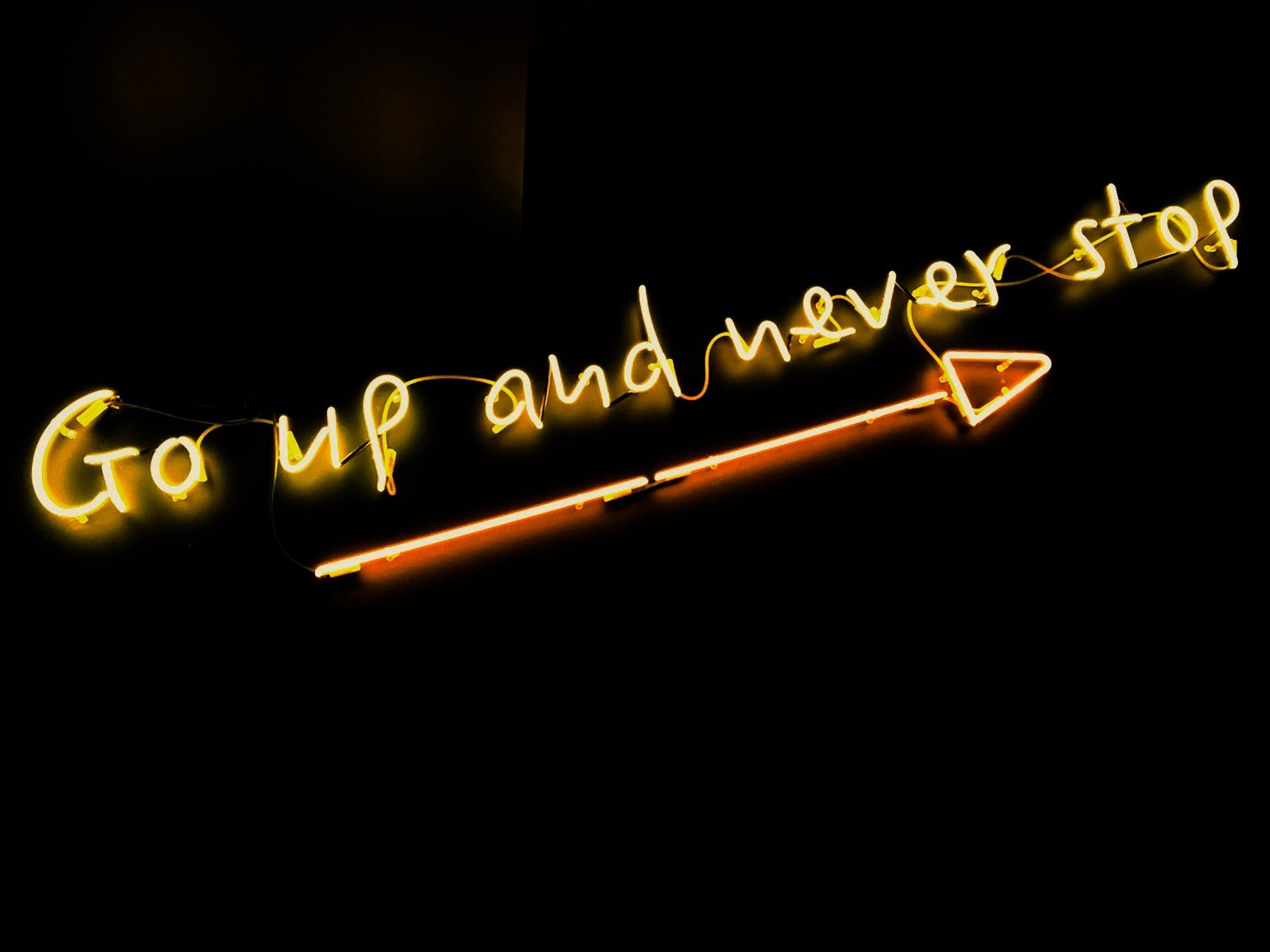5 Effective Data Scraping Prevention Tactics for Community Platform Developers



Data scraping has become a significant concern for community platforms including online forums, social networks, and content-sharing websites. Malicious actors can use automated tools to steal valuable data, compromise user privacy, and infringe upon copyright-protected content. This article highlights five effective tactics for community platform developers, IT managers, digital marketing teams, content creators, and privacy advocates to safeguard against data scraping, ultimately ensuring platform security and user trust.
Community platforms benefit from securing their data against scraping as it discourages unauthorized access to user information, protects valuable content, and helps comply with data protection regulations. Implementing robust data scraping prevention measures will also uphold the integrity of the platform, allowing it to grow while fostering a secure environment for users. To achieve this goal, it's crucial to employ a combination of strategies tailored to individual platform requirements. The five key methods of protecting against data scraping are: device and browser fingerprinting, headless browser detection, advanced captcha, IP geolocation and datacenter detection, and email similarity search and disposable email detection.
In the sections that follow, each strategy will be explored in depth, discussing their underlying mechanisms, pros and cons, and implementation details. Armed with this knowledge, stakeholders in community platforms can make informed decisions regarding the best methods to implement data scraping prevention. By embracing these strategies, platforms can better protect users' personal information and content, resulting in a safer and more trustworthy online community.
Strategy 1: Implement Device and Browser Fingerprinting
What is device and browser fingerprinting
Device and browser fingerprinting is a method of identifying and tracking users based on the unique characteristics and attributes of their devices and browsers. This information can be used to distinguish legitimate users from malicious bots or individuals engaged in data scraping activities.
How it works
Device and browser fingerprinting involves collecting distinctive information about a user's device, browser, and other characteristics such as screen resolution, installed fonts, or plugins. The collected data is then processed to create a unique fingerprint or identifier for each user. This identifier can be used to track, analyze, and block suspicious access attempts to the community platform.
Pros & Cons
-
Pros
- Effective against web scraping bots: Fingerprinting can accurately identify and block bots posing as real users, effectively preventing data scraping.
- Thwarts credential stuffing: Fingerprinting can detect and block attempts to login with stolen or compromised account credentials, as the perpetrator's device fingerprint will likely differ from the legitimate user's.
- Deters social engineering: Fraudsters who spoof user-agent strings or utilize multiple devices to bypass restrictions can be identified and stopped through fingerprinting.
-
Cons
- Privacy concerns: Some users may object to being fingerprinted due to potential privacy implications, which could lead to negative public perception or regulatory scrutiny.
- Increased development complexity: Implementing device and browser fingerprinting can add complexity to the platform's development and maintenance process.
Implementation details
- Use JavaScript libraries like Fingerprint.js: Fingerprint.js is an open-source library that streamlines client-side fingerprinting. It gathers user device and browser information and generates a unique fingerprint.
- Integrate server-side fingerprint processing: Once fingerprints are created, integrate server-side processing to store, analyze, and compare them to an existing database of known fingerprints. This will allow the system to detect suspicious access patterns or potential scraping activities.
- Monitor and analyze collected fingerprints and patterns: Continuously monitor and analyze the collected fingerprints to identify trends, correlations, and deviations. This data will help community platform administrators fine-tune their security measures and stay ahead of emerging threats.
Employ Headless Browser Detection
What are headless browsers
Headless browsers are web browsers that run without displaying a user interface. They are typically used for automating web browsing tasks, such as web testing, SEO optimizations, and web scraping. While headless browsers are useful for these legitimate purposes, they can also be exploited by cybercriminals to carry out malicious data scraping activities. Therefore, it's essential for community platform developers to identify and block requests from headless browsing environments to protect user data and content.
How headless browser detection works
Headless browser detection involves identifying and blocking web traffic originating from headless browsing environments. This is accomplished by examining the behavior and attributes of client-side web requests and detecting any anomalies that indicate the use of a headless browser. Developers can implement various techniques, such as time-based challenges or JavaScript tests, to differentiate genuine human traffic from automated scripts.
Pros & Cons
Pros:
- Detects and prevents unauthorized content mining and access by scrapers using headless browsers
- Can be an effective layer of defense against potential cyber attacks, such as Distributed Denial of Service (DDoS) and data breaches
Cons:
- May require frequent updates to stay ahead of evolving headless browsers and techniques used by malicious actors
- Possible false positives if legitimate users employ headless browsers for accessibility or other purposes
Implementation details
To effectively implement headless browser detection, community platform developers can utilize the following techniques:
-
JavaScript tests: Create and execute JavaScript challenges that require user interaction or unique browser behaviors not typically found in headless browsing environments. This could include checking for mouse movements, keystrokes, or other user-generated events.
-
Time-based challenges: Monitor the time taken by a client to render and interact with a web page. Headless browsers usually process web content faster than regular browsers, so observing unusually quick page load times could be an indicator of a headless browser in use.
-
WebGL and browser feature detection: Most headless browsers do not support WebGL or have limited browser features. Checking for the availability of these features can be another way to detect headless browsers.
-
Use libraries and tools: Leverage libraries like Puppeteer-Stealth, which is specifically designed to evade headless browser detection, as a means of reverse engineering and staying updated on the latest techniques employed by headless browsers.
It is important to note that some legitimate users may use headless browsers for accessibility reasons or for automating specific tasks. Developers should implement a balance between robust headless browser detection strategies and minimizing disruption to the user experience. This could include offering alternative means of authentication or access to users flagged as potential headless browser users.
Get started with Verisoul for free
Strategy 3: Utilize Advanced Captcha
What is Advanced Captcha?
Advanced Captcha is an enhanced version of the traditional Captcha system, which is designed to distinguish human users from bots, by requiring users to solve challenges that are difficult for automated scripts. These challenges go beyond simply identifying distorted text or images and may involve cognitive tasks such as identifying objects in a set of images, solving mathematical puzzles, or answering questions based on the context.
How Advanced Captcha Works
Advanced Captcha systems present users with various challenges that require human-like cognitive abilities to solve. These systems are capable of adaptively generating challenges based on the user's past behavior, recent session activity, or device/browser fingerprint. Successful completion of these challenges allows the user to prove their human identity and continue interacting with the platform.
Pros & Cons
Pros:
-
Effective Barrier Against Web Scraping Bots: Advanced Captcha is designed to prevent automated bots from accessing content and performing fraudulent actions. This can significantly reduce the likelihood of data scraping, ensuring that the platform's information remains secure and accessible only to authorized users.
-
Protection Against Browser Extension Malware: Some Captcha systems detect and prevent access to users with known malicious browser extensions that may facilitate data scraping or other harmful activities.
-
Reduces Social Engineering Risks: Advanced Captcha can help protect against social engineering attacks by adding an additional layer of security that requires attackers to bypass the Captcha challenges to gain unauthorized access.
Cons:
-
Negative Impact on User Experience: While Advanced Captcha systems are effective at preventing unauthorized access, they may also introduce friction and frustration for legitimate users. It's essential to strike the right balance between security and usability to ensure a smooth experience for genuine users while keeping the platform secure.
-
Accessibility Concerns: Some Captcha systems might pose difficulties for users with visual or cognitive impairments. It's recommended to provide alternative Captcha options for users who might face accessibility challenges.
Implementation Details
To implement Advanced Captcha on a community platform, follow these steps:
-
Integrate a Captcha Service: Choose a reliable and widely-used service like Google's reCAPTCHA, which offers a variety of challenges designed to assess a user's humanness. Integrating reCAPTCHA can be accomplished by adding the requisite JavaScript code to your platform's pages and including the necessary server-side verification.
-
Monitor and Fine-Tune Captcha Challenges: Regularly monitor your platform's security and usability metrics to assess the effectiveness of the Captcha system. Adjust the difficulty of the challenges or introduce new ones as needed to maintain an optimal balance between security and user experience.
-
Consider Accessibility: Ensure that your Captcha system caters to users with disabilities by providing alternative challenge types, such as audio or different input modalities. It's essential to ensure that your platform remains accessible and inclusive for all users while maintaining a robust security posture against data scraping threats.
Strategy 4: Leverage IP Geolocation and Datacenter Detection
What is IP Geolocation and Datacenter Detection
IP Geolocation is the process of determining the physical location of an internet-connected device based on its IP address. Datacenter Detection is the identification of IP addresses that belong to data centers and cloud service providers. By incorporating IP Geolocation and Datacenter Detection, community platforms can block or limit access to users and bots whose IP addresses are originating from known data centers or suspicious locations.
How it works
IP Geolocation and Datacenter Detection work by analyzing the origin of users' IP addresses and comparing them to known data center IP address ranges or cloud providers. If a user's IP address belongs to a known data center or a cloud provider associated with web scraping activities, the platform can block or restrict access to that user.
This strategy helps minimize the risk of API exploitation, man-in-the-middle attacks, and server-side request forgery, which are often associated with data scraping attempts by malicious actors.
Pros & Cons
Pros:
- Thwarts API exploitation, man-in-the-middle attacks, and server-side request forgery: By blocking access to IP addresses associated with data centers or cloud providers known to be used by bad actors, this strategy can help protect the platform from various web scraping related threats.
Cons:
-
Possible false positives: Blocking IP addresses based on Geolocation or Datacenter Detection may result in denying access to legitimate users who happen to share the same IP address range as a malicious bot.
-
Increased server-side processing: Implementing this strategy may add an additional layer of processing to the server, which may affect platform performance.
Implementation details
To leverage IP Geolocation and Datacenter Detection for preventing data scraping, consider the following steps:
-
Utilize IP Geolocation databases or services: Choose a reliable IP Geolocation database or service to determine the location of users' IP addresses. Some popular options include MaxMind's GeoIP, IP2Location, and ipstack.
-
Incorporate server-side code to block requests from suspicious IPs/locations: Develop server-side logic to analyze users' IP addresses and compare them with the known data center IP address ranges or cloud providers. If a user's IP address matches a suspicious IP/location, block or limit their access to the platform.
-
Monitor and fine-tune IP-based blocking: Regularly analyze the list of blocked IP addresses and locations to ensure that legitimate users are not affected. Update the list of suspicious IP addresses as needed to keep up with new data centers and cloud providers that may be associated with malicious activities.
-
Combine with other data scraping prevention strategies: To maximize the effectiveness of this strategy, incorporate it with other data scraping prevention tactics mentioned in this article, such as device and browser fingerprinting, headless browser detection, and advanced captcha implementation. This helps create a layered defense mechanism against various web scraping threats.
By implementing IP Geolocation and Datacenter Detection, community platform developers can create an additional barrier against data scraping bots and other malicious activities, effectively protecting valuable user data and content.
Strategy 5: Integrate Email Similarity Search and Disposable Email Detection
What are email similarity search and disposable email detection
Email similarity search and disposable email detection are techniques used to prevent fake account registration and fraudulent access to community platforms. They work by analyzing email addresses provided by users during registration, identifying patterns of suspicious or temporary addresses, and flagging or blocking accounts associated with them.
How they work
-
Email similarity search: This technique involves analyzing registered email addresses and looking for patterns or similarities that might indicate fraudulent accounts or multiple registrations by the same individual. For example, if several accounts are registered using email addresses with similar domain names, this could be a sign of an attempt to create fake profiles or bypass restrictions imposed on certain users.
-
Disposable email detection: Disposable email addresses are temporary and often used by malicious actors to create fake accounts, bypass registration requirements, or evade bans. Disposable email detection involves identifying these addresses by checking against a list of known disposable email service providers, as well as analyzing the email address structure and other characteristics.
Pros & Cons
-
Pros:
- Limits fake profile creation: By detecting and blocking disposable or suspicious email addresses, community platform developers can prevent malicious users from creating multiple fake accounts, thereby maintaining the integrity of the platform.
- Reduces fraudulent access: Implementing these techniques can reduce the chances of unauthorized users gaining access to the platform, reducing the risk of data breaches and other forms of cybercrime.
-
Cons:
- Additional development and maintenance efforts: Implementing email similarity search and disposable email detection on community platforms may require additional resources and ongoing maintenance to keep the lists of disposable email service providers and pattern analysis algorithms up-to-date.
- Possible false positives: It's important to consider that legitimate users may have similar email addresses or unintentionally use disposable email services. In such cases, false positives might occur, blocking genuine users from accessing the platform.
Implementation details
To integrate email similarity search and disposable email detection into your community platform, follow these steps:
-
Use libraries or services for disposable email address detection: Numerous libraries and APIs are available to help detect disposable email addresses. Research and select one that best suits your needs, and integrate it into your platform's registration process. Some popular options include Mailcheck, Disify, and Blocktemp.
-
Develop and implement server-side email similarity checker: To analyze email addresses for patterns or similarities, you'll need to create an email similarity checker. This can be done server-side using a combination of string-matching algorithms, regular expressions, and other techniques. Additionally, consider using machine learning algorithms and models for more accurate similarity analysis.
-
Monitor and adjust: Keep an eye on the performance of your email analysis techniques to ensure that they're effectively preventing the registration of fake accounts while minimizing false positives. Adjust your algorithms and patterns as needed to maintain the balance between security and user experience.
Final Thoughts and Next Steps
In conclusion, data scraping poses a significant threat to community platforms, as it can compromise user privacy, security, and trust. To protect against unauthorized data mining and ensure the integrity of your platform, consider implementing the following five strategies:
- Implement Device and Browser Fingerprinting
- Employ Headless Browser Detection
- Utilize Advanced Captcha
- Leverage IP Geolocation and Datacenter Detection
- Integrate Email Similarity Search and Disposable Email Detection
As community platform developers and administrators, it is crucial to assess the unique needs and potential risks associated with your platform and tailor the implementation of these techniques accordingly. Continually monitor and assess the effectiveness of these data scraping prevention tactics to maintain a secure and user-friendly environment.
To further your understanding of these strategies and gain in-depth knowledge of additional defense techniques, consider exploring relevant articles, tutorials, and case studies. By continuously learning and adapting, you will be better equipped to protect your community platform from evolving threats related to data scraping and unauthorized access.